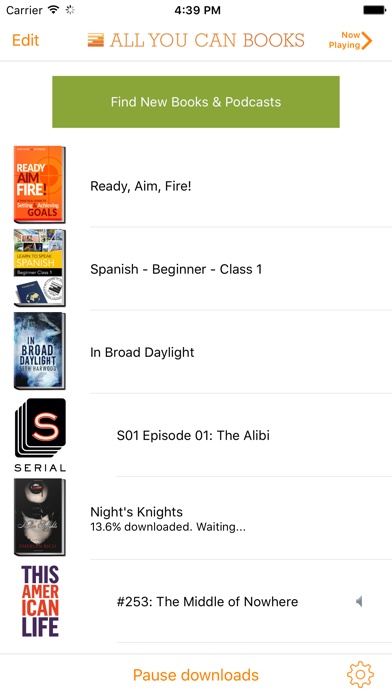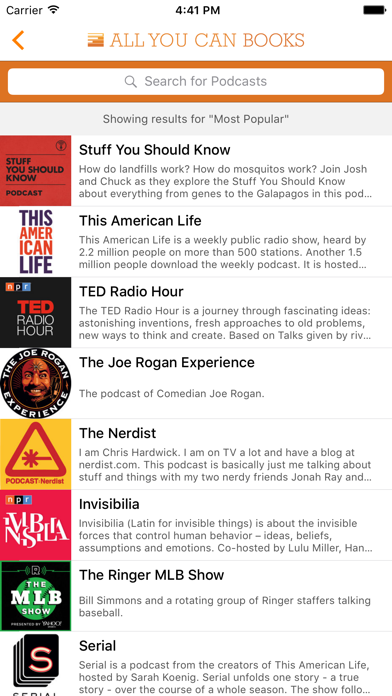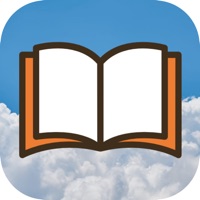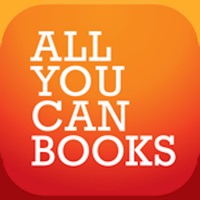
Cancel All You Can Books Subscription & Save $21.53/mth
Published by All You Can Books, LLC on 2025-01-10Uncover the ways All You Can Books, LLC (the company) bills you and cancel your All You Can Books subscription.
🚨 Guide to Canceling All You Can Books 👇
Note before cancelling:
- How easy is it to cancel All You Can Books? It is Very Easy to Cancel a All You Can Books subscription.
- The developer of All You Can Books is All You Can Books, LLC and all inquiries go to them.
- Check the Terms of Services and/or Privacy policy of All You Can Books, LLC to know if they support self-serve subscription cancellation:
- Always cancel subscription 24 hours before it ends.
Your Potential Savings 💸
**Pricing data is based on average subscription prices reported by AppCutter.com users..
| Duration | Amount (USD) |
|---|---|
| One-time savings | $24.99 |
| Monthly savings | $21.53 |
🌐 Cancel directly via All You Can Books
- 🌍 Contact All You Can Books Support
- Mail All You Can Books requesting that they cancel your account:
- E-Mail: pawel.cichyapps@gmail.com
- Login to your All You Can Books account.
- In the menu section, look for any of these: "Billing", "Subscription", "Payment", "Manage account", "Settings".
- Click the link, then follow the prompts to cancel your subscription.
End All You Can Books subscription on iPhone/iPad:
- Goto Settings » ~Your name~ » "Subscriptions".
- Click All You Can Books (subscription) » Cancel
Cancel subscription on Android:
- Goto Google PlayStore » Menu » "Subscriptions"
- Click on All You Can Books - Unlimited
- Click "Cancel Subscription".
💳 Cancel All You Can Books on Paypal:
- Goto Paypal.com .
- Click "Settings" » "Payments" » "Manage Automatic Payments" (in Automatic Payments dashboard).
- You'll see a list of merchants you've subscribed to.
- Click on "All You Can Books" or "All You Can Books, LLC" to cancel.
Have a Problem with All You Can Books - Unlimited? Report Issue
Reviews & Common Issues: 5 Comments
By Ramu Somai Magar
1 month agoi don't want to subscription this one please cancel my auto payment and subscription please.
By Marilyn Allen
10 months agoI want a phone call 608-289-9409. I am very angry about your service. Can't reach anyone by phone
By Marilyn Allen
10 months agoI want a phone call 608-289-9409. I am very angry about your service. Can't reach anyone by phone
By Nomlando Ntombiyakude
2 years agoyou took my R364, I would like to cancel.
By HJ Viljoen
2 years agoI want to cancel Only vintage books!!!!!!!!
About All You Can Books - Unlimited?
1. All You Can Books free app gives you UNLIMITED, instant access to over 40,000 wonderful Audiobooks, eBooks, and Foreign Language courses plus thousands of Podcasts.
2. Enjoy books throughout your day! Listen to an audiobook on your iPhone while driving to work or running errands or study a foreign language while at the gym or walking the dog.
3. Choose books from our extended categories including Romance, Action/Adventure, Children's Books, Young Adults, Crime/Mystery, Business, Self-Help, Religion, History, Biographies, Short Stories, Horror, Fantasy, Science Fiction and more.
4. *Download audiobooks, podcasts and language courses to your device so that you can enjoy them anytime, anywhere.
5. Browse 1000's of Podcasts on any subject and activity then download them directly to your Apple device to enjoy at your leisure.