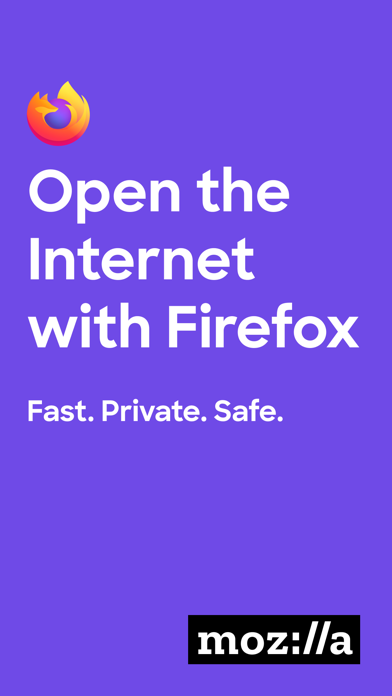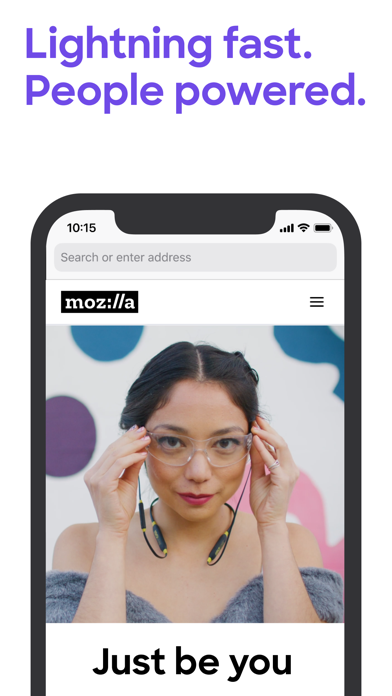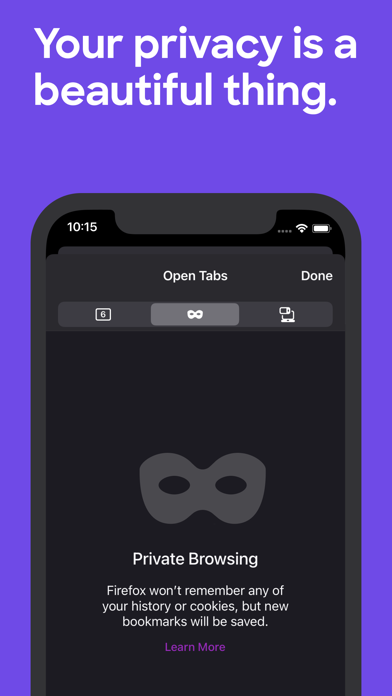How to Delete Firefox. save (79.71 MB)
Published by Mozilla on 2024-10-15We have made it super easy to delete Firefox: Private, Safe Browser account and/or app.
Table of Contents:
Guide to Delete Firefox: Private, Safe Browser 👇
Things to note before removing Firefox:
- The developer of Firefox is Mozilla and all inquiries must go to them.
- Check the Terms of Services and/or Privacy policy of Mozilla to know if they support self-serve account deletion:
- The GDPR gives EU and UK residents a "right to erasure" meaning that you can request app developers like Mozilla to delete all your data it holds. Mozilla must comply within 1 month.
- The CCPA lets American residents request that Mozilla deletes your data or risk incurring a fine (upto $7,500 dollars).
-
Data Linked to You: The following data may be collected and linked to your identity:
- Contact Info
- Identifiers
- Usage Data
-
Data Not Linked to You: The following data may be collected but it is not linked to your identity:
- Location
- Usage Data
- Diagnostics
↪️ Steps to delete Firefox account:
1: Visit the Firefox website directly Here →
2: Contact Firefox Support/ Customer Service:
- 63.64% Contact Match
- Developer: Mozilla
- E-Mail: firefox-android-feedback@mozilla.com
- Website: Visit Firefox Website
- 70% Contact Match
- Developer: Mozilla
- E-Mail: android-marketplace-notices@mozilla.com
- Website: Visit Mozilla Website
- Support channel
- Vist Terms/Privacy
3: Check Firefox's Terms/Privacy channels below for their data-deletion Email:
Deleting from Smartphone 📱
Delete on iPhone:
- On your homescreen, Tap and hold Firefox: Private, Safe Browser until it starts shaking.
- Once it starts to shake, you'll see an X Mark at the top of the app icon.
- Click on that X to delete the Firefox: Private, Safe Browser app.
Delete on Android:
- Open your GooglePlay app and goto the menu.
- Click "My Apps and Games" » then "Installed".
- Choose Firefox: Private, Safe Browser, » then click "Uninstall".
Have a Problem with Firefox: Private, Safe Browser? Report Issue
Reviews & Common Issues: 1 Comments
By Maxwell Sarah
2 years agoI have no sound since I installed Firefox How do I delete it??
🎌 About Firefox: Private, Safe Browser
1. When you use Firefox, you’re helping support Mozilla, which is backed by a non-profit foundation whose mission is to ensure the internet remains a global public resource, open and accessible to everyone.
2. We know there are a lot of choices out there, some of them produced by huge tech companies, but in choosing Firefox you’re joining a unique community that’s actively helping to diversify the way people experience the internet.
3. The Firefox web browser makes it easy to share links to web pages or specific items on a page with easy, quick access to your most recently used apps.
4. Firefox displays your open tabs as thumbnails and numbered tabs, making it easy to find what you want quickly.
5. We designed Firefox with smart browsing features that let you take your privacy, password and bookmarks with you safely wherever you go.
6. Choose Firefox to be your go-to browser and help shape a better internet for you, your family and community.
7. We build products like Firefox to promote choice and transparency and give people more control over their lives online.
8. And Firefox makes password management easy by remembering your passwords across devices.
9. By default, Firefox blocks trackers and scripts such as social media trackers, cross-site cookie trackers, cryptominers and fingerprinters.
10. Firefox gives you greater privacy protection while you’re on the web.
11. With Firefox, you can have more control to decide what to share online and when, because your life is your business.
12. And with Firefox widgets, you can jump right to searching the web or using private-browsing mode straight from your phone’s home screen.
13. Add Firefox across your devices for secure, seamless browsing.
14. Mozilla exists to build the Internet as a public resource accessible to all because we believe open and free is better than closed and controlled.