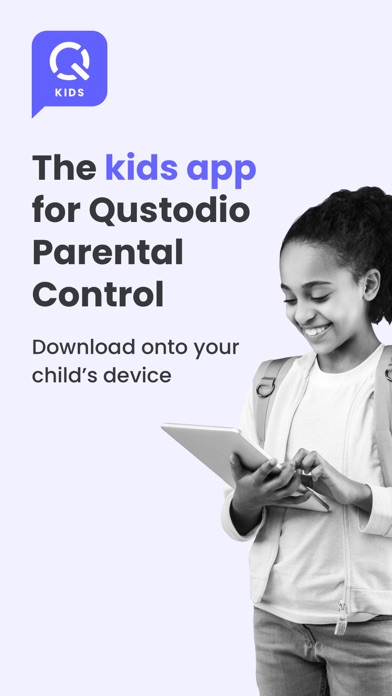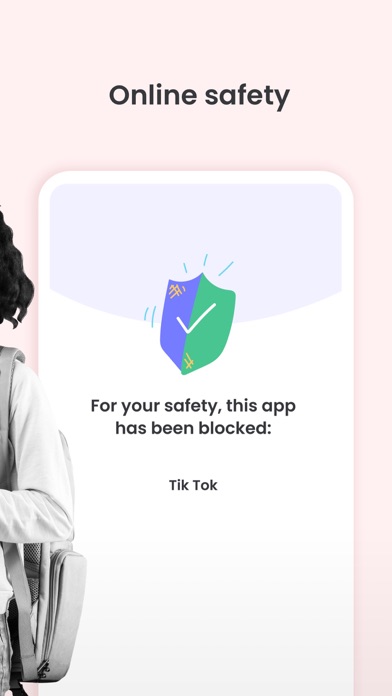How to Delete Kids App Qustodio. save (156.43 MB)
Published by Qustodio on 2024-09-02We have made it super easy to delete Kids App Qustodio account and/or app.
Table of Contents:
Guide to Delete Kids App Qustodio 👇
Things to note before removing Kids App Qustodio:
- The developer of Kids App Qustodio is Qustodio and all inquiries must go to them.
- Check the Terms of Services and/or Privacy policy of Qustodio to know if they support self-serve account deletion:
- The GDPR gives EU and UK residents a "right to erasure" meaning that you can request app developers like Qustodio to delete all your data it holds. Qustodio must comply within 1 month.
- The CCPA lets American residents request that Qustodio deletes your data or risk incurring a fine (upto $7,500 dollars).
-
Data Linked to You: The following data may be collected and linked to your identity:
- Location
- Contact Info
- Browsing History
- Identifiers
- Diagnostics
-
Data Not Linked to You: The following data may be collected but it is not linked to your identity:
- Diagnostics
↪️ Steps to delete Kids App Qustodio account:
1: Visit the Kids App Qustodio website directly Here →
2: Contact Kids App Qustodio Support/ Customer Service:
- Verified email
- Contact e-Mail: info@qustodio.com
- 54.55% Contact Match
- Developer: Qustodio LLC
- E-Mail: info@qustodio.com
- Website: Visit Kids App Qustodio Website
- Support channel
- Vist Terms/Privacy
3: Check Kids App Qustodio's Terms/Privacy channels below for their data-deletion Email:
Deleting from Smartphone 📱
Delete on iPhone:
- On your homescreen, Tap and hold Kids App Qustodio until it starts shaking.
- Once it starts to shake, you'll see an X Mark at the top of the app icon.
- Click on that X to delete the Kids App Qustodio app.
Delete on Android:
- Open your GooglePlay app and goto the menu.
- Click "My Apps and Games" » then "Installed".
- Choose Kids App Qustodio, » then click "Uninstall".
Have a Problem with Kids App Qustodio? Report Issue
Reviews & Common Issues: 2 Comments
By Kemar thompson
1 year agoplease remove account so I can delete the app
By Denise Charlton
3 years agoHi - I want to cancel my subscription thanks
🎌 About Kids App Qustodio
1. - The Kids App Qustodio for iOS install process will ask you to install a special MDM profile and accept special permissions in order to control the internet traffic on the device.
2. Together, the two apps allow you to seamlessly manage your child’s daily screen time allowance on linked mobile, tablet, or desktop devices across platforms including iOS, macOS and other major operating systems.
3. The VPN connection can be disabled temporarily when needed in the Family Portal or by logging into the Kids App Qustodio on your kids' device.
4. We recommend you start by downloading the Qustodio Parental Control App onto your device (usually your mobile phone or laptop).
5. Kids App Qustodio is the companion app to Qustodio Parental Control App, our app for the parent’s device.
6. Then download this Kids App Qustodio onto your child’s device or devices.
7. Please only download this app to a device being used by a child or teen.
8. - Continued use of GPS running in the background for the Family Locator feature can dramatically decrease battery life.
9. Your child’s screen time activity is for your eyes only.
10. We take privacy and the protection of your family and children’s data extremely seriously.
11. - When connecting to the internet a VPN symbol will appear on the top of the screen.
12. This profile can be removed or disabled by you whenever you want.
13. Instructions for installing, uninstalling, and configuring are on our help page.
14. We do not and will not sell data to third-parties.