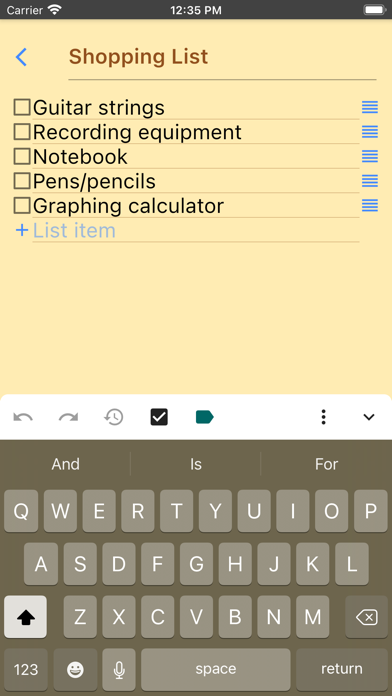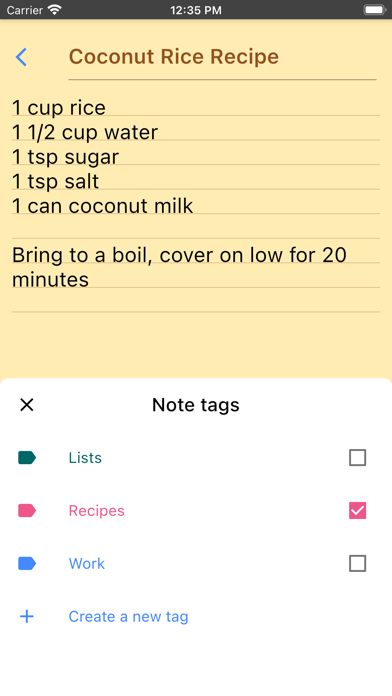How to Delete Inkpad Notepad. save (61.27 MB)
Published by Workpail, LLC on 2024-10-14We have made it super easy to delete Inkpad Notepad - Notes - To do account and/or app.
Table of Contents:
Guide to Delete Inkpad Notepad - Notes - To do 👇
Things to note before removing Inkpad Notepad:
- The developer of Inkpad Notepad is Workpail, LLC and all inquiries must go to them.
- Check the Terms of Services and/or Privacy policy of Workpail, LLC to know if they support self-serve account deletion:
- The GDPR gives EU and UK residents a "right to erasure" meaning that you can request app developers like Workpail, LLC to delete all your data it holds. Workpail, LLC must comply within 1 month.
- The CCPA lets American residents request that Workpail, LLC deletes your data or risk incurring a fine (upto $7,500 dollars).
-
Data Used to Track You: The following data may be used to track you across apps and websites owned by other companies:
- Identifiers
-
Data Linked to You: The following data may be collected and linked to your identity:
- Contact Info
-
Data Not Linked to You: The following data may be collected but it is not linked to your identity:
- Identifiers
- Diagnostics
↪️ Steps to delete Inkpad Notepad account:
1: Visit the Inkpad Notepad website directly Here →
2: Contact Inkpad Notepad Support/ Customer Service:
- 71.79% Contact Match
- Developer: Workpail
- E-Mail: support@inkpadnotepad.com
- Website: Visit Inkpad Notepad Website
- 66.67% Contact Match
- Developer: Pixatel
- E-Mail: apps@pixatel.com
- Website: Visit Pixatel Website
- Support channel
- Vist Terms/Privacy
3: Check Inkpad Notepad's Terms/Privacy channels below for their data-deletion Email:
Deleting from Smartphone 📱
Delete on iPhone:
- On your homescreen, Tap and hold Inkpad Notepad - Notes - To do until it starts shaking.
- Once it starts to shake, you'll see an X Mark at the top of the app icon.
- Click on that X to delete the Inkpad Notepad - Notes - To do app.
Delete on Android:
- Open your GooglePlay app and goto the menu.
- Click "My Apps and Games" » then "Installed".
- Choose Inkpad Notepad - Notes - To do, » then click "Uninstall".
Have a Problem with Inkpad Notepad - Notes - To do? Report Issue
Reviews & Common Issues: 3 Comments
By Ervin valle garcia
10 months agocomo pedir mi reembolso por error me suscribi por un año y queria suscribir mensual mente
By Diane B Hartman
3 years agoI have had this app for years but wish to delete it now. I am charged $2.14 and cannot find the subscription to cancel. Can you help? Diane Hartman
By Diane B Hartman
3 years agoI have had this for a number of years and wish to discontinue. I am billed $2.14 each month. Diane Hartman
🎌 About Inkpad Notepad - Notes - To do
1. Press the "X" button to clear the note search, and view all notes as usual.
2. 2) From the main notes screen, swipe-left the title of a note, then tap on “delete”.
3. Create a note as usual, then select the "to do list" button at the top of the note screen.
4. Inkpad Notepad now gives you an option to search your notes or to do lists.
5. Create a note as usual, then select the "shopping list" button at the top of the note.
6. Inkpad Notepad let's you access your notes online on our website.
7. If you don’t want a note any longer, you can delete it in several ways: 1) Open the note, tap the “delete” button at the bottom of the page.
8. InkPad Notepad is the simple, elegant, easy way to keep notes on your phone, or on the web.
9. To change a notes title, tap on the title area at the top of that note.
10. Inkpad Notepad lets you sync/backup notes online.
11. As you write, the list of notes will be filtered to only display notes containing the search keyword.
12. To backup a note, press the share button and email to yourself the note you want to backup.
13. When you open InkPad, you’ll see a list of all notes you’ve created.
14. Just like a paper notepad, you don’t have to do anything special to save your notes, they are auto-saved for you.