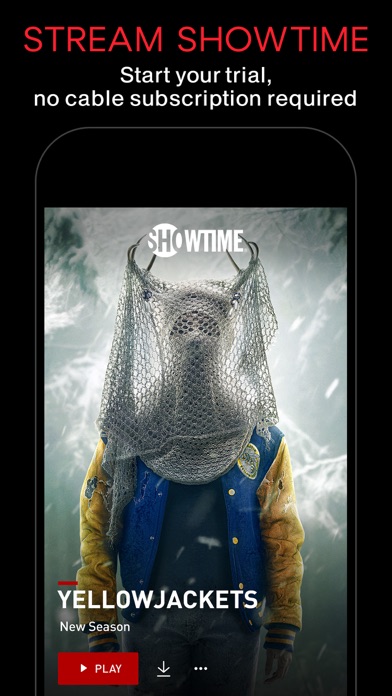Cancel SHOWTIME Subscription & Save $8.66/mth
Published by Showtime Networks Inc.Uncover the ways Showtime Networks Inc. (the company) bills you and cancel your SHOWTIME subscription.
🚨 Guide to Canceling SHOWTIME 👇
Note before cancelling:
- How easy is it to cancel SHOWTIME? It is Very Easy to Cancel a SHOWTIME subscription.
- The developer of SHOWTIME is Showtime Networks Inc. and all inquiries go to them.
- Check Showtime Networks Inc.'s Terms of Services/Privacy policy if they support self-serve cancellation:
- Always cancel subscription 24 hours before it ends.
Your Potential Savings 💸
**Pricing data is based on average subscription prices reported by AppCutter.com users..
| Duration | Amount (USD) |
|---|---|
| One-time savings | $9.74 |
| Monthly savings | $8.66 |
🌐 Cancel directly via SHOWTIME
- 🌍 Contact SHOWTIME Support
- Mail SHOWTIME requesting that they cancel your account:
- E-Mail: ssvermahmh@gmail.com
- Login to your SHOWTIME account.
- In the menu section, look for any of these: "Billing", "Subscription", "Payment", "Manage account", "Settings".
- Click the link, then follow the prompts to cancel your subscription.
End SHOWTIME subscription on iPhone/iPad:
- Goto Settings » ~Your name~ » "Subscriptions".
- Click SHOWTIME (subscription) » Cancel
Cancel subscription on Android:
- Goto Google PlayStore » Menu » "Subscriptions"
- Click on SHOWTIME
- Click "Cancel Subscription".
💳 Cancel SHOWTIME on Paypal:
- Goto Paypal.com .
- Click "Settings" » "Payments" » "Manage Automatic Payments" (in Automatic Payments dashboard).
- You'll see a list of merchants you've subscribed to.
- Click on "SHOWTIME" or "Showtime Networks Inc." to cancel.
Subscription Costs (Saved) 💰
SHOWTIME offers a free trial period of 30 days for new subscribers. After the trial period, the subscription costs $10.99 per month. The subscription can be canceled at any time, and there are no hidden fees or long-term contracts. Payment will be charged to the iTunes account at confirmation of purchase, and the subscription automatically renews unless auto-renew is turned off at least 24 hours before the end of the current period. The account will be charged for renewal within 24 hours prior to the end of the current period, and the cost of the renewal will be identified. Subscriptions may be managed by the user, and auto-renewal may be turned off by going to the user's Account Settings after purchase.
Have a Problem with SHOWTIME? Report Issue
Reviews & Common Issues: 4 Comments
By Pamela Page
3 years agoI never wanted Showtime _ just the 99 cent 3 months special _ of Paramount + _ you then charged me full price through PayPal who are working with the complaint _ for the bundle _ I’m disappointed in your service _ please cancel Showtime for me _ I won’t pay for something I don’t even want it Paypal will take over
By Beverly Coss
4 years agoI want to delete showtime immediately.
By Corinne Crawford
4 years agoCancel show time now because I get no help on phone ..
By Kristi Novak
4 years agoI’m trying to cxl my free showtime subscription and don’t know how. Please advise!
About SHOWTIME?
1. SHOWTIME is your one-stop destination for critically acclaimed original series, star-studded movies, thought-provoking documentaries, pulse-pounding sports, and so much more.
2. *You will not be charged for the SHOWTIME streaming service during the free trial period.
3. • Exclusive access to new episodes of SHOWTIME original series, like Dexter: New Blood, Yellowjackets, Billions, The Chi and more.
4. TO CANCEL YOUR SUBSCRIPTION AND AVOID BEING CHARGED, YOU MUST CANCEL BEFORE THE END OF THE FREE TRIAL PERIOD.
5. SHOWTIME and related marks are trademarks of Showtime Networks Inc., a Paramount Company.