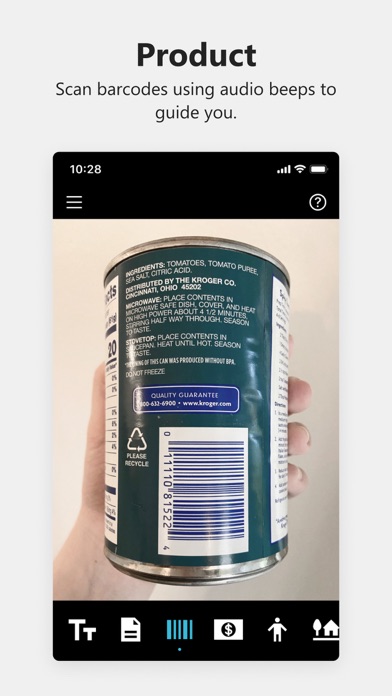How to Delete Seeing AI. save (265.95 MB)
Published by Microsoft Corporation on 2024-10-31We have made it super easy to delete Seeing AI account and/or app.
Table of Contents:
Guide to Delete Seeing AI 👇
Things to note before removing Seeing AI:
- The developer of Seeing AI is Microsoft Corporation and all inquiries must go to them.
- Check the Terms of Services and/or Privacy policy of Microsoft Corporation to know if they support self-serve account deletion:
- The GDPR gives EU and UK residents a "right to erasure" meaning that you can request app developers like Microsoft Corporation to delete all your data it holds. Microsoft Corporation must comply within 1 month.
- The CCPA lets American residents request that Microsoft Corporation deletes your data or risk incurring a fine (upto $7,500 dollars).
-
Data Not Linked to You: The following data may be collected but it is not linked to your identity:
- Identifiers
- Usage Data
- Diagnostics
↪️ Steps to delete Seeing AI account:
1: Visit the Seeing AI website directly Here →
2: Contact Seeing AI Support/ Customer Service:
- Verified email
- Contact e-Mail: seeingai@microsoft.com
- 60% Contact Match
- Developer: Transition Technologies SA
- E-Mail: sa@tt.com.pl
- Website: Visit Seeing AI Website
- 60% Contact Match
- Developer: Envision Technologies BV
- E-Mail: karthik@letsenvision.com
- Website: Visit Envision Technologies BV Website
- Support channel
- Vist Terms/Privacy
3: Check Seeing AI's Terms/Privacy channels below for their data-deletion Email:
Deleting from Smartphone 📱
Delete on iPhone:
- On your homescreen, Tap and hold Seeing AI until it starts shaking.
- Once it starts to shake, you'll see an X Mark at the top of the app icon.
- Click on that X to delete the Seeing AI app.
Delete on Android:
- Open your GooglePlay app and goto the menu.
- Click "My Apps and Games" » then "Installed".
- Choose Seeing AI, » then click "Uninstall".
Have a Problem with Seeing AI? Report Issue
🎌 About Seeing AI
1. Available in 70 countries including Albania, Argentina, Australia, Bhutan, Brazil, Canada, Egypt, European Union, Ghana, Hong Kong, Iceland, India, Israel, Jamaica, Japan, Jordan, Kenya, Liberia, Macedonia, Madagascar, Malaysia, Mexico, Nepal, New Zealand, Nigeria, Norway, Pakistan, Papua New Guinea, Philippines, Russia, Saudi Arabia, Sierra Leone, Singapore, South Africa, South Korea, Sri Lanka, Switzerland, Tanzania, Thailand, Turkey, UAE, USA, UK and Zimbabwe.
2. Designed for the blind and low vision community, this ongoing research project harnesses the power of AI to open up the visual world and describe nearby people, text and objects.
3. Recently honored by American Council of the Blind, American Foundation for the Blind's Helen Keller Achievement Award, CES Asia, Mobile World Congress, FCC Chairman's Awards for Advancements in Accessibility and AppleVis Hall of Fame.
4. • Documents - Provides audio guidance to capture a printed page, and recognizes the text, along with its original formatting.
5. • Products - Scans barcodes, using audio beeps to guide you; hear the name, and package information when available.
6. • Images in other apps - Just tap “Share” and “Recognize with Seeing AI” to describe images from Mail, Photos, Twitter, and more.
7. Seeing AI is built to help you achieve more by leveraging the power of the cloud and artificial intelligence.
8. • Short Text - Speaks text as soon as it appears in front of the camera.
9. • People - Saves people’s faces so you can recognize them, and get an estimate of their age, gender, and emotions.
10. Seeing AI is a free app that narrates the world around you.
11. • Scenes (early preview) - Hear an overall description of the scene captured.
12. • Light - Generates an audible tone corresponding to the brightness in the surroundings.
13. • Currency - Recognizes currency notes.
14. As the research progresses, more channels may be added.