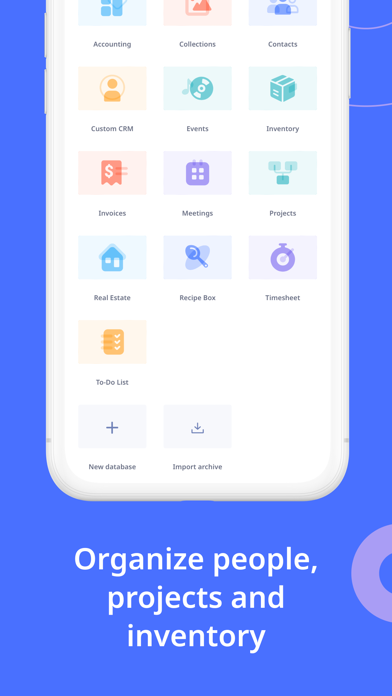Cancel Ninox Database Subscription
Published by Ninox Software GmbHUncover the ways Ninox Software GmbH (the company) bills you and cancel your Ninox Database subscription.
🚨 Guide to Canceling Ninox Database 👇
Note before cancelling:
- The developer of Ninox Database is Ninox Software GmbH and all inquiries go to them.
- Check the Terms of Services and/or Privacy policy of Ninox Software GmbH to know if they support self-serve subscription cancellation:
- Always cancel subscription 24 hours before it ends.
🌐 Cancel directly via Ninox Database
- 🌍 Contact Ninox Database Support
- Mail Ninox Database requesting that they cancel your account:
- E-Mail: support@ninox.com
- Login to your Ninox Database account.
- In the menu section, look for any of these: "Billing", "Subscription", "Payment", "Manage account", "Settings".
- Click the link, then follow the prompts to cancel your subscription.
End Ninox Database subscription on iPhone/iPad:
- Goto Settings » ~Your name~ » "Subscriptions".
- Click Ninox Database (subscription) » Cancel
Cancel subscription on Android:
- Goto Google PlayStore » Menu » "Subscriptions"
- Click on Ninox Database for iPhone
- Click "Cancel Subscription".
💳 Cancel Ninox Database on Paypal:
- Goto Paypal.com .
- Click "Settings" » "Payments" » "Manage Automatic Payments" (in Automatic Payments dashboard).
- You'll see a list of merchants you've subscribed to.
- Click on "Ninox Database" or "Ninox Software GmbH" to cancel.
Subscription Costs (Saved) 💰
Ninox Cloud
- Monthly subscription for up to 5 users: $9.99/month
- Monthly subscription for up to 10 users: $19.99/month
- Monthly subscription for up to 25 users: $49.99/month
- Monthly subscription for up to 50 users: $99.99/month
- Annual subscription for up to 5 users: $99.99/year
- Annual subscription for up to 10 users: $199.99/year
- Annual subscription for up to 25 users: $499.99/year
- Annual subscription for up to 50 users: $999.99/year
Note: Only one user needs to purchase the app.
Have a Problem with Ninox Database for iPhone? Report Issue
About Ninox Database for iPhone?
1. Ninox is an easy-to-use database app for your iPhone, iPad, and Mac to help you and your team create, connect, and collaborate with databases.
2. "I found it easy to create databases and tables, to import and export data, design appropriate layouts, powerful filtering for fields, and also a very good formula field.
3. • Choose between a monthly or an annual subscription that automatically renews unless auto-renew is turned off in your Apple account (apps.apple.com/account/subscriptions) at least 24 hours before the end of the current period.
4. To sync data on multiple devices, install Ninox on your iPhone, iPad, or Mac.
5. Ninox provides a large number of use cases, such as inventory, invoicing, accounting, CRM, event management, and real estate.