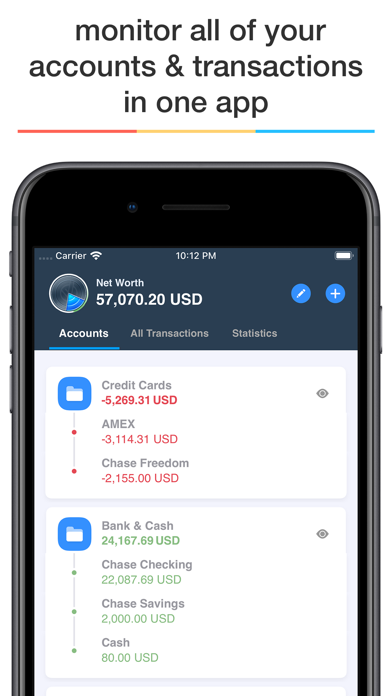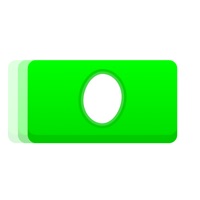Cancel MoneyWiz 3 Subscription
Published by SilverWiz LtdUncover the ways SilverWiz Ltd (the company) bills you and cancel your MoneyWiz 3 subscription.
🚨 Guide to Canceling MoneyWiz 3 👇
Note before cancelling:
- The developer of MoneyWiz 3 is SilverWiz Ltd and all inquiries go to them.
- Check SilverWiz Ltd's Terms of Services/Privacy policy if they support self-serve cancellation:
- Always cancel subscription 24 hours before it ends.
🌐 Cancel directly via MoneyWiz 3
- 🌍 Contact MoneyWiz 3 Support
- Mail MoneyWiz 3 requesting that they cancel your account:
- E-Mail: hello@wiz.money
- Login to your MoneyWiz 3 account.
- In the menu section, look for any of these: "Billing", "Subscription", "Payment", "Manage account", "Settings".
- Click the link, then follow the prompts to cancel your subscription.
End MoneyWiz 3 subscription on iPhone/iPad:
- Goto Settings » ~Your name~ » "Subscriptions".
- Click MoneyWiz 3 (subscription) » Cancel
Cancel subscription on Android:
- Goto Google PlayStore » Menu » "Subscriptions"
- Click on MoneyWiz 3 - Personal Finance
- Click "Cancel Subscription".
💳 Cancel MoneyWiz 3 on Paypal:
- Goto Paypal.com .
- Click "Settings" » "Payments" » "Manage Automatic Payments" (in Automatic Payments dashboard).
- You'll see a list of merchants you've subscribed to.
- Click on "MoneyWiz 3" or "SilverWiz Ltd" to cancel.
Subscription Costs (Saved) 💰
MoneyWiz offers two subscription options:
1. MoneyWiz Premium - This subscription enables all features on all devices and costs $49.99/year or $4.99/month.
2. MoneyWiz Standard - This is a one-time payment option that is sold separately for each platform and enables SYNCbits (cross-device sync) but not online banking. The pricing for this option varies depending on the platform.
Please note that subscriptions will automatically renew each month or year (depending on the plan) and your credit card will be charged through your iTunes account. You can turn off auto-renew at any time from your iTunes account settings.
Have a Problem with MoneyWiz 3 - Personal Finance? Report Issue
About MoneyWiz 3 - Personal Finance?
1. You can use our amazing SYNCbits syncing service to ensure that you have your data with you at all times, on all devices! It allows for offline use too, and automatically detects internet connection to sync any changes made while offline.
2. MoneyWiz is now the first finance-management application to fully support crypto-currencies trading on top of an already powerful feature set.
3. With the Online Banking feature you don’t need to enter data manually (but you can!).
4. Any use of online services is optional but if you do decide to use them, rest assured that your data is protected with the best safeguards and encryption methods available.
5. Trusted by hundreds of thousands of customers, MoneyWiz truly is the final destination for everyone seeking to organize their finances.