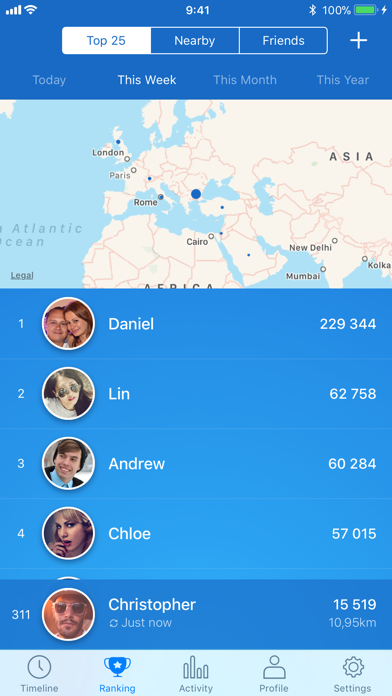How to Delete Outwalk. save (172.23 MB)
Published by Miroslav Otsedarski on 2024-06-21We have made it super easy to delete Outwalk account and/or app.
Table of Contents:
Guide to Delete Outwalk 👇
Things to note before removing Outwalk:
- The developer of Outwalk is Miroslav Otsedarski and all inquiries must go to them.
- Check the Terms of Services and/or Privacy policy of Miroslav Otsedarski to know if they support self-serve account deletion:
- The GDPR gives EU and UK residents a "right to erasure" meaning that you can request app developers like Miroslav Otsedarski to delete all your data it holds. Miroslav Otsedarski must comply within 1 month.
- The CCPA lets American residents request that Miroslav Otsedarski deletes your data or risk incurring a fine (upto $7,500 dollars).
-
Data Used to Track You: The following data may be used to track you across apps and websites owned by other companies:
- Location
- Identifiers
- Usage Data
- Diagnostics
-
Data Linked to You: The following data may be collected and linked to your identity:
- Health & Fitness
- Location
- Contact Info
- Identifiers
-
Data Not Linked to You: The following data may be collected but it is not linked to your identity:
- Usage Data
- Diagnostics
↪️ Steps to delete Outwalk account:
1: Visit the Outwalk website directly Here →
2: Contact Outwalk Support/ Customer Service:
- 100% Contact Match
- Developer: MultiPinch
- E-Mail: multipinch@gmail.com
- Website: Visit Outwalk Website
- Support channel
- Vist Terms/Privacy
3: Check Outwalk's Terms/Privacy channels below for their data-deletion Email:
Deleting from Smartphone 📱
Delete on iPhone:
- On your homescreen, Tap and hold Outwalk until it starts shaking.
- Once it starts to shake, you'll see an X Mark at the top of the app icon.
- Click on that X to delete the Outwalk app.
Delete on Android:
- Open your GooglePlay app and goto the menu.
- Click "My Apps and Games" » then "Installed".
- Choose Outwalk, » then click "Uninstall".
Have a Problem with Outwalk? Report Issue
Reviews & Common Issues: 1 Comments
By Araseli Pineda
2 years agoHi, My outwalk but reflects as 166,676 steps for 12 miles for today, but should be 17-18,000 steps for the 5.54 miles completed today. Can you pls fix my numbers. I am embarrassed to reflect erroneous numbers. App is awesome, just need today's steps to reflect as 5.54 miles correctly. Thank you.
🎌 About Outwalk
1. Outwalk features Apple Health integration (on supported devices) to collect Steps count and Walking Distance from all available sources, such as the built-in motion sensor, third party apps and dedicated hardware.
2. • Track your daily activity and keep up with friends on Apple Watch.
3. Outwalk is an activity tracking app that counts your steps and measures the distance you have walked, ran or jogged.
4. See your activity at a glance using detailed graphs, statistics, and insightful weekly reports.
5. Keep up and compare with your friends in daily, weekly and monthly leaderboards.
6. Use the built-in chat to keep in touch with your friends or invite new ones to increase your competition.
7. Review your steps or distance via our Apple Watch Complication.
8. • Share your activity with your friends via our iMessage App.
9. Keep track of your activity directly on your Home Screen.
10. Restore all your data from a backup on a new device using Log in with Facebook or Sign in with Apple.
11. Compare your activity within custom leaderboards and prove that you are the best.
12. • Track your steps and distance.
13. Dozens of unlockable badges will help you motivate and feel a sense of progression and accomplishment.
14. Find your personal motivation to stay fit and healthy by unlocking nearly 100 badges.