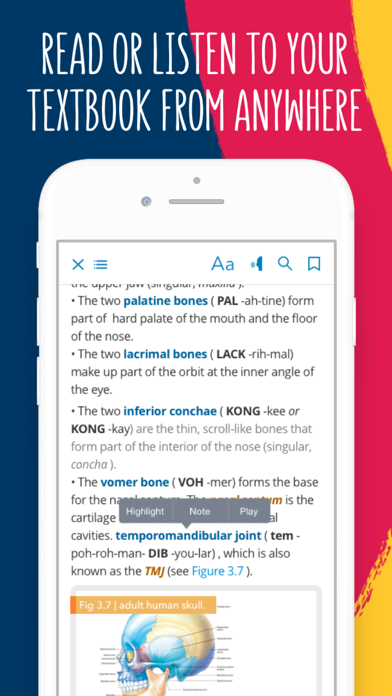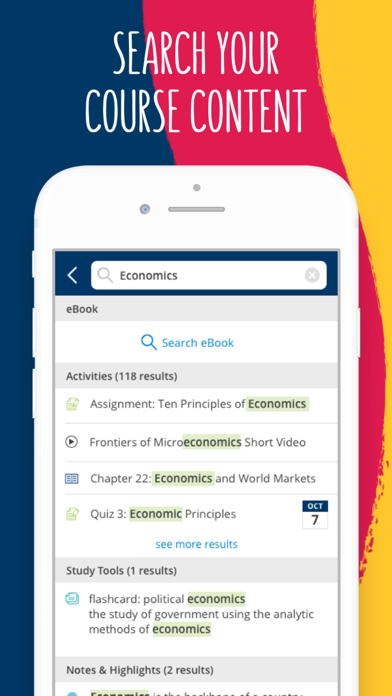How to Delete Cengage. save (74.47 MB)
Published by Cengage LearningWe have made it super easy to delete Cengage Mobile account and/or app.
Table of Contents:
Guide to Delete Cengage Mobile 👇
Things to note before removing Cengage:
- The developer of Cengage is Cengage Learning and all inquiries must go to them.
- The GDPR gives EU and UK residents a "right to erasure" meaning that you can request app developers like Cengage Learning to delete all your data it holds. Cengage Learning must comply within 1 month.
- The CCPA lets American residents request that Cengage Learning deletes your data or risk incurring a fine (upto $7,500 dollars).
↪️ Steps to delete Cengage account:
1: Visit the Cengage website directly Here →
2: Contact Cengage Support/ Customer Service:
- 100% Contact Match
- Developer: Cengage Learning
- E-Mail: mobileappsupport@cengage.com
- Website: Visit Cengage Website
Deleting from Smartphone 📱
Delete on iPhone:
- On your homescreen, Tap and hold Cengage Mobile until it starts shaking.
- Once it starts to shake, you'll see an X Mark at the top of the app icon.
- Click on that X to delete the Cengage Mobile app.
Delete on Android:
- Open your GooglePlay app and goto the menu.
- Click "My Apps and Games" » then "Installed".
- Choose Cengage Mobile, » then click "Uninstall".
Have a Problem with Cengage Mobile? Report Issue
🎌 About Cengage Mobile
1. For instructors, the app offers an easy way to check class grades, take attendance, and create polls that keep students engaged.
2. In-Class Polling and Attendance: Instructors can check if students are in the classroom using geolocation or by allowing remote check-ins.
3. The Cengage Mobile app allows students and instructors to stay engaged with courses, in-class and out.
4. For students, the app offers offline reading, gradebook access, and notifications for key course events.
5. You can also view instructor comments and grade changes! Access to the gradebook requires additional authentication, by either password, fingerprint, or face ID.
6. Instructors can also author in-class polls, review the results with the whole class, and export those results.
7. eBooks*: Download your textbook with offline access! Browse between different chapters, search for specific pages and terms, or take notes, highlights and bookmarks.
8. Activity Lists: Stay on top of all your assignments with to-do lists! Browse all the assignments and activities in your course and view due dates.
9. Gradebook: See your overall grade for the course as well as the breakdown of grades by various activities.
10. Notifications & Reminders: Easily set up due date reminders and get notified of grade and due date changes.
11. They can also review and edit attendance records, and export them to their preferred gradebook.
12. Flashcards & Flashcard Quizzes: Study on the go using pre-made flashcard decks.
13. *A note on ebooks: We currently support the majority of course-related and Cengage Unlimited ebooks.
14. For World Languages courses, you can even do homework assignments in the app.