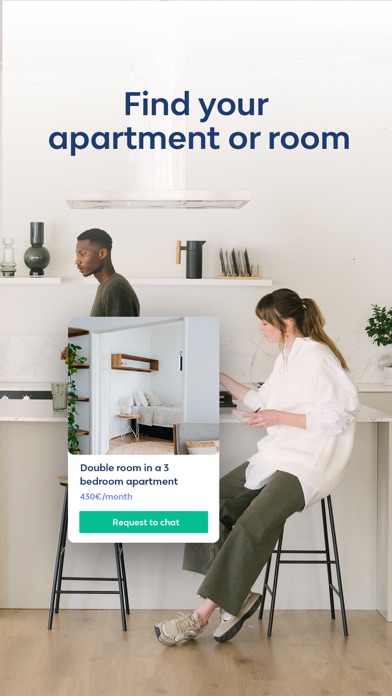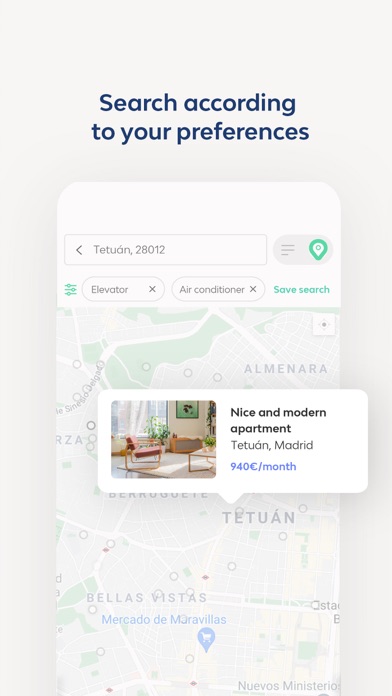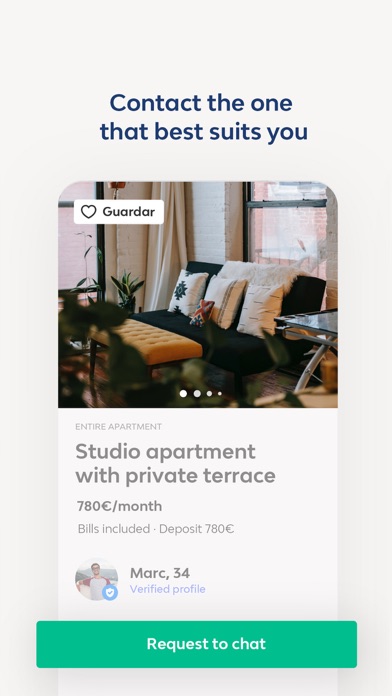How to Delete Badi. save (115.20 MB)
Published by Badiapp 2015 Inc. on 2024-11-11We have made it super easy to delete Badi - Rooms for rent account and/or app.
Table of Contents:
Guide to Delete Badi - Rooms for rent 👇
Things to note before removing Badi:
- The developer of Badi is Badiapp 2015 Inc. and all inquiries must go to them.
- Check the Terms of Services and/or Privacy policy of Badiapp 2015 Inc. to know if they support self-serve account deletion:
- The GDPR gives EU and UK residents a "right to erasure" meaning that you can request app developers like Badiapp 2015 Inc. to delete all your data it holds. Badiapp 2015 Inc. must comply within 1 month.
- The CCPA lets American residents request that Badiapp 2015 Inc. deletes your data or risk incurring a fine (upto $7,500 dollars).
-
Data Used to Track You: The following data may be used to track you across apps and websites owned by other companies:
- Purchases
- Financial Info
- Location
- Contact Info
- User Content
- Search History
- Identifiers
- Usage Data
- Diagnostics
-
Data Linked to You: The following data may be collected and linked to your identity:
- Purchases
- Financial Info
- Location
- Contact Info
- User Content
- Search History
- Identifiers
- Usage Data
- Diagnostics
-
Data Not Linked to You: The following data may be collected but it is not linked to your identity:
- User Content
↪️ Steps to delete Badi account:
1: Visit the Badi website directly Here →
2: Contact Badi Support/ Customer Service:
- Verified email
- Contact e-Mail: info@badi.com
- 100% Contact Match
- Developer: badi
- E-Mail: info@badi.com
- Website: Visit Badi Website
- Support channel
- Vist Terms/Privacy
3: Check Badi's Terms/Privacy channels below for their data-deletion Email:
Deleting from Smartphone 📱
Delete on iPhone:
- On your homescreen, Tap and hold Badi - Rooms for rent until it starts shaking.
- Once it starts to shake, you'll see an X Mark at the top of the app icon.
- Click on that X to delete the Badi - Rooms for rent app.
Delete on Android:
- Open your GooglePlay app and goto the menu.
- Click "My Apps and Games" » then "Installed".
- Choose Badi - Rooms for rent, » then click "Uninstall".
Have a Problem with Badi - Rooms for rent? Report Issue
🎌 About Badi - Rooms for rent
1. Badi helps you find a flat or a room to rent without the friction of endless phone calls, emails, and flat viewings.
2. • Talk to interested candidates and find a tenant for your apartment thanks to Badi plus.
3. Thanks to its technology, Badi has already connected more than 6M people with flats and rooms.
4. • When the lister accepts your request, it’s a match and you can chat directly to clarify any doubts and move safely.
5. You can activate Badi Plus by selecting «Get Badi plus» in the “start” section of the app or the website.
6. • Making a good first impression is essential when renting a flat or room online.
7. • Unlimited matches: the lister can accept unlimited chat requests from tenants.
8. Download the new generation rental app to find flats and rooms all over Europe.
9. After the payment, Badi Plus will be activated and you can start enjoying it.
10. • Send a chat request to the apartments or rooms that you like the most.
11. • Select the location, move-in date, and the length of time you plan to stay.
12. *Badi Plus will be activated for one listing and has a duration of 30 days.
13. In the next step, you will see the benefits, price, and duration of the service (30 days).
14. Make sure to upload high-quality and bright photos to convey confidence.