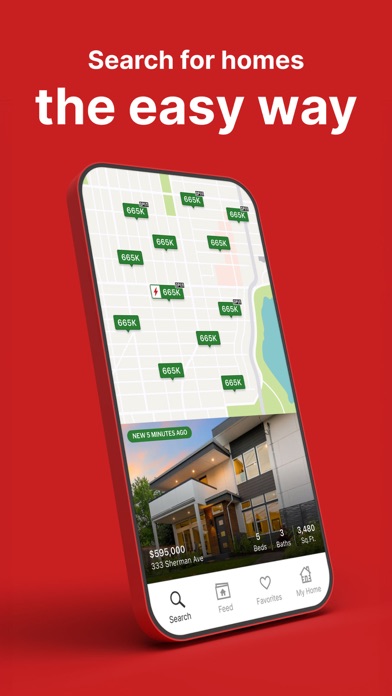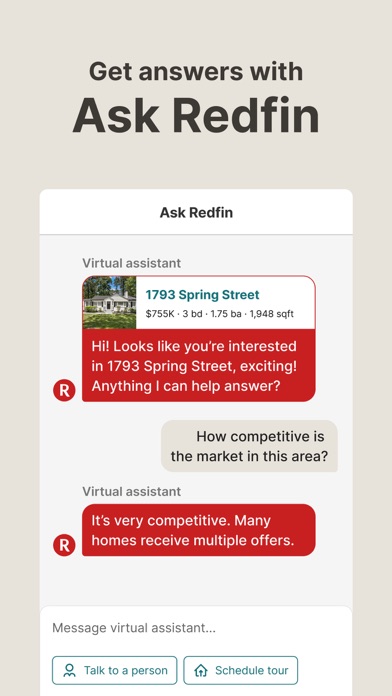How to Delete Redfin Homes. save (88.70 MB)
Published by Redfin on 2024-11-07We have made it super easy to delete Redfin Homes for Sale & Rent account and/or app.
Table of Contents:
Guide to Delete Redfin Homes for Sale & Rent 👇
Things to note before removing Redfin Homes:
- The developer of Redfin Homes is Redfin and all inquiries must go to them.
- Check the Terms of Services and/or Privacy policy of Redfin to know if they support self-serve subscription cancellation:
- The GDPR gives EU and UK residents a "right to erasure" meaning that you can request app developers like Redfin to delete all your data it holds. Redfin must comply within 1 month.
- The CCPA lets American residents request that Redfin deletes your data or risk incurring a fine (upto $7,500 dollars).
-
Data Used to Track You: The following data may be used to track you across apps and websites owned by other companies:
- Location
- Search History
- Identifiers
- Usage Data
-
Data Linked to You: The following data may be collected and linked to your identity:
- Purchases
- Location
- Contact Info
- User Content
- Search History
- Identifiers
- Usage Data
- Diagnostics
↪️ Steps to delete Redfin Homes account:
1: Visit the Redfin Homes website directly Here →
2: Contact Redfin Homes Support/ Customer Service:
- 60% Contact Match
- Developer: Redfin
- E-Mail: customer-service@redfin.com
- Website: Visit Redfin Homes Website
- Support channel
- Vist Terms/Privacy
Deleting from Smartphone 📱
Delete on iPhone:
- On your homescreen, Tap and hold Redfin Homes for Sale & Rent until it starts shaking.
- Once it starts to shake, you'll see an X Mark at the top of the app icon.
- Click on that X to delete the Redfin Homes for Sale & Rent app.
Delete on Android:
- Open your GooglePlay app and goto the menu.
- Click "My Apps and Games" » then "Installed".
- Choose Redfin Homes for Sale & Rent, » then click "Uninstall".
Have a Problem with Redfin Homes for Sale & Rent? Report Issue
🎌 About Redfin Homes for Sale & Rent
1. Browse photos, see up-to-date home details, and instantly book a free tour with a Redfin Agent to see homes for sale even faster.
2. Redfin has more homes for sale than other real estate apps because we’re powered by the local MLS.
3. of the sale and list price of Redfin listings to other brokerages’ between May 2020 and April 2021.
4. • Search on All Your Devices: Save your favorite homes and searches to your Redfin account and access them anytime, anywhere on the app or the Redfin website.
5. • Gain Exclusive Insights: Read comments about what a home is really like, written by Redfin Real Estate Agents after they tour the home.
6. Buyer’s agent fee not included, e.g., if buyer’s agent fee is 2.5%, seller will pay a total fee of 3.5%. Sell for a 1% listing fee only if you also buy with Redfin within 365 days of closing on your Redfin listing.
7. Download the Redfin App to get updated real estate listings every 5 minutes.
8. Find the latest homes, condos, and townhouses for sale and for rent in your area.
9. • Share Homes: Easily share your favorite homes via text message, email, and social media before you book a tour.
10. *85% of new listings in US MLS feeds received by Redfin will post within 5 min.
11. • Don’t Miss Out: We’ll tell you which homes are likely to sell the fastest so you don’t miss the perfect home.
12. • Sold Home Data: Get the latest data on sale prices of nearby homes in most markets.
13. • Search by School: Search for homes near specific schools and school districts.
14. • Filter by price, property type, and school district to find your dream home.