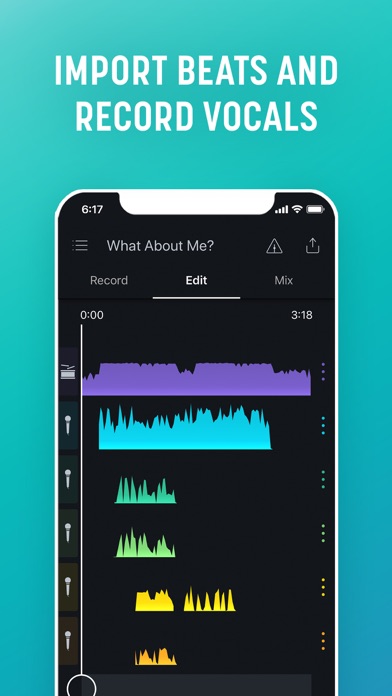How to Delete Spire. save (143.40 MB)
Published by iZotope, Inc.We have made it super easy to delete Spire: Music Recorder & Studio account and/or app.
Table of Contents:
Guide to Delete Spire: Music Recorder & Studio 👇
Things to note before removing Spire:
- The developer of Spire is iZotope, Inc. and all inquiries must go to them.
- Check the Terms of Services and/or Privacy policy of iZotope, Inc. to know if they support self-serve subscription cancellation:
- The GDPR gives EU and UK residents a "right to erasure" meaning that you can request app developers like iZotope, Inc. to delete all your data it holds. iZotope, Inc. must comply within 1 month.
- The CCPA lets American residents request that iZotope, Inc. deletes your data or risk incurring a fine (upto $7,500 dollars).
-
Data Linked to You: The following data may be collected and linked to your identity:
- Contact Info
- User Content
- Identifiers
- Usage Data
- Diagnostics
-
Data Not Linked to You: The following data may be collected but it is not linked to your identity:
- Diagnostics
↪️ Steps to delete Spire account:
1: Visit the Spire website directly Here →
2: Contact Spire Support/ Customer Service:
- 32.26% Contact Match
- Developer: iZotope, Inc.
- E-Mail: support@izotope.com
- Website: Visit Spire Website
- Support channel
- Vist Terms/Privacy
Deleting from Smartphone 📱
Delete on iPhone:
- On your homescreen, Tap and hold Spire: Music Recorder & Studio until it starts shaking.
- Once it starts to shake, you'll see an X Mark at the top of the app icon.
- Click on that X to delete the Spire: Music Recorder & Studio app.
Delete on Android:
- Open your GooglePlay app and goto the menu.
- Click "My Apps and Games" » then "Installed".
- Choose Spire: Music Recorder & Studio, » then click "Uninstall".
Have a Problem with Spire: Music Recorder & Studio? Report Issue
🎌 About Spire: Music Recorder & Studio
1. Pair the app to Spire Studio hardware to create an integrated recording experience you can take on-the-go and unlock hardware exclusive effects for vocals and instruments as well as Enhance, a mastering tool powered by award-winning tech from iZotope Ozone.
2. Spire for iOS combines award-winning iZotope audio processing with multi-track recording to make importing a beat, layering vocals, collaborating with your producer, and sharing songs easier than ever.
3. Whether it’s with the Spire app or Spire Studio paired with an iPhone, singers and rappers can now create pro-quality vocals over their beats in seconds.
4. Automatically tune your vocals from natural to robotic, and treat your tracks like the pros do with Tune, a new, exclusive mix effect for Spire Pro.
5. Vocals stand out in the mix through automatically adding compression, saturation, and EQ—powered by tech from the Vocal Assistant in iZotope's Nectar plug-in.
6. Text or email a Spire project to anyone from the Spire app and they can preview your song, export mixdowns, download individual tracks to edit in a DAW, or open in Spire to add tracks of their own.
7. When you upgrade to Spire Pro, Soundcheck evolves to become your personal vocal recording engineer.
8. Inspire your creativity with randomized vocal effects that combine static EQ, plate reverb, iZotope Trash distortion, echo, chorus, and more.
9. When you run Soundcheck in Spire before you record, it will identify voice or an instrument, set your levels, and sculpt your tone.
10. When your iPhone is your mobile vocal booth with automatic Soundcheck, recording high-quality vocals is possible anywhere.
11. If you’ve finished a song in Spire that you’re ready to show the world, you can publish your songs to SoundCloud, Instagram, and more directly from the app.
12. Add this creative effect from the Mix view to shape your vocals, featuring tech from iZotope Nectar’s Pitch module.
13. Curated vocal effects powered by technology from iZotope Nectar.
14. Easily write and develop your lyrics directly in the Spire app and have them front-and-center while you record.