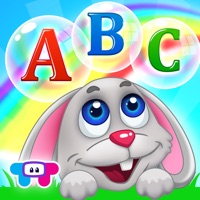How to Delete Sphero Edu. save (145.84 MB)
Published by Sphero, Inc. on 2024-09-17We have made it super easy to delete Sphero Edu account and/or app.
Table of Contents:
Guide to Delete Sphero Edu 👇
Things to note before removing Sphero Edu:
- The developer of Sphero Edu is Sphero, Inc. and all inquiries must go to them.
- Check the Terms of Services and/or Privacy policy of Sphero, Inc. to know if they support self-serve subscription cancellation:
- The GDPR gives EU and UK residents a "right to erasure" meaning that you can request app developers like Sphero, Inc. to delete all your data it holds. Sphero, Inc. must comply within 1 month.
- The CCPA lets American residents request that Sphero, Inc. deletes your data or risk incurring a fine (upto $7,500 dollars).
-
Data Linked to You: The following data may be collected and linked to your identity:
- Contact Info
- User Content
- Identifiers
-
Data Not Linked to You: The following data may be collected but it is not linked to your identity:
- Identifiers
- Usage Data
- Diagnostics
↪️ Steps to delete Sphero Edu account:
1: Visit the Sphero Edu website directly Here →
2: Contact Sphero Edu Support/ Customer Service:
- 100% Contact Match
- Developer: Sphero Inc.
- E-Mail: support@sphero.com
- Website: Visit Sphero Edu Website
- 66.67% Contact Match
- Developer: Sphero Inc.
- E-Mail: support@sphero.com
- Website: Visit Sphero Inc. Website
- Support channel
- Vist Terms/Privacy
Deleting from Smartphone 📱
Delete on iPhone:
- On your homescreen, Tap and hold Sphero Edu until it starts shaking.
- Once it starts to shake, you'll see an X Mark at the top of the app icon.
- Click on that X to delete the Sphero Edu app.
Delete on Android:
- Open your GooglePlay app and goto the menu.
- Click "My Apps and Games" » then "Installed".
- Choose Sphero Edu, » then click "Uninstall".
Have a Problem with Sphero Edu? Report Issue
🎌 About Sphero Edu
1. Designed for learner progression, Sphero Edu beginners can give robots commands by drawing a path in the app for their robot to follow.
2. Intermediate coders can use Scratch blocks to learn more advanced logic, while pros can use text programming and write their own JavaScript.
3. SENSOR DATA: See location, accelerometer, gyroscope, velocity, and distance sensor data through visual graphs.
4. Sphero Edu is your hub to create, contribute, and learn with Sphero robots.
5. PROGRAMS: Program your bots in 3 ways with Draw, Block, and Text modes.
6. ASSIGNMENTS: Are you a teacher? Monitor progress by creating and assigning activities to students.
7. TAKE A DRIVE: Need a brain break? Set LED colors on your robot and zoom around in Drive mode.
8. INTEGRATIONS: Simplify classroom use by signing in and syncing classrooms with Google and Clever accounts.
9. Sphero Edu is built for makers, learners, educators, and parents.
10. The interactive platform allows you to keep track of your class or group from one easy place.
11. Go beyond code by incorporating unique STEAM activities to complete with your bot.
12. Anyone can save their progress, jump from device to device, and continue the discovery from anywhere.
13. ACTIVITIES: Program a painting.
14. Preparing for the future has never been so fun.