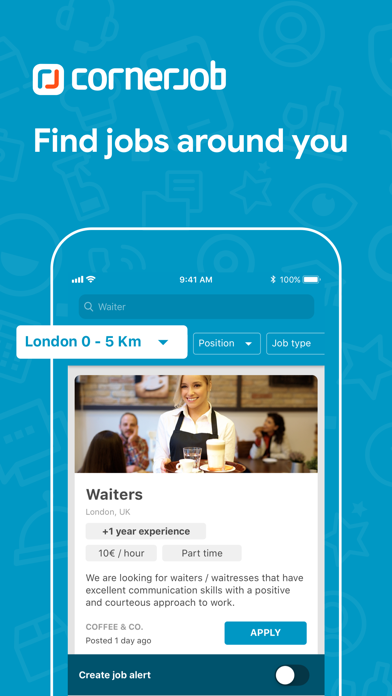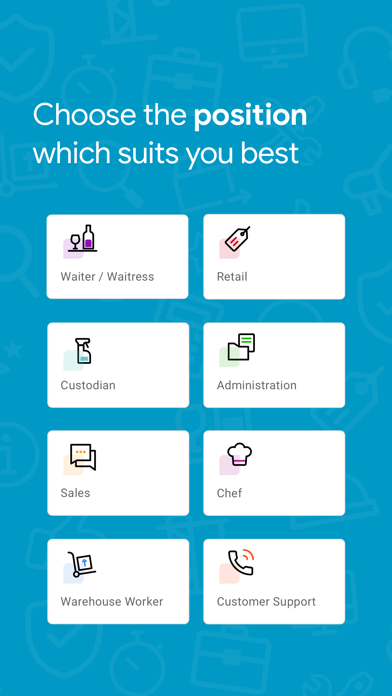How to Delete CornerJob. save (120.36 MB)
Published by Jobs Digital Networks S.L.We have made it super easy to delete CornerJob - Job offers account and/or app.
Table of Contents:
Guide to Delete CornerJob - Job offers 👇
Things to note before removing CornerJob:
- The developer of CornerJob is Jobs Digital Networks S.L. and all inquiries must go to them.
- Check the Terms of Services and/or Privacy policy of Jobs Digital Networks S.L. to know if they support self-serve account deletion:
- The GDPR gives EU and UK residents a "right to erasure" meaning that you can request app developers like Jobs Digital Networks S.L. to delete all your data it holds. Jobs Digital Networks S.L. must comply within 1 month.
- The CCPA lets American residents request that Jobs Digital Networks S.L. deletes your data or risk incurring a fine (upto $7,500 dollars).
↪️ Steps to delete CornerJob account:
1: Visit the CornerJob website directly Here →
2: Contact CornerJob Support/ Customer Service:
- Verified email
- Contact e-Mail: support@cornerjob.com
- 33.33% Contact Match
- Developer: Trovit
- E-Mail: android@trovit.com
- Website: Visit CornerJob Website
3: Check CornerJob's Terms/Privacy channels below for their data-deletion Email:
Deleting from Smartphone 📱
Delete on iPhone:
- On your homescreen, Tap and hold CornerJob - Job offers until it starts shaking.
- Once it starts to shake, you'll see an X Mark at the top of the app icon.
- Click on that X to delete the CornerJob - Job offers app.
Delete on Android:
- Open your GooglePlay app and goto the menu.
- Click "My Apps and Games" » then "Installed".
- Choose CornerJob - Job offers, » then click "Uninstall".
Have a Problem with CornerJob - Job offers? Report Issue
🎌 About CornerJob - Job offers
1. From sales, real estate, administration and finance, tourism and events, transports and logistics, customer support and telesales, esthetics and wellbeing, marketing, design and communication, healthcare and personal care, education and formation, IT, services, cleaning and security, restoration and catering, retail and shops, etc.
2. Got a restaurant, a store, a small business or you are a big company? Are you tired of going through curriculums in paper, long selection processes and inefficient job boards, listings and websites? Do you need to hire employees in a fast and efficient way? Save your time and try CornerJob! The best app where to hire employees.
3. Find Jobs with CornerJob, the best job search app that shows you offers around you.
4. CornerJob adapts to today’s world and is here to help you find a job the fastest and easiest way possible.
5. Filter: Search and filter by categories such as tourism, commerce and sales or by specific positions such as administrative, marketing, waiter, hairdresser, etc.
6. Nearby: Find geolocated job offers thanks to our GPS technologies so that you know where they are located on the map.
7. Download the free iOS app for iPhone and iPad and start searching and finding hundreds of job offers.
8. Find also freelance, part-time, internships, weekend or full-time jobs.
9. Chat: Contact to the companies through the chat and ask them questions about the open position, with the privacy of our platform.
10. Search amongst hundreds of employment offers in your area in a new way.
11. • Create your profile, complete your company information and upload your offers quickly.
12. • Find candidates instantly, chat with them and find the right candidate for you.
13. Forget about CVs, resumes, cover letters, lengthy interview processes and traditional methods.
14. You can find employees quickly.