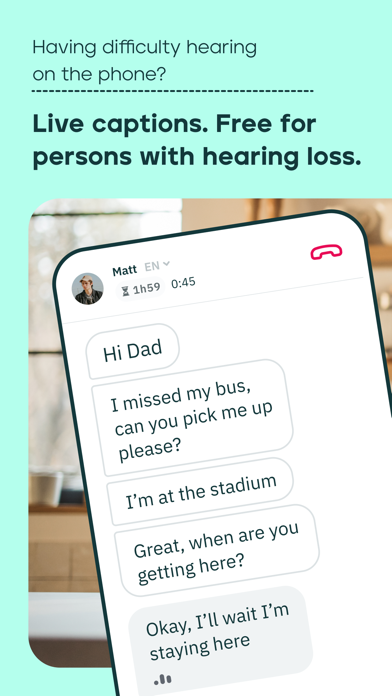Cancel Rogervoice Subscription & Save $29.99/mth
Published by RogerVoice on 2025-11-05Uncover the ways RogerVoice (the company) bills you and cancel your Rogervoice subscription.
🚨 Guide to Canceling Rogervoice 👇
Note before cancelling:
- The developer of Rogervoice is RogerVoice and all inquiries go to them.
- Check RogerVoice's Terms of Services/Privacy policy if they support self-serve cancellation:
- Always cancel subscription 24 hours before it ends.
Your Potential Savings 💸
**Pricing data is based on average subscription prices reported by AppCutter.com users..
| Plan | Savings (USD) |
|---|---|
| Freedom | $5.99 |
| Premium | $29.99 |
| Top Up Credit | $10.99 |
| Premium Halfprice | $14.99 |
| Freedom Halfprice | $2.99 |
🌐 Cancel directly via Rogervoice
- 🌍 Contact Rogervoice Support
- Mail Rogervoice requesting that they cancel your account:
- E-Mail: contact@rogervoice.com
- Login to your Rogervoice account.
- In the menu section, look for any of these: "Billing", "Subscription", "Payment", "Manage account", "Settings".
- Click the link, then follow the prompts to cancel your subscription.
End Rogervoice subscription on iPhone/iPad:
- Goto Settings » ~Your name~ » "Subscriptions".
- Click Rogervoice (subscription) » Cancel
Cancel subscription on Android:
- Goto Google PlayStore » Menu » "Subscriptions"
- Click on Rogervoice - Call Captions
- Click "Cancel Subscription".
💳 Cancel Rogervoice on Paypal:
- Goto Paypal.com .
- Click "Settings" » "Payments" » "Manage Automatic Payments" (in Automatic Payments dashboard).
- You'll see a list of merchants you've subscribed to.
- Click on "Rogervoice" or "RogerVoice" to cancel.
Subscription Costs (Saved) 💰
Rogervoice offers a subscription plan to make calls to people who don't have the Rogervoice application. The plan pricing is available on their website and in the application. To use the application, you need a mobile phone number, a smartphone with a SIM card, and a high-bandwidth connection, whether mobile (3G, 4G) or WiFi. Rogervoice cannot process emergency calls or calls to premium-rate numbers. They also offer a Rogernumber service to receive calls, which requires a subscription and registration for a Rogervoice number. The Rogervoice number is free of charge. The service is GDPR and CPNI compliant, and they never store the voices and/or transcriptions of your calls.
Have a Problem with Rogervoice - Call Captions? Report Issue
About Rogervoice - Call Captions?
1. To be able to make calls to people who don't have the Rogervoice application, you must have a Rogervoice subscription which covers the cost of calls.
2. Rogervoice is the first software for the deaf and hard of hearing that can live subtitle all of your calls at home and abroad in over 80 languages.
3. - NO EMERGENCY CALLS: Rogervoice cannot process emergency calls or calls to premium-rate numbers.
4. We at Rogervoice are a team of deaf and hearing experts who are putting all of our expertise and knowledge into phone accessibility.
5. Making phone calls has never been easier if you are deaf or hard of hearing.