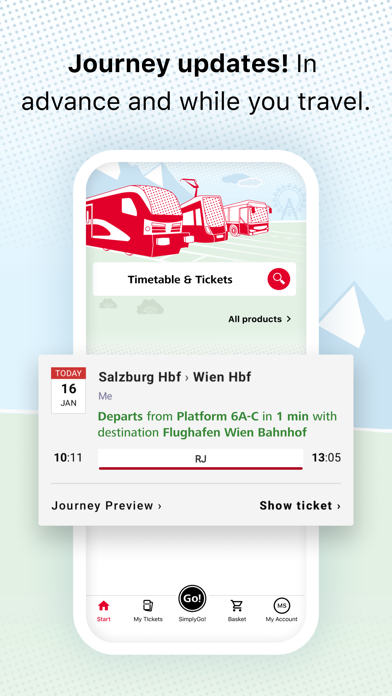How to Delete ÖBB Tickets. save (63.97 MB)
Published by ÖBB-Personenverkehr AG on 2024-11-12We have made it super easy to delete ÖBB Tickets account and/or app.
Table of Contents:
Guide to Delete ÖBB Tickets 👇
Things to note before removing ÖBB Tickets:
- The developer of ÖBB Tickets is ÖBB-Personenverkehr AG and all inquiries must go to them.
- Check the Terms of Services and/or Privacy policy of ÖBB-Personenverkehr AG to know if they support self-serve subscription cancellation:
- The GDPR gives EU and UK residents a "right to erasure" meaning that you can request app developers like ÖBB-Personenverkehr AG to delete all your data it holds. ÖBB-Personenverkehr AG must comply within 1 month.
- The CCPA lets American residents request that ÖBB-Personenverkehr AG deletes your data or risk incurring a fine (upto $7,500 dollars).
-
Data Linked to You: The following data may be collected and linked to your identity:
- Purchases
- Location
- Contact Info
- Search History
- Identifiers
- Usage Data
- Sensitive Info
- Diagnostics
-
Data Not Linked to You: The following data may be collected but it is not linked to your identity:
- Financial Info
↪️ Steps to delete ÖBB Tickets account:
1: Visit the ÖBB Tickets website directly Here →
2: Contact ÖBB Tickets Support/ Customer Service:
- 37.5% Contact Match
- Developer: ÖBB Personenverkehr AG
- E-Mail: impressum@pv.oebb.at
- Website: Visit ÖBB Tickets Website
- 52.17% Contact Match
- Developer: ÖBB Personenverkehr AG
- E-Mail: kundenservice@oebb.at
- Website: Visit ÖBB Personenverkehr AG Website
- Support channel
- Vist Terms/Privacy
Deleting from Smartphone 📱
Delete on iPhone:
- On your homescreen, Tap and hold ÖBB Tickets until it starts shaking.
- Once it starts to shake, you'll see an X Mark at the top of the app icon.
- Click on that X to delete the ÖBB Tickets app.
Delete on Android:
- Open your GooglePlay app and goto the menu.
- Click "My Apps and Games" » then "Installed".
- Choose ÖBB Tickets, » then click "Uninstall".
Have a Problem with ÖBB Tickets? Report Issue
🎌 About ÖBB Tickets
1. You can conveniently store your customer and payment details in your ÖBB account to make booking tickets faster.
2. Buy tickets quick and easy and receive information about your journey, no matter where you are? The ÖBB App has the right service for you – it makes going by train easier than ever.
3. Simply enter your departure station and your destination and the appropriate ÖBB and/or transport association ticket for your desired journey will appear.
4. Simply select the desired Railjet connection, click on Reservation and in the reservation details you will then see "Choose a seat".
5. Choose your favourite seat on board the Railjet using the illustrated seat reservation system.
6. Just like in a concert hall or a theatre, you will see an accurate seating plan as well as the free seats on the train and can then specifically choose your favourite seat.
7. ÖBB Sparschiene takes you to the country of your dreams in an environmentally friendly, flexible way and at affordable prices.
8. Find exclusive offers such as the Vorteilscard 66, which is only available online and on mobile through the ÖBB Account.
9. Sort prices according to the best value ÖBB offers.
10. You can cancel any ticket purchase you made within 3 minutes after booking with a simple click.
11. By storing your customer and payment details, using the App gets even easier.
12. City, weekly and monthly tickets are also available.
13. If you also add your favourite routes, you can get to your ticket in just two clicks.
14. This even applies to Sparschiene tickets.