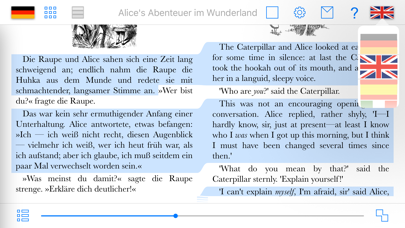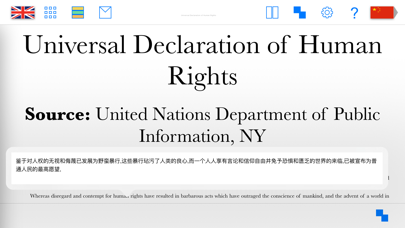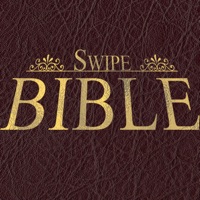How to Delete Parallel Books. save (6.60 MB)
Published by High Tea IT Limited on 2023-12-14We have made it super easy to delete Parallel Books account and/or app.
Table of Contents:
Guide to Delete Parallel Books 👇
Things to note before removing Parallel Books:
- The developer of Parallel Books is High Tea IT Limited and all inquiries must go to them.
- Check the Terms of Services and/or Privacy policy of High Tea IT Limited to know if they support self-serve subscription cancellation:
- The GDPR gives EU and UK residents a "right to erasure" meaning that you can request app developers like High Tea IT Limited to delete all your data it holds. High Tea IT Limited must comply within 1 month.
- The CCPA lets American residents request that High Tea IT Limited deletes your data or risk incurring a fine (upto $7,500 dollars).
-
Data Not Collected: The developer does not collect any data from this app.
↪️ Steps to delete Parallel Books account:
1: Visit the Parallel Books website directly Here →
2: Contact Parallel Books Support/ Customer Service:
- 58.33% Contact Match
- Developer: KursX
- E-Mail: kursxinc@gmail.com
- Website: Visit Parallel Books Website
- Support channel
- Vist Terms/Privacy
Deleting from Smartphone 📱
Delete on iPhone:
- On your homescreen, Tap and hold Parallel Books until it starts shaking.
- Once it starts to shake, you'll see an X Mark at the top of the app icon.
- Click on that X to delete the Parallel Books app.
Delete on Android:
- Open your GooglePlay app and goto the menu.
- Click "My Apps and Games" » then "Installed".
- Choose Parallel Books, » then click "Uninstall".
Have a Problem with Parallel Books? Report Issue
🎌 About Parallel Books
1. - Currently books are available in English, German, French, Spanish, Portuguese, Russian, Italian, Dutch, Swedish, Esperanto, Korean, Chinese, Arabic plus more.
2. - Some books include multiple translations in the same language; ideal for literature and translation students.
3. Read a book in your new tongue while having a parallel copy in your native language handy for reference.
4. Now thanks to Parallel Books, this technique is available on iPad, iPhone and iPod touch.
5. - Translations can be displayed in two columns on the screen, or each translation can fill an entire screen.
6. - Stretchy, “chewing gum" overlay visually connects parallel content.
7. - Parallel Books is in development for other platforms.
8. Translations will automatically stay in sync, leaving you free to be immersed in the words on the page.
9. - Continuously scrolls or pages through content without needing to change mode.
10. - Tapping on a paragraph shows the translation of that paragraph.
11. - Double tapping hides tool bars, giving more space.
12. Become fluent in a new language.
13. - Displays a book simultaneously in two different languages.
14. - Multicolored highlights and searchable notes can be added.