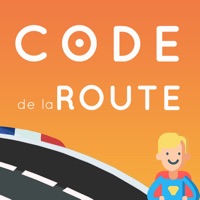Cancel Acellus Subscription & Save $52.00/mth
Published by GoldKey Security Corporation on 2025-03-06Uncover the ways GoldKey Security Corporation (the company) bills you and cancel your Acellus subscription.
🚨 Guide to Canceling Acellus 👇
Note before cancelling:
- How easy is it to cancel Acellus? It is Very Easy to Cancel a Acellus subscription.
- The developer of Acellus is GoldKey Security Corporation and all inquiries go to them.
- Check the Terms of Services and/or Privacy policy of GoldKey Security Corporation to know if they support self-serve subscription cancellation:
- Always cancel subscription 24 hours before it ends.
Your Potential Savings 💸
**Pricing data is based on average subscription prices reported by AppCutter.com users..
| Duration | Amount (USD) |
|---|---|
| One-time savings | $25.00 |
| Monthly savings | $52.00 |
🌐 Cancel directly via Acellus
- 🌍 Contact Acellus Support
- Mail Acellus requesting that they cancel your account:
- E-Mail: jbillings@goldkey.com
- Login to your Acellus account.
- In the menu section, look for any of these: "Billing", "Subscription", "Payment", "Manage account", "Settings".
- Click the link, then follow the prompts to cancel your subscription.
End Acellus subscription on iPhone/iPad:
- Goto Settings » ~Your name~ » "Subscriptions".
- Click Acellus (subscription) » Cancel
Cancel subscription on Android:
- Goto Google PlayStore » Menu » "Subscriptions"
- Click on Acellus
- Click "Cancel Subscription".
💳 Cancel Acellus on Paypal:
- Goto Paypal.com .
- Click "Settings" » "Payments" » "Manage Automatic Payments" (in Automatic Payments dashboard).
- You'll see a list of merchants you've subscribed to.
- Click on "Acellus" or "GoldKey Security Corporation" to cancel.
Have a Problem with Acellus? Report Issue
About Acellus?
1. Acellus utilizes statistical data on how students learn to customize the learning process to the individual needs of each student.
2. Acellus courses cover all core content areas K-12, as well as courses for Advanced Placement (AP), Exceptional Education, Career & Technical Education, & Exam Preparation.
3. Acellus creates a dynamic and interactive learning experience to meet the specialized needs of every student.
4. Acellus uses the newest standards in web applications and video streaming to deliver the ultimate learning experience - at school or at home.
5. Student responses are analyzed and course enhancements are made, further improving the effectiveness of Acellus courses.