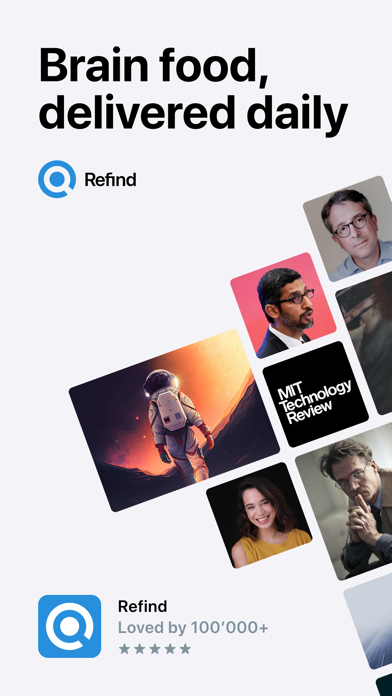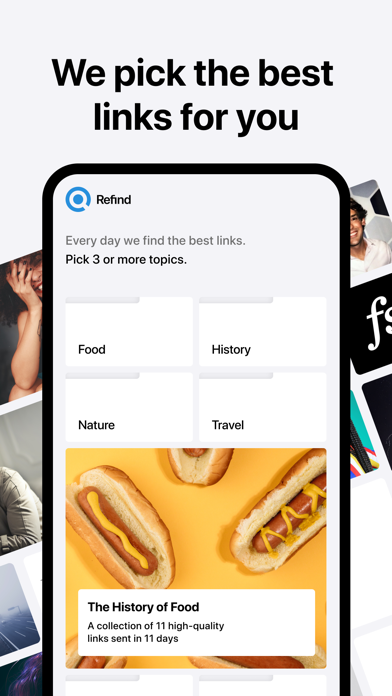Cancel Refind Subscription
Published by Refind, Inc.Uncover the ways Refind, Inc. (the company) bills you and cancel your Refind subscription.
🚨 Guide to Canceling Refind 👇
Note before cancelling:
- The developer of Refind is Refind, Inc. and all inquiries go to them.
- Check the Terms of Services and/or Privacy policy of Refind, Inc. to know if they support self-serve subscription cancellation:
- Always cancel subscription 24 hours before it ends.
🌐 Cancel directly via Refind
- 🌍 Contact Refind Support
- Mail Refind requesting that they cancel your account:
- E-Mail: hello@refind.com
- Login to your Refind account.
- In the menu section, look for any of these: "Billing", "Subscription", "Payment", "Manage account", "Settings".
- Click the link, then follow the prompts to cancel your subscription.
End Refind subscription on iPhone/iPad:
- Goto Settings » ~Your name~ » "Subscriptions".
- Click Refind (subscription) » Cancel
Cancel subscription on Android:
- Goto Google PlayStore » Menu » "Subscriptions"
- Click on Refind – Brain food, daily
- Click "Cancel Subscription".
💳 Cancel Refind on Paypal:
- Goto Paypal.com .
- Click "Settings" » "Payments" » "Manage Automatic Payments" (in Automatic Payments dashboard).
- You'll see a list of merchants you've subscribed to.
- Click on "Refind" or "Refind, Inc." to cancel.
Subscription Costs (Saved) 💰
Refind offers a free version of the app with limited features. However, they also offer a premium subscription for $9.99 per month or $99.99 per year. The premium subscription includes unlimited access to articles, personalized recommendations, expert-curated deep dives, audio versions of articles, and the ability to save articles to read later. Additionally, premium subscribers can follow unlimited topics, sites, and thought leaders, and have access to the weekend edition.
Have a Problem with Refind – Brain food, daily? Report Issue
About Refind – Brain food, daily?
1. Whether you have a niche interest or simply want to read the most important daily news – Refind has you covered.
2. Refind is designed to help you actually read what you want to read.
3. Refind scours the web and analyzes over 100k+ articles from 10k+ sources.
4. Refind is packed with power features to help you get smarter.
5. We continuously improve Refind based on feedback from our amazing users.