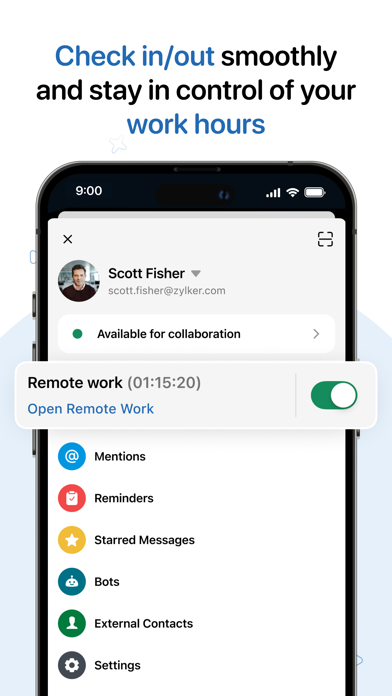Cancel Zoho Cliq Subscription
Published by Zoho Corporation on 2025-11-23Uncover the ways Zoho Corporation (the company) bills you and cancel your Zoho Cliq subscription.
🚨 Guide to Canceling Zoho Cliq 👇
Note before cancelling:
- The developer of Zoho Cliq is Zoho Corporation and all inquiries go to them.
- Check the Terms of Services and/or Privacy policy of Zoho Corporation to know if they support self-serve subscription cancellation:
- Always cancel subscription 24 hours before it ends.
🌐 Cancel directly via Zoho Cliq
- 🌍 Contact Zoho Cliq Support
- Mail Zoho Cliq requesting that they cancel your account:
- E-Mail: support@zohocliq.io
- Login to your Zoho Cliq account.
- In the menu section, look for any of these: "Billing", "Subscription", "Payment", "Manage account", "Settings".
- Click the link, then follow the prompts to cancel your subscription.
End Zoho Cliq subscription on iPhone/iPad:
- Goto Settings » ~Your name~ » "Subscriptions".
- Click Zoho Cliq (subscription) » Cancel
Cancel subscription on Android:
- Goto Google PlayStore » Menu » "Subscriptions"
- Click on Zoho Cliq - Team Communication
- Click "Cancel Subscription".
💳 Cancel Zoho Cliq on Paypal:
- Goto Paypal.com .
- Click "Settings" » "Payments" » "Manage Automatic Payments" (in Automatic Payments dashboard).
- You'll see a list of merchants you've subscribed to.
- Click on "Zoho Cliq" or "Zoho Corporation" to cancel.
Subscription Costs (Saved) 💰
Cliq offers three subscription tiers:
1. Free: This tier is free of cost and includes basic features such as unlimited users, channels, and messages, file sharing, voice and video calling, and location-based statuses.
2. Standard: This tier costs $3 per user per month and includes all the features of the free tier, along with additional features such as custom branding, user management, and integrations with third-party apps.
3. Enterprise: This tier is priced based on the number of users and includes all the features of the standard tier, along with additional features such as advanced security and compliance, custom reporting, and priority support.
Have a Problem with Zoho Cliq - Team Communication? Report Issue
About Zoho Cliq - Team Communication?
1. Use the Spotlight search feature to access all your Cliq contacts, chats and channels with ease.
2. Channels:Create channels (across your organization, teams, private and external) and chats from your mobile device.
3. Optimize your time and resources with this all-in-one business tool that's more than just chat.
4. Commands: Use slash commands to perform tasks faster and easier, right from your chat window.
5. Use Siri to make calls and send custom messages on Cliq.