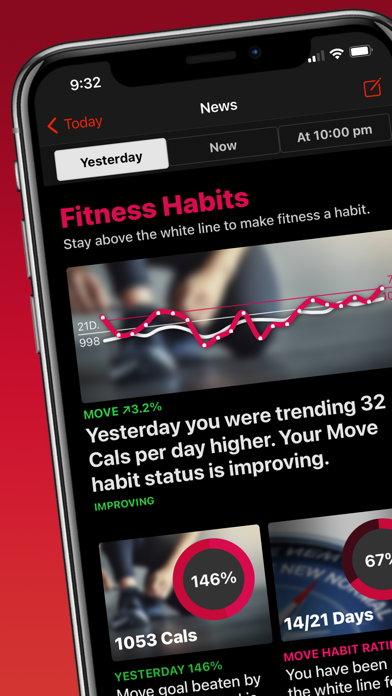Cancel HeartWatch Subscription
Published by Tantsissa on 2025-10-21Uncover the ways Tantsissa (the company) bills you and cancel your HeartWatch subscription.
🚨 Guide to Canceling HeartWatch 👇
Note before cancelling:
- The developer of HeartWatch is Tantsissa and all inquiries go to them.
- Check Tantsissa's Terms of Services/Privacy policy if they support self-serve cancellation:
- Always cancel subscription 24 hours before it ends.
🌐 Cancel directly via HeartWatch
- 🌍 Contact HeartWatch Support
- Mail HeartWatch requesting that they cancel your account:
- E-Mail: deepthought7.5m@gmail.com
- Login to your HeartWatch account.
- In the menu section, look for any of these: "Billing", "Subscription", "Payment", "Manage account", "Settings".
- Click the link, then follow the prompts to cancel your subscription.
End HeartWatch subscription on iPhone/iPad:
- Goto Settings » ~Your name~ » "Subscriptions".
- Click HeartWatch (subscription) » Cancel
Cancel subscription on Android:
- Goto Google PlayStore » Menu » "Subscriptions"
- Click on HeartWatch: Heart Rate Monitor
- Click "Cancel Subscription".
💳 Cancel HeartWatch on Paypal:
- Goto Paypal.com .
- Click "Settings" » "Payments" » "Manage Automatic Payments" (in Automatic Payments dashboard).
- You'll see a list of merchants you've subscribed to.
- Click on "HeartWatch" or "Tantsissa" to cancel.
Have a Problem with HeartWatch: Heart Rate Monitor? Report Issue
Reviews & Common Issues: 1 Comments
4.7 out of 5
By Michel Gosselin
2 years agoWant to cancel my subscription
About HeartWatch: Heart Rate Monitor?
1. Heart readings are read from the Health Data Store which is ideally populated by your Apple Watch.
2. Heart Watch is a very useful tool to get alerted about any possible health issues in a concise format that you can show your medical practitioner.
3. - Detailed trend analysis including heart rate, blood pressure, HRV, blood glucose, blood oxygen (SpO2) and more.
4. HeartWatch is the best way to get a complete picture of all the health & fitness information captured by your Apple Watch.
5. - Background heart rate alerts on Watch with context.