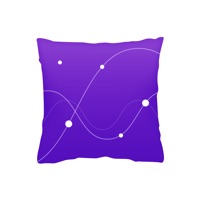Cancel Sleep Cycle Subscription & Save $39.99/mth
Published by Sleep Cycle AB on 2026-02-16Uncover the ways Sleep Cycle AB (the company) bills you and cancel your Sleep Cycle subscription.
🚨 Guide to Canceling Sleep Cycle 👇
Note before cancelling:
- How easy is it to cancel Sleep Cycle? It is Very Easy to Cancel a Sleep Cycle subscription.
- The developer of Sleep Cycle is Sleep Cycle AB and all inquiries go to them.
- Check the Terms of Services and/or Privacy policy of Sleep Cycle AB to know if they support self-serve subscription cancellation:
- Always cancel subscription 24 hours before it ends.
Your Potential Savings 💸
**Pricing data is based on average subscription prices reported by AppCutter.com users..
| Plan | Savings (USD) |
|---|---|
| Sleep Cycle Premium | $39.99 |
| Sleep Cycle Premium | $39.99 |
| Premium | $29.99 |
| Premium | $9.99 |
| Premium | $34.99 |
| Premium | $19.99 |
| Premium: Unlock all features | $39.99 |
| Sleep Cycle Premium | $2.99 |
| Premium | $11.99 |
| Premium | $4.99 |
🌐 Cancel directly via Sleep Cycle
- 🌍 Contact Sleep Cycle Support
- Mail Sleep Cycle requesting that they cancel your account:
- E-Mail: support@sleepcycle.com
- Login to your Sleep Cycle account.
- In the menu section, look for any of these: "Billing", "Subscription", "Payment", "Manage account", "Settings".
- Click the link, then follow the prompts to cancel your subscription.
End Sleep Cycle subscription on iPhone/iPad:
- Goto Settings » ~Your name~ » "Subscriptions".
- Click Sleep Cycle (subscription) » Cancel
Cancel subscription on Android:
- Goto Google PlayStore » Menu » "Subscriptions"
- Click on Sleep Cycle - Tracker & Sounds
- Click "Cancel Subscription".
💳 Cancel Sleep Cycle on Paypal:
- Goto Paypal.com .
- Click "Settings" » "Payments" » "Manage Automatic Payments" (in Automatic Payments dashboard).
- You'll see a list of merchants you've subscribed to.
- Click on "Sleep Cycle" or "Sleep Cycle AB" to cancel.
Subscription Costs (Saved) 💰
Premium Sleep Tracker Features
Price: $49.99 per year
Features:
- Customizable wake-up window
- Sound recorder & Trends
- Sleep Aid
- Trends
- Comparison Data
- Weather & Sleep
- Sleep Notes
- Wake-up Mood
- Online Backup
- Data Export
- Philips HUE Light Bulb Support
Note: The subscription will be auto-renewed 24 hours before the subscription period ends with the same kind of subscription you already bought at the same price. To avoid automatic renewal, you must cancel the subscription at least 24 hours before it expires.
Have a Problem with Sleep Cycle - Tracker & Sounds? Report Issue
Reviews & Common Issues: 5 Comments
By Izundu
2 years agoHard to cancel
By Ewelina
4 years agoI set my account up with Google account . Now Google blocked the app so I can't login to cancel !
By Kara
4 years agoI was charged over $32 with no warning. Want a refund
By Patricia Dent
4 years agoPlease cancel my sleep cycle app. I do not want it. Do not charge me for it any longer.
By Elizabeth Maurin
4 years agoI did not want Sleep Cycle Premium and thought I had canceled it. I was billed 29.99 today, April 8, and have now tried to cancel again. I would like a refund to my PayPal account of 29.99.
About Sleep Cycle - Tracker & Sounds?
1. Start your day feeling energized with Sleep Cycle’s intelligent alarm clock, designed to gently wake you up while you’re in your lightest sleep phase.
2. Nothing under your pillow or to wear on your body - Simply turn Sleep Cycle on before going to bed and place your device on your nightstand or close by on the floor.
3. Sleep Cycle uses sound analysis to identify sleep states, using your microphone as a sleep recorder, tracking your movements in bed.
4. Sleep better and wake up rested with Sleep Cycle’s smart alarm clock.
5. √ Sleep Aid - our library of sleep stories, relaxation guides and calm sleep sounds specially designed to help you fall asleep easier.