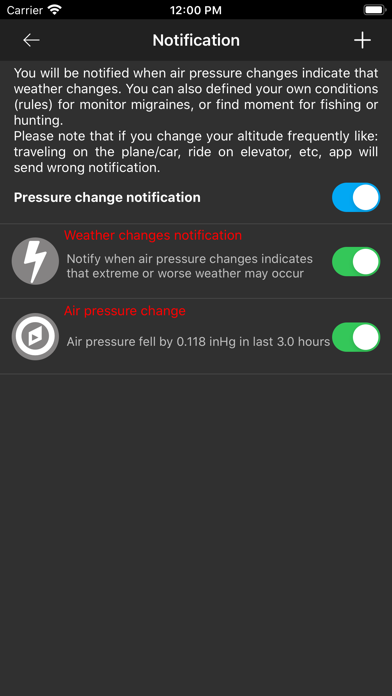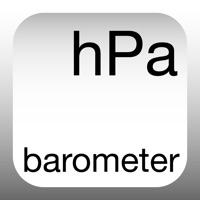How to Delete Barometer Plus. save (40.20 MB)
Published by Ngo Na on 2024-06-01We have made it super easy to delete Barometer Plus - Altimeter account and/or app.
Table of Contents:
Guide to Delete Barometer Plus - Altimeter 👇
Things to note before removing Barometer Plus:
- The developer of Barometer Plus is Ngo Na and all inquiries must go to them.
- Check the Terms of Services and/or Privacy policy of Ngo Na to know if they support self-serve account deletion:
- The GDPR gives EU and UK residents a "right to erasure" meaning that you can request app developers like Ngo Na to delete all your data it holds. Ngo Na must comply within 1 month.
- The CCPA lets American residents request that Ngo Na deletes your data or risk incurring a fine (upto $7,500 dollars).
-
Data Used to Track You: The following data may be used to track you across apps and websites owned by other companies:
- Location
- Identifiers
- Usage Data
- Diagnostics
-
Data Linked to You: The following data may be collected and linked to your identity:
- Location
- Identifiers
- Usage Data
- Diagnostics
-
Data Not Linked to You: The following data may be collected but it is not linked to your identity:
- Location
- User Content
- Usage Data
- Diagnostics
↪️ Steps to delete Barometer Plus account:
1: Visit the Barometer Plus website directly Here →
2: Contact Barometer Plus Support/ Customer Service:
- Verified email
- Contact e-Mail: barometer@pvdapps.com
- 100% Contact Match
- Developer: PVDApps
- E-Mail: pvdapps.com@gmail.com
- Website: Visit Barometer Plus Website
- 66.67% Contact Match
- Developer: EXA Tools
- E-Mail: exatools@gmail.com
- Website: Visit EXA Tools Website
- Support channel
- Vist Terms/Privacy
3: Check Barometer Plus's Terms/Privacy channels below for their data-deletion Email:
Deleting from Smartphone 📱
Delete on iPhone:
- On your homescreen, Tap and hold Barometer Plus - Altimeter until it starts shaking.
- Once it starts to shake, you'll see an X Mark at the top of the app icon.
- Click on that X to delete the Barometer Plus - Altimeter app.
Delete on Android:
- Open your GooglePlay app and goto the menu.
- Click "My Apps and Games" » then "Installed".
- Choose Barometer Plus - Altimeter, » then click "Uninstall".
Have a Problem with Barometer Plus - Altimeter? Report Issue
🎌 About Barometer Plus - Altimeter
1. • "Pressure Tracking" and "History Graph" require "Background App Refresh" or "Always Location Service" with "Exact update interval" (paid feature) enabled.
2. Barometer Plus app measures air pressure and altitude using your device's built-in barometric pressure sensor.
3. • Display barometric pressure (sensor value) or mean sea level pressure (MSLP - value used in weather forecast services or stations).
4. Because air pressure changes usually indicate a weather change, you can use this app to monitor and predict short-term weather variations.
5. • Weather icons on the dial: This only shows the air pressure trend like in an analog barometer.
6. People suffering from migraine, headaches, or joint pain can monitor how barometric pressure impacts their mood.
7. Notify when air pressure changes indicate that extreme or worse weather may occur.
8. • "My Area" allows you to define your frequent stay places, and the app tracks air pressure with location data.
9. Fishermen can monitor the atmospheric pressure for right-time fishing.
10. • App only works on devices with a barometer sensor, such as iPhone 6/6s/7/8/X/11/12/13 (including Plus models), iPad Mini 4/Air 2/Pro, or later.
11. • Each time your device reboots, open the app for tracking with the "Exact update interval" feature work.
12. • This app is the digital version compared with an aneroid or mercury barometer and can be adjusted to MSLP with additional features.
13. • Measure the height (building/mountain/hiked/climbed) using the "Relative Altitude" feature (can be enabled in the app's Settings).
14. • Notification about pressure change.