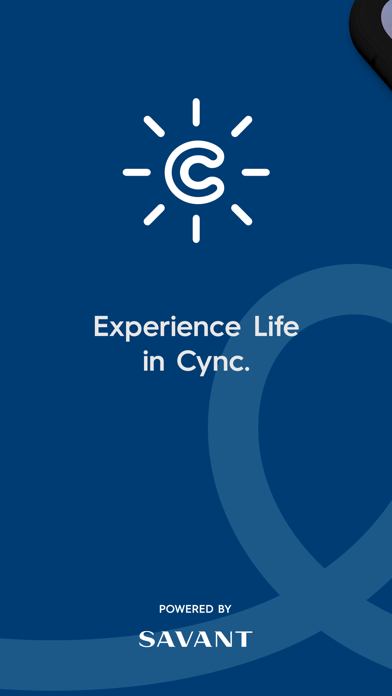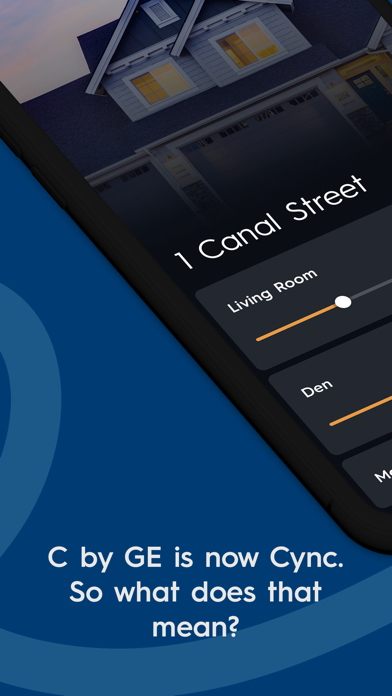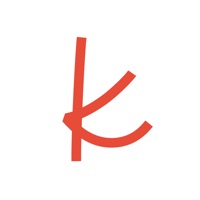How to Delete Cync (the new name of C. save (160.69 MB)
Published by GE Lighting, Inc. on 2024-07-11We have made it super easy to delete Cync (the new name of C by GE) account and/or app.
Table of Contents:
Guide to Delete Cync (the new name of C by GE) 👇
Things to note before removing Cync (the new name of C:
- The developer of Cync (the new name of C is GE Lighting, Inc. and all inquiries must go to them.
- Check the Terms of Services and/or Privacy policy of GE Lighting, Inc. to know if they support self-serve subscription cancellation:
- The GDPR gives EU and UK residents a "right to erasure" meaning that you can request app developers like GE Lighting, Inc. to delete all your data it holds. GE Lighting, Inc. must comply within 1 month.
- The CCPA lets American residents request that GE Lighting, Inc. deletes your data or risk incurring a fine (upto $7,500 dollars).
-
Data Linked to You: The following data may be collected and linked to your identity:
- Identifiers
- Diagnostics
-
Data Not Linked to You: The following data may be collected but it is not linked to your identity:
- Location
- Diagnostics
↪️ Steps to delete Cync (the new name of C account:
1: Visit the Cync (the new name of C website directly Here →
2: Contact Cync (the new name of C Support/ Customer Service:
- 97.78% Contact Match
- Developer: GE Lighting - A Savant Company
- E-Mail: help@cyncsmart.com
- Website: Visit Cync (the new name of C Website
- Support channel
- Vist Terms/Privacy
Deleting from Smartphone 📱
Delete on iPhone:
- On your homescreen, Tap and hold Cync (the new name of C by GE) until it starts shaking.
- Once it starts to shake, you'll see an X Mark at the top of the app icon.
- Click on that X to delete the Cync (the new name of C by GE) app.
Delete on Android:
- Open your GooglePlay app and goto the menu.
- Click "My Apps and Games" » then "Installed".
- Choose Cync (the new name of C by GE), » then click "Uninstall".
Have a Problem with Cync (the new name of C by GE)? Report Issue
🎌 About Cync (the new name of C by GE)
1. Control Cync and C by GE products with one game-changing app, powered by Savant—featuring a user-friendly home screen and navigation and a more personalized experience.
2. The all-new Cync App, powered by Savant, was thoughtfully designed to give you the best smart home experience possible.
3. Want to build onto your smart home? Add these new products to your home and control everything through our new app.
4. • Add products to a group within a room to give you more control of your devices without creating new rooms in the app.
5. • Take a picture of your lights and experiment with colors and brightness from your smart phone—from a different room or away from home.
6. Want to activate the perfect patio with one touch? Add this all-weather product to your outdoor string lights and water features.
7. • With our Outdoor Smart Plug, you can turn on your outdoor holiday display with one touch from the comfort of your home.
8. • Set the perfect sleeping scene with one touch by pairing smart bulbs, smart plugs, and more.
9. • Keep your current C by GE products and connect them seamlessly with Cync products.
10. Example: In your “Kitchen” room, separate “Island Fixtures” from “Ceiling Fan” for individual or paired control.
11. With HD video and 2-way audio, you can keep an eye on your kids from a different room or watch your pets from work.
12. • Extend smart control to your great outdoors.
13. • Add our Indoor Smart Camera to your entryway to make sure your kids got home from school safely.
14. • Connect to your products faster than ever before and get a much more reliable connection compared to the C by GE app.