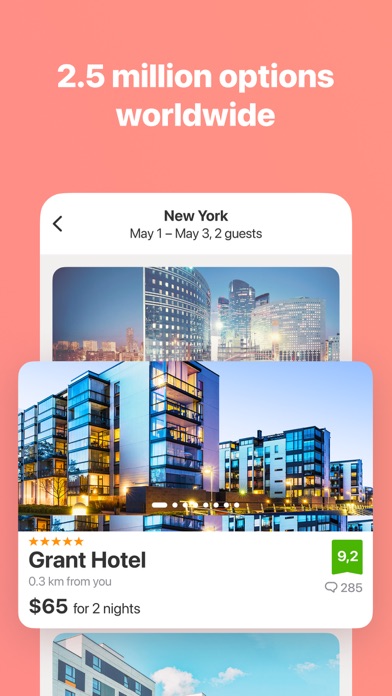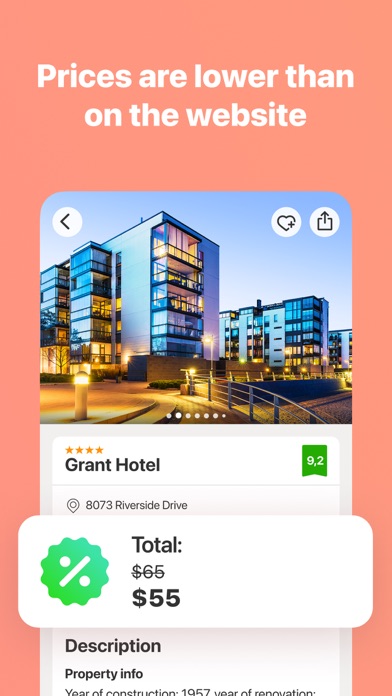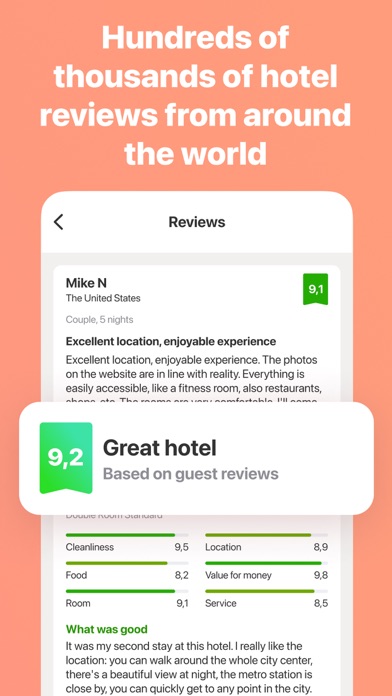How to Delete ZenHotels — Hotel Deals. save (116.42 MB)
Published by Emerging Travel Inc. on 2024-10-03We have made it super easy to delete ZenHotels — Hotel Deals account and/or app.
Table of Contents:
Guide to Delete ZenHotels — Hotel Deals 👇
Things to note before removing ZenHotels — Hotel Deals:
- The developer of ZenHotels — Hotel Deals is Emerging Travel Inc. and all inquiries must go to them.
- Check the Terms of Services and/or Privacy policy of Emerging Travel Inc. to know if they support self-serve subscription cancellation:
- The GDPR gives EU and UK residents a "right to erasure" meaning that you can request app developers like Emerging Travel Inc. to delete all your data it holds. Emerging Travel Inc. must comply within 1 month.
- The CCPA lets American residents request that Emerging Travel Inc. deletes your data or risk incurring a fine (upto $7,500 dollars).
-
Data Used to Track You: The following data may be used to track you across apps and websites owned by other companies:
- Purchases
- Contact Info
- Identifiers
- Usage Data
-
Data Linked to You: The following data may be collected and linked to your identity:
- Purchases
- Contact Info
- User Content
- Identifiers
- Usage Data
-
Data Not Linked to You: The following data may be collected but it is not linked to your identity:
- Location
- Search History
- Diagnostics
↪️ Steps to delete ZenHotels — Hotel Deals account:
1: Visit the ZenHotels — Hotel Deals website directly Here →
2: Contact ZenHotels — Hotel Deals Support/ Customer Service:
- 63.83% Contact Match
- Developer: Emerging Travel Inc
- E-Mail: mobile@zenhotels.com
- Website: Visit ZenHotels — Hotel Deals Website
- Support channel
- Vist Terms/Privacy
Deleting from Smartphone 📱
Delete on iPhone:
- On your homescreen, Tap and hold ZenHotels — Hotel Deals until it starts shaking.
- Once it starts to shake, you'll see an X Mark at the top of the app icon.
- Click on that X to delete the ZenHotels — Hotel Deals app.
Delete on Android:
- Open your GooglePlay app and goto the menu.
- Click "My Apps and Games" » then "Installed".
- Choose ZenHotels — Hotel Deals, » then click "Uninstall".
Have a Problem with ZenHotels — Hotel Deals? Report Issue
🎌 About ZenHotels — Hotel Deals
1. The ZenHotels online hotel booking service will help you plan trips when you’re already on the road, save booking information, and call our support service for free.
2. Joining the loyalty program means you earn higher cashback in points for hotel bookings, additional discounts, individual priority service, and other privileges.
3. Different payment methods are available: online, at the hotel, by card, Apple Pay and loyalty program points.
4. ZenHotels.com is a service for booking hotels online.
5. The flexible filters system with ZenHotels.com allows the rapid selection of a hotel meeting all the client’s expectations.
6. With the help of very convenient maps, you can build a route to the hotel directly from the app.
7. Our team are also available by chat to help you at any stage of the booking.
8. Book hotels through the ZenHotels mobile app and enjoy your trip.
9. Using the app you may book a hotel room in any of 220 countries throughout the world.
10. The hotel ratings are based on feedback from our clients and TripAdvisor users.
11. Download the mobile app, and we will immediately award you 700 loyalty program points.
12. Through us, you may book a hotel without prepayment.
13. Our round-the-clock contact center is available by phone, email, social networks, and messengers.
14. The booking confirmation is available in the app even when you are offline.