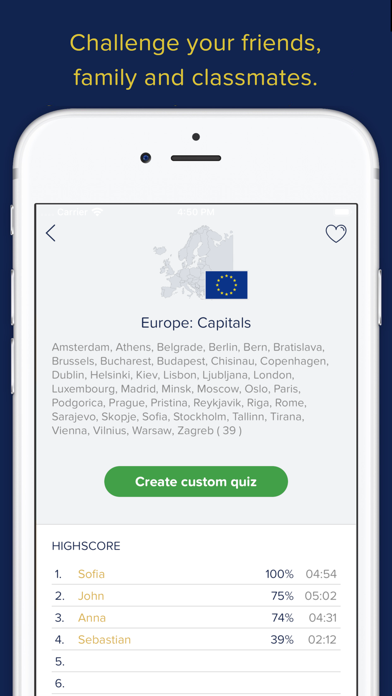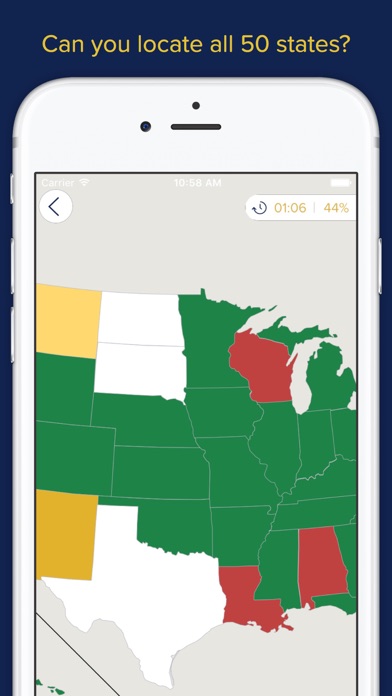How to Delete Seterra Geography (full). save (166.05 MB)
Published by Seterra ABWe have made it super easy to delete Seterra Geography (full) account and/or app.
Table of Contents:
Guide to Delete Seterra Geography (full) 👇
Things to note before removing Seterra Geography (full):
- The developer of Seterra Geography (full) is Seterra AB and all inquiries must go to them.
- Check the Terms of Services and/or Privacy policy of Seterra AB to know if they support self-serve subscription cancellation:
- The GDPR gives EU and UK residents a "right to erasure" meaning that you can request app developers like Seterra AB to delete all your data it holds. Seterra AB must comply within 1 month.
- The CCPA lets American residents request that Seterra AB deletes your data or risk incurring a fine (upto $7,500 dollars).
↪️ Steps to delete Seterra Geography (full) account:
1: Visit the Seterra Geography (full) website directly Here →
2: Contact Seterra Geography (full) Support/ Customer Service:
- 69.77% Contact Match
- Developer: Seterra AB
- E-Mail: marianne@seterra.com
- Website: Visit Seterra Geography (full) Website
- 69.77% Contact Match
- Developer: Seterra AB
- E-Mail: info@seterra.com
- Website: Visit Seterra AB Website
- Support channel
- Vist Terms/Privacy
Deleting from Smartphone 📱
Delete on iPhone:
- On your homescreen, Tap and hold Seterra Geography (full) until it starts shaking.
- Once it starts to shake, you'll see an X Mark at the top of the app icon.
- Click on that X to delete the Seterra Geography (full) app.
Delete on Android:
- Open your GooglePlay app and goto the menu.
- Click "My Apps and Games" » then "Installed".
- Choose Seterra Geography (full), » then click "Uninstall".
Have a Problem with Seterra Geography (full)? Report Issue
🎌 About Seterra Geography (full)
1. Pinpoint Kilimanjaro and Mount McKinley in the mountains test or discover exotic islands in the far flung reaches of the globe when trying the world islands quiz.
2. The popular online and desktop based map quiz classic that has been entertaining and educating geography buffs ages 8-88 for more than 20 years has gone mobile.
3. Those who are little rusty on their U.S. state capitals or vague on the current status and existence of those pesky "istans" can browse categories and shore up their knowledge base using the Learn Mode.
4. • Create your own custom quizzes! Start with any quiz, select a subset of the questions, and then save it as a custom quiz.
5. • Create custom quizzes by selecting a subset of the questions in an existing quiz.
6. It's easy to challenge friends, classmates and family members in a head to head competition using Seterra.
7. Learn to distinguish Tasmania from Tanzania and France's bleu, blanc, rouge flag from Russia's white, blue and red stripes.
8. There's a wide variety of content with enough depth to challenge the most diehard map hounds or just enough difficulty to prove you're smarter than a fifth grader.
9. Whether you're studying for final exams or Final Jeopardy, Seterra has the geography category covered.
10. This app gives trivia contests a new spin and makes family game night rock.
11. When ready to test their memory, an interactive map identification task is just a click away.
12. The app includes 300+ different games to test your map skills.
13. • Available in English, French, German, Spanish, Swedish and many more languages.
14. Cities, countries, capitals, continents and bodies of water are all in the mix.