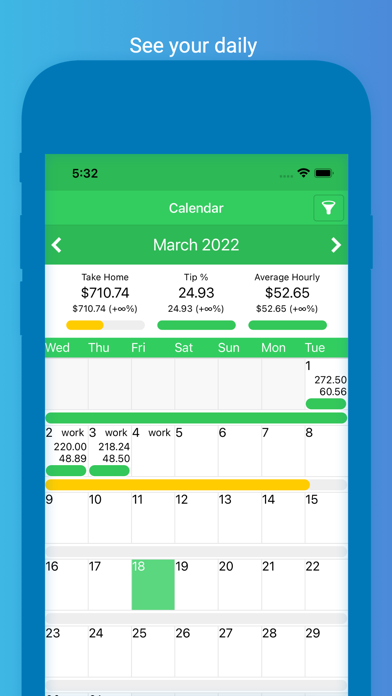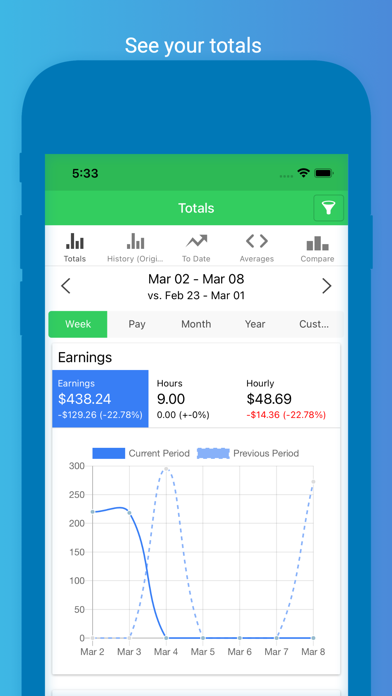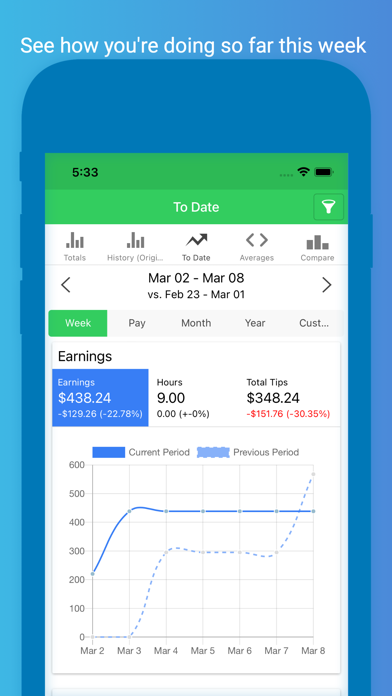How to Delete ServerLife. save (40.83 MB)
Published by MZBApps LLC on 2024-10-08We have made it super easy to delete ServerLife - Tip Tracker account and/or app.
Table of Contents:
Guide to Delete ServerLife - Tip Tracker 👇
Things to note before removing ServerLife:
- The developer of ServerLife is MZBApps LLC and all inquiries must go to them.
- Check the Terms of Services and/or Privacy policy of MZBApps LLC to know if they support self-serve account deletion:
- The GDPR gives EU and UK residents a "right to erasure" meaning that you can request app developers like MZBApps LLC to delete all your data it holds. MZBApps LLC must comply within 1 month.
- The CCPA lets American residents request that MZBApps LLC deletes your data or risk incurring a fine (upto $7,500 dollars).
↪️ Steps to delete ServerLife account:
1: Visit the ServerLife website directly Here →
2: Contact ServerLife Support/ Customer Service:
- 100% Contact Match
- Developer: MZBApps LLC
- E-Mail: support@serverlifeapp.com
- Website: Visit ServerLife Website
3: Check ServerLife's Terms/Privacy channels below for their data-deletion Email:
Deleting from Smartphone 📱
Delete on iPhone:
- On your homescreen, Tap and hold ServerLife - Tip Tracker until it starts shaking.
- Once it starts to shake, you'll see an X Mark at the top of the app icon.
- Click on that X to delete the ServerLife - Tip Tracker app.
Delete on Android:
- Open your GooglePlay app and goto the menu.
- Click "My Apps and Games" » then "Installed".
- Choose ServerLife - Tip Tracker, » then click "Uninstall".
Have a Problem with ServerLife - Tip Tracker? Report Issue
🎌 About ServerLife - Tip Tracker
1. The History page will show you the total tips and wages you earned for the any week, 2 weeks, semimonthly, month and year.
2. Once you start tracking your Jobs, Positions, Sections or Shifts you can filter any of the pages to show any combination of these.
3. Want to include your hourly wage with your tips? Track your hourly wages so that your earnings are more accurate.
4. Have ServerLife remind you to enter your tips at the same time every day.
5. Does your pay week start on a Tuesday? No problem you can change the start of the week so that the charts and totals will align with how you get paid.
6. You can configure ServerLife to remind you to enter your tips.
7. Want to see the daily average for any month and year - head over to the Averages page.
8. Here you can compare your Jobs, Positions, Sections, or Shifts to see which one you're making the most money.
9. Have additional expenses that you payout to work, i.e. childcare, meals at work, transportation, or Tip Out multiple positions? Track them with Expense categories.
10. This page breaks down the daily averages for any month and the entire year.
11. Tired of always referring back to the picture you took of the schedule? Quickly enter your weekly schedule and add default reminders so you're never late again.
12. Are you tired of never knowing exactly how much money you make because it ends up as cash in your pocket? ServerLife will solve that.
13. Upgrading from the Just the Tips or TipSee app? Email us your latest backup file and we'll import it for you.
14. ServerLife is perfect for anyone whose income is variable and fluctuates from week to week.