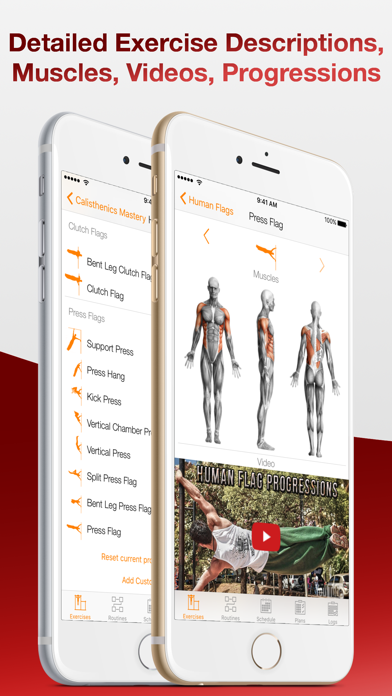How to Delete Calisthenics Mastery. save (227.92 MB)
Published by Zoltan Ferke on 2024-07-02We have made it super easy to delete Calisthenics Mastery account and/or app.
Table of Contents:
Guide to Delete Calisthenics Mastery 👇
Things to note before removing Calisthenics Mastery:
- The developer of Calisthenics Mastery is Zoltan Ferke and all inquiries must go to them.
- Check the Terms of Services and/or Privacy policy of Zoltan Ferke to know if they support self-serve subscription cancellation:
- The GDPR gives EU and UK residents a "right to erasure" meaning that you can request app developers like Zoltan Ferke to delete all your data it holds. Zoltan Ferke must comply within 1 month.
- The CCPA lets American residents request that Zoltan Ferke deletes your data or risk incurring a fine (upto $7,500 dollars).
-
Data Linked to You: The following data may be collected and linked to your identity:
- Contact Info
↪️ Steps to delete Calisthenics Mastery account:
1: Visit the Calisthenics Mastery website directly Here →
2: Contact Calisthenics Mastery Support/ Customer Service:
- 100% Contact Match
- Developer: Zoli Rawcode
- E-Mail: zoltan.ferke@gmail.com
- Website: Visit Calisthenics Mastery Website
- 76.92% Contact Match
- Developer: Virtuagym Professional
- E-Mail: support@virtuagym.com
- Website: Visit Virtuagym Professional Website
- Support channel
- Vist Terms/Privacy
Deleting from Smartphone 📱
Delete on iPhone:
- On your homescreen, Tap and hold Calisthenics Mastery until it starts shaking.
- Once it starts to shake, you'll see an X Mark at the top of the app icon.
- Click on that X to delete the Calisthenics Mastery app.
Delete on Android:
- Open your GooglePlay app and goto the menu.
- Click "My Apps and Games" » then "Installed".
- Choose Calisthenics Mastery, » then click "Uninstall".
Have a Problem with Calisthenics Mastery? Report Issue
🎌 About Calisthenics Mastery
1. -You can unlock Advanced Exercises, Easy-to-use Workout Plans and Motivating Workout Modes as you progress in Calisthenics.
2. -You can explore and use the full potential of Calisthenics Mastery through the free content.
3. Try how easy it is to apply a new workout plan with the 2 plans included for free.
4. The Free Version contains 50 exercises in 5 categories, with full functionality.
5. - Deck of Cards -> Set an exercise to each suit and go through a shuffled deck performing them according to the point value of the card.
6. As I get new ideas from You in the Forum and Chat I improve Calisthenics Mastery to what you want it to be.
7. Try the free app with plenty of free content, then go pro with one in-app-purchase.
8. - Integration with the Health app: Your workouts and burned calories will be visible in the Health app.
9. -Tabata -> An essential tool to create high intensity interval trainings with a few taps.
10. The routines and your scheduled is created for you automatically, you just set the difficulty, and start working out.
11. You never get bored of working out if you switch between plans every now and then.
12. Save your data to iCloud, or to get it as a file and restore it later through iTunes.
13. 24/7 access to the developer.
14. This app is in continuous development.