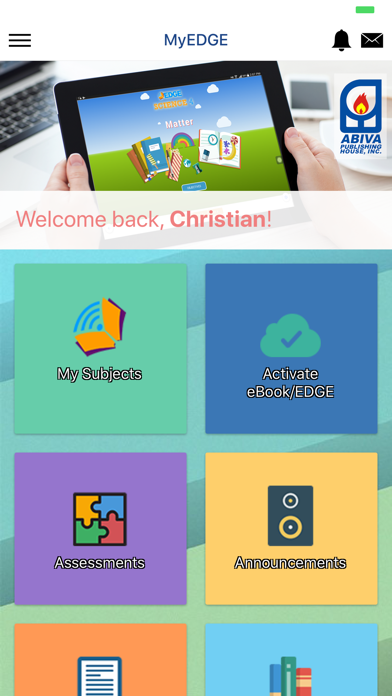How to Delete MyEDGE Learning. save (36.04 MB)
Published by Abiva Publishing House, Inc.We have made it super easy to delete MyEDGE Learning account and/or app.
Table of Contents:
Guide to Delete MyEDGE Learning 👇
Things to note before removing MyEDGE Learning:
- The developer of MyEDGE Learning is Abiva Publishing House, Inc. and all inquiries must go to them.
- The GDPR gives EU and UK residents a "right to erasure" meaning that you can request app developers like Abiva Publishing House, Inc. to delete all your data it holds. Abiva Publishing House, Inc. must comply within 1 month.
- The CCPA lets American residents request that Abiva Publishing House, Inc. deletes your data or risk incurring a fine (upto $7,500 dollars).
↪️ Steps to delete MyEDGE Learning account:
1: Visit the MyEDGE Learning website directly Here →
2: Contact MyEDGE Learning Support/ Customer Service:
- 100% Contact Match
- Developer: Abiva Publishing House, Inc.
- E-Mail: edupowerpublishing@gmail.com
- Website: Visit MyEDGE Learning Website
- 57.14% Contact Match
- Developer: Torilo Ltd
- E-Mail: support@bizedgeapp.com
- Website: Visit Torilo Ltd Website
Deleting from Smartphone 📱
Delete on iPhone:
- On your homescreen, Tap and hold MyEDGE Learning until it starts shaking.
- Once it starts to shake, you'll see an X Mark at the top of the app icon.
- Click on that X to delete the MyEDGE Learning app.
Delete on Android:
- Open your GooglePlay app and goto the menu.
- Click "My Apps and Games" » then "Installed".
- Choose MyEDGE Learning, » then click "Uninstall".
Have a Problem with MyEDGE Learning? Report Issue
🎌 About MyEDGE Learning
1. EDGE English, Math, and Science are aligned with the K-12 curriculum standards and are crafted by classroom teachers and seasoned educators—trademarks of an educational publisher who has provided quality instructional materials for 80 years now.
2. Download this education app now and get ready access to numerous lessons, examples, and assessments that are aligned with Philippine curriculum standards and promote student engagement and mastery.
3. Available through in-app purchase, the premium contents contain a wealth of tutorials, examples, activities, and assessments that address the different needs of students.
4. Teachers and students get automated reports to track student performance and activities.
5. Abiva App has a learning management system (LMS) designed to empower teachers and engage learners.
6. Teachers can schedule lessons and set assessment activities as practice exercises, quizzes, tests, or homework.
7. Teachers can create new assessments for their class by using the repository of premade questions or add their own questions via the authoring tool.
8. It makes teaching and learning of K-12 subjects English, Math, and Science easy and fun.
9. Abiva App features EDGE elearning for English, Math and Science.
10. Teachers can use this tool for adding and managing supplemental elearning resources.
11. Abiva is a free app that enables online and offline access to interactive K-12 contents.
12. Teachers can use this tool for managing, recording, and monitoring students’ grades.
13. Sample EDGE lessons, etextbooks, and texbooks are available for free.
14. activities that facilitate both self-paced learning and classroom instruction.