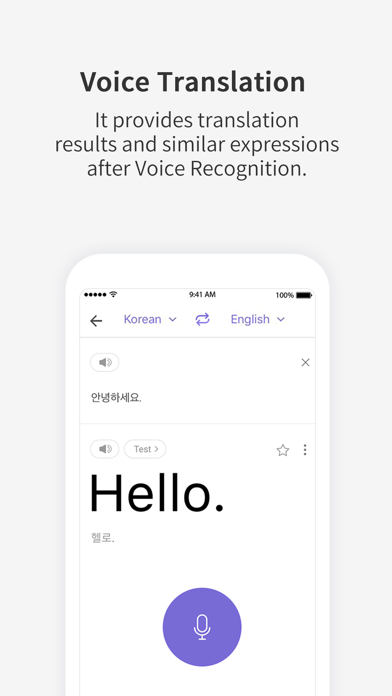How to Delete GenieTalk. save (28.98 MB)
Published by Hancom Interfree, Inc.We have made it super easy to delete GenieTalk account and/or app.
Table of Contents:
Guide to Delete GenieTalk 👇
Things to note before removing GenieTalk:
- The developer of GenieTalk is Hancom Interfree, Inc. and all inquiries must go to them.
- The GDPR gives EU and UK residents a "right to erasure" meaning that you can request app developers like Hancom Interfree, Inc. to delete all your data it holds. Hancom Interfree, Inc. must comply within 1 month.
- The CCPA lets American residents request that Hancom Interfree, Inc. deletes your data or risk incurring a fine (upto $7,500 dollars).
↪️ Steps to delete GenieTalk account:
1: Visit the GenieTalk website directly Here →
2: Contact GenieTalk Support/ Customer Service:
- 43.9% Contact Match
- Developer: HancomInterfree
- E-Mail: GenieTalk@hancom.com
- Website: Visit GenieTalk Website
Deleting from Smartphone 📱
Delete on iPhone:
- On your homescreen, Tap and hold GenieTalk until it starts shaking.
- Once it starts to shake, you'll see an X Mark at the top of the app icon.
- Click on that X to delete the GenieTalk app.
Delete on Android:
- Open your GooglePlay app and goto the menu.
- Click "My Apps and Games" » then "Installed".
- Choose GenieTalk, » then click "Uninstall".
Have a Problem with GenieTalk? Report Issue
🎌 About GenieTalk
1. * It provides Pronunciation Evaluation which you can listen to the pronunciation of native speakers and repeat after.
2. * If you take pictures of words you'd like to know in signboards, menus, brochures, etc, the device automatically recognizes the characters in the picture and translates them into other languages.
3. * It evaluates the similarity between the accent and pronunciation of native speakers and yours.
4. * It supports 29 languages in both directions, including Korean-English, Korean-Japanese, Korean-Chinese, Korean-Spanish, Korean-French.
5. * You can use the translation by entering text directly or pasting copied text.
6. 'Genie talk' is an automatic speech translator produced by Hancom.
7. It includes translation on voice and text.
8. * It provides basic conversations regarding international events and safety.
9. * If you speak something, it will show and speak out the translation result instantly.
10. * If the input is recognized incorrectly, you can modify the input, and re-translate it.
11. * It provides functions that you can use as a translator.
12. * A mobile network connection is required to use GenieTalk.