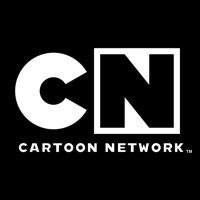How to Delete BelkaCar|Moscow,St.Pete,Sochi. save (146.27 MB)
Published by Carsharing JSC on 2024-10-29We have made it super easy to delete BelkaCar|Moscow,St.Pete,Sochi account and/or app.
Table of Contents:
Guide to Delete BelkaCar|Moscow,St.Pete,Sochi 👇
Things to note before removing BelkaCar|Moscow,St.Pete,Sochi:
- The developer of BelkaCar|Moscow,St.Pete,Sochi is Carsharing JSC and all inquiries must go to them.
- Check the Terms of Services and/or Privacy policy of Carsharing JSC to know if they support self-serve subscription cancellation:
- The GDPR gives EU and UK residents a "right to erasure" meaning that you can request app developers like Carsharing JSC to delete all your data it holds. Carsharing JSC must comply within 1 month.
- The CCPA lets American residents request that Carsharing JSC deletes your data or risk incurring a fine (upto $7,500 dollars).
-
Data Used to Track You: The following data may be used to track you across apps and websites owned by other companies:
- Identifiers
-
Data Linked to You: The following data may be collected and linked to your identity:
- Financial Info
- Contact Info
-
Data Not Linked to You: The following data may be collected but it is not linked to your identity:
- Location
- Identifiers
- Usage Data
- Diagnostics
↪️ Steps to delete BelkaCar|Moscow,St.Pete,Sochi account:
1: Visit the BelkaCar|Moscow,St.Pete,Sochi website directly Here →
2: Contact BelkaCar|Moscow,St.Pete,Sochi Support/ Customer Service:
- 43.24% Contact Match
- Developer: BelkaCar
- E-Mail: support@belkacar.ru
- Website: Visit BelkaCar|Moscow,St.Pete,Sochi Website
- Support channel
- Vist Terms/Privacy
Deleting from Smartphone 📱
Delete on iPhone:
- On your homescreen, Tap and hold BelkaCar|Moscow,St.Pete,Sochi until it starts shaking.
- Once it starts to shake, you'll see an X Mark at the top of the app icon.
- Click on that X to delete the BelkaCar|Moscow,St.Pete,Sochi app.
Delete on Android:
- Open your GooglePlay app and goto the menu.
- Click "My Apps and Games" » then "Installed".
- Choose BelkaCar|Moscow,St.Pete,Sochi, » then click "Uninstall".
Have a Problem with BelkaCar|Moscow,St.Pete,Sochi? Report Issue
🎌 About BelkaCar|Moscow,St.Pete,Sochi
1. Renting a car is easy! BelkaCar gives its users the opportunity to rent a car, pay for the ride per-minute and leave the car in billable parking lots of the city at no extra charge and without any loss of time.
2. Park free of charge in Moscow parking lots and in the special parking zones at Domodedovo, Zhukovsky, Sochi airports, as well as at Anapa and Gelendzhik air terminals.
3. • Car rental is an opportunity to become a temporary owner of a vehicle, share it with other people, and by doings so reducing the traffic congestion in the streets of the city.
4. Car rental in Moscow, Sochi, Anapa, Novorossiysk and Gelendzhik has never been so comfortable.
5. The service is available in Moscow, Moscow region, Sochi, Anapa, Gelendzhik and Novorossiysk.
6. Minute-by-minute tariff is also available, the cost of a minute of rent is dynamic, starting from 8 rubles, it can vary depending on demand.
7. Final package cost depends on model, city, total demand and traffic situation.
8. Carsharing is a mobility method with lots of advantages: • Per-minute rental allows you to save money: you only pay for the time you’re actually using the car.
9. Finishing the ride is available inside of the MKAD (Moscow Ring road), as well as in many large districts and housing complexes outside of it.
10. If you need to refuel the car during the ride, you can use a free fuel card and get bonuses for a successful refueling.
11. Drive around the entire Moscow region and leave the car in the "Waiting" mode anywhere you choose.
12. • Car sharing will help you to get to the meeting place comfortably, without worrying about insurance, parking or refueling.
13. The whole inspection process is placed on one large application screen as a sequence of steps.
14. And if you need to keep the car for some time, switch it into the "Waiting" mode.