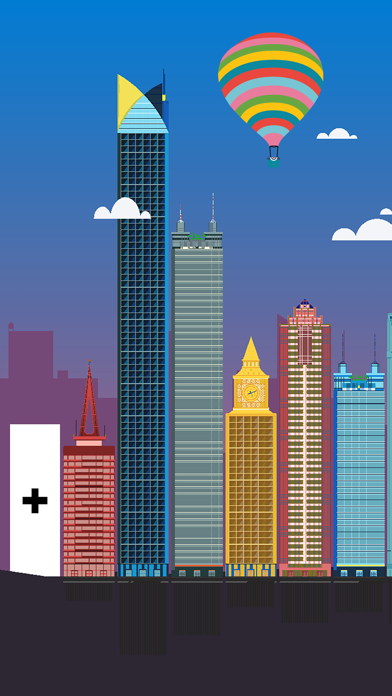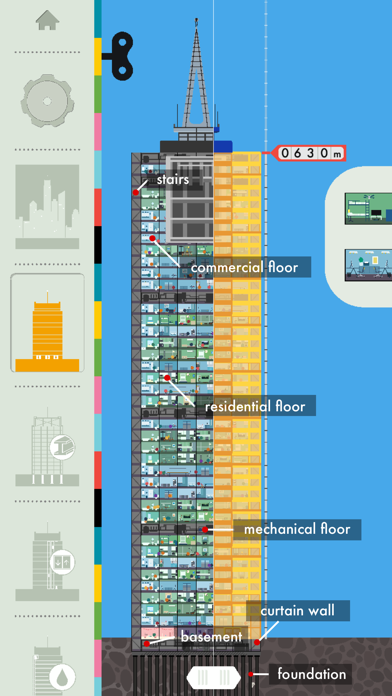Cancel Skyscrapers Subscription
Published by Tinybop Inc. on 2025-08-11Uncover the ways Tinybop Inc. (the company) bills you and cancel your Skyscrapers subscription.
🚨 Guide to Canceling Skyscrapers 👇
Note before cancelling:
- The developer of Skyscrapers is Tinybop Inc. and all inquiries go to them.
- Check Tinybop Inc.'s Terms of Services/Privacy policy if they support self-serve cancellation:
- Always cancel subscription 24 hours before it ends.
🌐 Cancel directly via Skyscrapers
- 🌍 Contact Skyscrapers Support
- Mail Skyscrapers requesting that they cancel your account:
- E-Mail: support@tinybop.com
- Login to your Skyscrapers account.
- In the menu section, look for any of these: "Billing", "Subscription", "Payment", "Manage account", "Settings".
- Click the link, then follow the prompts to cancel your subscription.
End Skyscrapers subscription on iPhone/iPad:
- Goto Settings » ~Your name~ » "Subscriptions".
- Click Skyscrapers (subscription) » Cancel
Cancel subscription on Android:
- Goto Google PlayStore » Menu » "Subscriptions"
- Click on Skyscrapers by Tinybop
- Click "Cancel Subscription".
💳 Cancel Skyscrapers on Paypal:
- Goto Paypal.com .
- Click "Settings" » "Payments" » "Manage Automatic Payments" (in Automatic Payments dashboard).
- You'll see a list of merchants you've subscribed to.
- Click on "Skyscrapers" or "Tinybop Inc." to cancel.
Have a Problem with Skyscrapers by Tinybop? Report Issue
About Skyscrapers by Tinybop?
1. Apps in this series have been downloaded more than 5 million times and have won Best of the App Store, App Store Editors’ Choice, Parents’ Choice, and Children's Technology Review Editor’s Choice awards.
2. Test your building’s engineering when dinosaurs invade, lightning strikes, or the earth quakes.
3. + Test and observe your building’s engineering in lightning storms, earthquakes, and high winds.
4. Find out what keeps skyscrapers standing tall and people happy in them all.
5. Discover how people build, live, and play in skyscrapers.