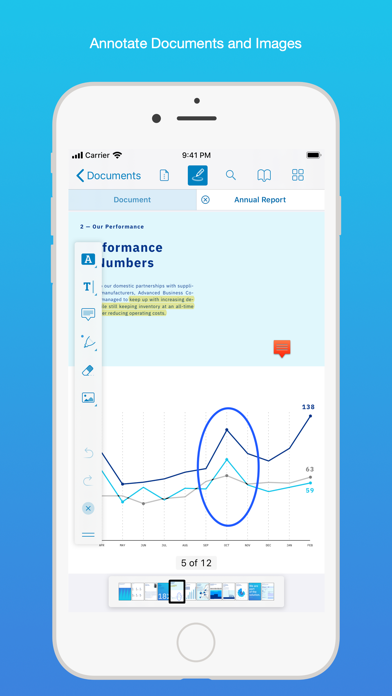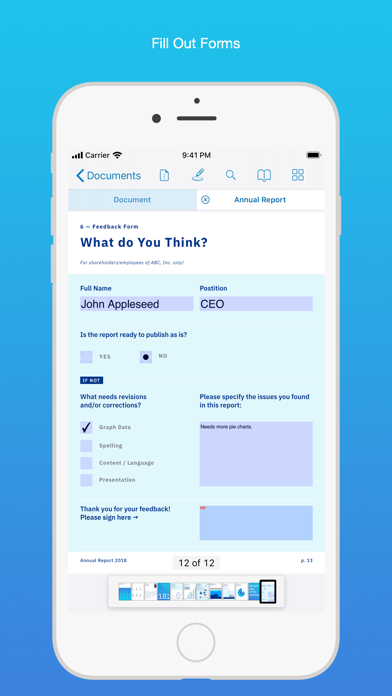How to Delete PDF Viewer. save (165.64 MB)
Published by PSPDFKit GmbH on 2024-10-11We have made it super easy to delete PDF Viewer - Annotation Expert account and/or app.
Table of Contents:
Guide to Delete PDF Viewer - Annotation Expert 👇
Things to note before removing PDF Viewer:
- The developer of PDF Viewer is PSPDFKit GmbH and all inquiries must go to them.
- Check the Terms of Services and/or Privacy policy of PSPDFKit GmbH to know if they support self-serve account deletion:
- The GDPR gives EU and UK residents a "right to erasure" meaning that you can request app developers like PSPDFKit GmbH to delete all your data it holds. PSPDFKit GmbH must comply within 1 month.
- The CCPA lets American residents request that PSPDFKit GmbH deletes your data or risk incurring a fine (upto $7,500 dollars).
↪️ Steps to delete PDF Viewer account:
1: Visit the PDF Viewer website directly Here →
2: Contact PDF Viewer Support/ Customer Service:
- 83.33% Contact Match
- Developer: PSPDFKit GmbH
- E-Mail: support+android@pdfviewer.io
- Website: Visit PDF Viewer Website
- 71.43% Contact Match
- Developer: Saverio Morelli
- E-Mail: saverio.morelli@protonmail.com
- Website: Visit Saverio Morelli Website
3: Check PDF Viewer's Terms/Privacy channels below for their data-deletion Email:
Deleting from Smartphone 📱
Delete on iPhone:
- On your homescreen, Tap and hold PDF Viewer - Annotation Expert until it starts shaking.
- Once it starts to shake, you'll see an X Mark at the top of the app icon.
- Click on that X to delete the PDF Viewer - Annotation Expert app.
Delete on Android:
- Open your GooglePlay app and goto the menu.
- Click "My Apps and Games" » then "Installed".
- Choose PDF Viewer - Annotation Expert, » then click "Uninstall".
Have a Problem with PDF Viewer - Annotation Expert? Report Issue
🎌 About PDF Viewer - Annotation Expert
1. Access your files from iCloud, Dropbox, Box, OneDrive, Google Drive or any other cloud solution via Apple's familiar Document Browser interface.
2. PDF Viewer Pro is a fast and beautiful app, allowing you to view, search, and annotate PDF documents with ease on your iPhone and iPad.
3. • Supports Open In Place, Drag & Drop and features the familiar Apple Document Browser interface from the Files app.
4. There’s also a fully functional 7-day trial, so you can test PDF Viewer Pro (including document merging and password editing) before you commit.
5. • While reviewing a document, use your finger or Apple Pencil to highlight and markup text.
6. • Create new documents from existing documents by moving, rotating, deleting, or adding new pages.
7. • Add your signature to any document using your finger or Apple Pencil.
8. • Flatten and secure the form once you’re done to ensure the document doesn’t change.
9. • Share documents by printing, emailing or saving your edits back any cloud service.
10. • Flatten a document to ensure the signature doesn’t change.
11. • Leave a simple bookmark or create an entire table of contents for your document.
12. • Search for the exact text you are looking for within the document.
13. Some advanced features require the purchase of PDF Viewer Pro, available as a subscription.
14. PDF Viewer is built on top of and powered by PSPDFKit, the same PDF engine trusted around the world by companies like Dropbox, Box, IBM, Atlassian, SAP, and Lufthansa.