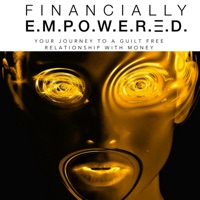Cancel Tilt Subscription & Save $10.67/mth
Published by Empower Finance on 2026-02-15Uncover the ways Empower Finance (the company) bills you and cancel your Tilt subscription.
🚨 Guide to Canceling Tilt 👇
Note before cancelling:
- How easy is it to cancel Tilt? It is Very Easy to Cancel a Tilt subscription.
- The developer of Tilt is Empower Finance and all inquiries go to them.
- Check the Terms of Services and/or Privacy policy of Empower Finance to know if they support self-serve subscription cancellation:
- Always cancel subscription 24 hours before it ends.
Your Potential Savings 💸
**Pricing data is based on average subscription prices reported by AppCutter.com users..
| Duration | Amount (USD) |
|---|---|
| One-time savings | $8.14 |
| Monthly savings | $10.67 |
🌐 Cancel directly via Tilt
- 🌍 Contact Tilt Support
- Mail Tilt requesting that they cancel your account:
- E-Mail: support@empower.me
- Login to your Tilt account.
- In the menu section, look for any of these: "Billing", "Subscription", "Payment", "Manage account", "Settings".
- Click the link, then follow the prompts to cancel your subscription.
End Tilt subscription on iPhone/iPad:
- Goto Settings » ~Your name~ » "Subscriptions".
- Click Tilt (subscription) » Cancel
Cancel subscription on Android:
- Goto Google PlayStore » Menu » "Subscriptions"
- Click on Tilt: Cash Advance & Credit
- Click "Cancel Subscription".
💳 Cancel Tilt on Paypal:
- Goto Paypal.com .
- Click "Settings" » "Payments" » "Manage Automatic Payments" (in Automatic Payments dashboard).
- You'll see a list of merchants you've subscribed to.
- Click on "Tilt" or "Empower Finance" to cancel.
Subscription Costs (Saved) 💰
Empower charges an auto-recurring monthly subscription fee of $8 (after the 14-day free trial concludes for first-time customers) and immediately for customers returning for a second or subsequent subscription.
Have a Problem with Tilt: Cash Advance & Credit? Report Issue
Reviews & Common Issues: 5 Comments
By Wendy Desper
2 months agoI have been trying to use your app for quite a while now and it does not work. It will not allow me to put my phone number in accurately . I want to cancel and without opening the app I can’t do that which leads me to feel yall are a scam.
By Wendy Desper
2 months agoI have been trying to use your app for quite a while now and it does not work. It will not allow me to put my phone number in accurately . I want to cancel and without opening the app I can’t do that which leads me to feel yall are a scam.
By Julien forletta
4 years agoHello. I cancelled my subscription last week and you’re still taking a portion of my Paycheck . Why is this happening
By Rebecca Ames
4 years agoCancel my subscription and give me my money back
By Israel R Smith
4 years agoGive me back the goddamn money u stole from me u crooked bastards
About Tilt: Cash Advance & Credit?
1. Opening an Empower Thrive line of credit restricts access to Empower Cash Advance, with access restricted until the Empower Thrive line of credit is closed and you meet the eligibility requirements for Empower Cash Advance.
2. Empower is on a mission to help more people access affordable credit, build their credit history, and rewrite their financial story.
3. An Empower Thrive line of credit is subject to credit approval.
4. There are no costs to open an Empower Thrive line of credit.
5. Free instant delivery is available for eligible customers with an activated Empower Card.