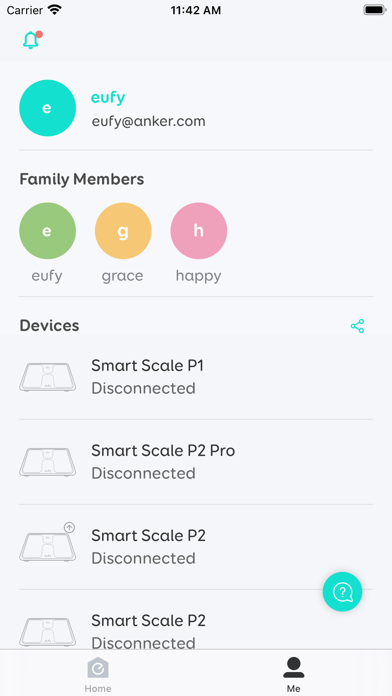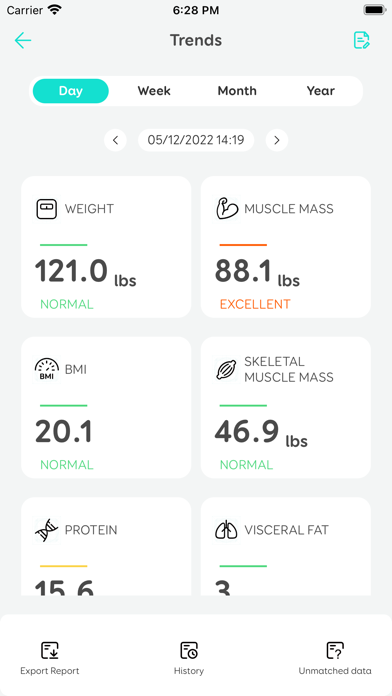How to Delete EufyLife. save (77.35 MB)
Published by Power Mobile Life LLC on 2024-02-05We have made it super easy to delete EufyLife account and/or app.
Table of Contents:
Guide to Delete EufyLife 👇
Things to note before removing EufyLife:
- The developer of EufyLife is Power Mobile Life LLC and all inquiries must go to them.
- Check the Terms of Services and/or Privacy policy of Power Mobile Life LLC to know if they support self-serve subscription cancellation:
- The GDPR gives EU and UK residents a "right to erasure" meaning that you can request app developers like Power Mobile Life LLC to delete all your data it holds. Power Mobile Life LLC must comply within 1 month.
- The CCPA lets American residents request that Power Mobile Life LLC deletes your data or risk incurring a fine (upto $7,500 dollars).
-
Data Not Linked to You: The following data may be collected but it is not linked to your identity:
- Health & Fitness
- Contact Info
- User Content
- Identifiers
- Usage Data
- Diagnostics
↪️ Steps to delete EufyLife account:
1: Visit the EufyLife website directly Here →
2: Contact EufyLife Support/ Customer Service:
- Verified email
- Contact e-Mail: support@eufylife.com
- 100% Contact Match
- Developer: Anker
- E-Mail: support@eufylife.com
- Website: Visit EufyLife Website
- 62.5% Contact Match
- Developer: Anker
- E-Mail: support@eufylife.com
- Website: Visit Anker Website
- Support channel
- Vist Terms/Privacy
Deleting from Smartphone 📱
Delete on iPhone:
- On your homescreen, Tap and hold EufyLife until it starts shaking.
- Once it starts to shake, you'll see an X Mark at the top of the app icon.
- Click on that X to delete the EufyLife app.
Delete on Android:
- Open your GooglePlay app and goto the menu.
- Click "My Apps and Games" » then "Installed".
- Choose EufyLife, » then click "Uninstall".
Have a Problem with EufyLife? Report Issue
🎌 About EufyLife
1. The EufyLife App will synchronize the records after each weighing (Body Fat Percentage, Body Mass Index, Height, Lean Body Mass, Weight) to Apple Health.
2. Since the privacy of your health data is very important, EufyLife has an entry point where you can choose to sync your data to Apple Health.
3. Pairing devices is as simple as enabling Wi-Fi and/or Bluetooth on your mobile device, turning on the Eufy product, and following the on-screen instructions to complete pairing.
4. To get started, download EufyLife to your mobile device and register your email address to create an account.
5. We’ve blended technology and convenience into an easy-to-use app that automatically syncs your health data.
6. Eufy’s BodySense line of health and wellness-focused products are currently available for use with EufyLife: Smart Scale.
7. The EufyLife app is dedicated to improving your health.
8. You only need to provide an email address and registration takes two steps and only a minute to complete.
9. No data will be synced to a third party until you choose it.
10. A EufyLife account is needed to use this app.
11. Eufy products are designed to be user friendly.