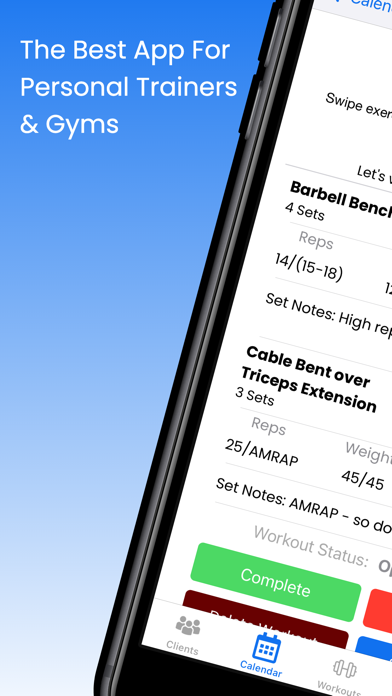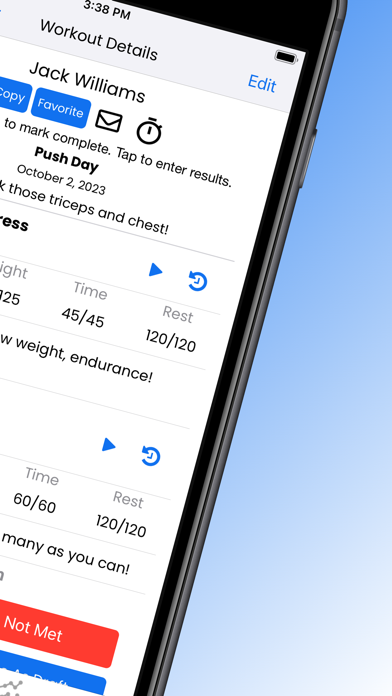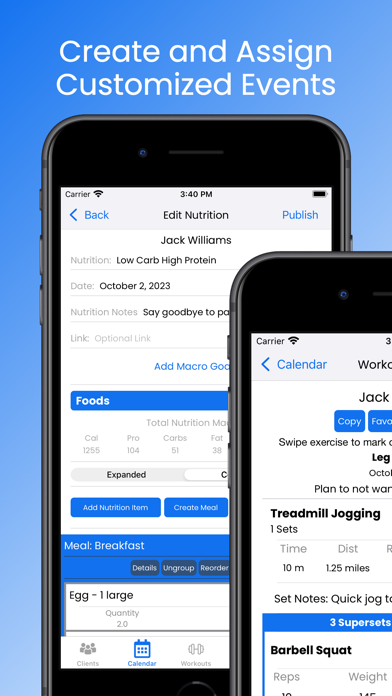How to Delete FitSW. save (84.40 MB)
Published by FitSW, Inc. on 2024-11-26We have made it super easy to delete FitSW for Personal Trainers account and/or app.
Table of Contents:
Guide to Delete FitSW for Personal Trainers 👇
Things to note before removing FitSW:
- The developer of FitSW is FitSW, Inc. and all inquiries must go to them.
- Check the Terms of Services and/or Privacy policy of FitSW, Inc. to know if they support self-serve account deletion:
- The GDPR gives EU and UK residents a "right to erasure" meaning that you can request app developers like FitSW, Inc. to delete all your data it holds. FitSW, Inc. must comply within 1 month.
- The CCPA lets American residents request that FitSW, Inc. deletes your data or risk incurring a fine (upto $7,500 dollars).
-
Data Linked to You: The following data may be collected and linked to your identity:
- Contact Info
-
Data Not Linked to You: The following data may be collected but it is not linked to your identity:
- Health & Fitness
- Diagnostics
↪️ Steps to delete FitSW account:
1: Visit the FitSW website directly Here →
2: Contact FitSW Support/ Customer Service:
- 100% Contact Match
- Developer: FitSW, Inc.
- E-Mail: dev@fitsw.com
- Website: Visit FitSW Website
- 80% Contact Match
- Developer: Fitsy sp. z o.o.
- E-Mail: support@fitsyapp.com
- Website: Visit Fitsy sp. z o.o. Website
- Support channel
- Vist Terms/Privacy
3: Check FitSW's Terms/Privacy channels below for their data-deletion Email:
Deleting from Smartphone 📱
Delete on iPhone:
- On your homescreen, Tap and hold FitSW for Personal Trainers until it starts shaking.
- Once it starts to shake, you'll see an X Mark at the top of the app icon.
- Click on that X to delete the FitSW for Personal Trainers app.
Delete on Android:
- Open your GooglePlay app and goto the menu.
- Click "My Apps and Games" » then "Installed".
- Choose FitSW for Personal Trainers, » then click "Uninstall".
Have a Problem with FitSW for Personal Trainers? Report Issue
🎌 About FitSW for Personal Trainers
1. Stay organized with a central location to manage all of your fitness clients, their goals, contracts, documentation, your personal training schedule, and personal training client progress pictures.
2. Progress tracking allows personal trainers to understand what works best for a fitness client and plan tailored workouts and meal plans based on what has previously worked.
3. Easily track progress to keep personal training clients involved, motivated and on-track.
4. Create, track, and record multiple fitness clients' workouts online in one central location.
5. Easily create meal plans, record food intakes, and keep tabs on fitness clients with editable diet logs.
6. FitSW helps thousands of trainers track their clients' fitness from any type of device.
7. Plan and track exercises, weights, number of sets, rest times, equipment settings and other parameters needed to help your personal training client succeed.
8. Quickly create polished personal training workouts online that can be printed or accessed from any mobile device or computer.
9. Keep your fitness clients motivated by showing them the progress that they have made.
10. Graphically track any personal training stat: weight, BMI, body fat, maximum benchpress, and muscle measurements are just a few examples.
11. FitSW works with online personal training, in-person training, or for gyms with multiple trainers.
12. Track and chart client fitness progress on anything, from body-fat to waist-line to bench-press max.
13. Quickly Build Workouts, Plan Diets, Track Progress, Schedule Appointments, Accept Payments, and more.
14. Keep clients on track during their workouts without having to leave the app.