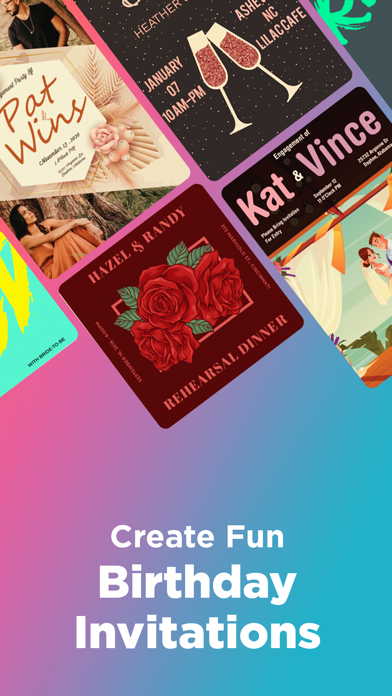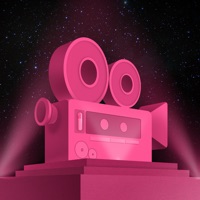Cancel Invitation Maker Subscription & Save $39.99/mth
Published by Picthug Pte Ltd on 2025-01-10Uncover the ways Picthug Pte Ltd (the company) bills you and cancel your Invitation Maker subscription.
🚨 Guide to Canceling Invitation Maker 👇
Note before cancelling:
- The developer of Invitation Maker is Picthug Pte Ltd and all inquiries go to them.
- Check Picthug Pte Ltd's Terms of Services/Privacy policy if they support self-serve cancellation:
- Always cancel subscription 24 hours before it ends.
Your Potential Savings 💸
**Pricing data is based on average subscription prices reported by AppCutter.com users..
| Plan | Savings (USD) |
|---|---|
| Weekly Subscription | $4.99 |
| Weekly Subscription | $7.99 |
| Yearly Subscription | $39.99 |
| One Week Discount Subscription | $5.99 |
| 25% Off Yearly Subscription | $29.99 |
| Yearly Subscription | $39.99 |
| Buy All Features | $3.99 |
| Monthly Subscription | $9.99 |
| Remove Watermark | $0.99 |
| Unlock All Fonts | $1.99 |
🌐 Cancel directly via Invitation Maker
- 🌍 Contact Invitation Maker Support
- Mail Invitation Maker requesting that they cancel your account:
- E-Mail: support@greetingsisland.com
- Login to your Invitation Maker account.
- In the menu section, look for any of these: "Billing", "Subscription", "Payment", "Manage account", "Settings".
- Click the link, then follow the prompts to cancel your subscription.
End Invitation Maker subscription on iPhone/iPad:
- Goto Settings » ~Your name~ » "Subscriptions".
- Click Invitation Maker (subscription) » Cancel
Cancel subscription on Android:
- Goto Google PlayStore » Menu » "Subscriptions"
- Click on Invitation Maker: Card Creator
- Click "Cancel Subscription".
💳 Cancel Invitation Maker on Paypal:
- Goto Paypal.com .
- Click "Settings" » "Payments" » "Manage Automatic Payments" (in Automatic Payments dashboard).
- You'll see a list of merchants you've subscribed to.
- Click on "Invitation Maker" or "Picthug Pte Ltd" to cancel.
Subscription Costs (Saved) 💰
- 3 day trial, then $4.99/week
- 3 day trial, then $39.99/year
Have a Problem with Invitation Maker: Card Creator? Report Issue
Reviews & Common Issues: 2 Comments
By BARBARA MARZULLO
1 year agoI would like to cancel the Invitation Maker: Card Creator Subscription. There is not a cancel button on my screen. My subscription expires March 18, 2024.
By Hazel Lafuente
3 years agoI WANT TO CANCEL MY SUBSCIPTION ASAP
About Invitation Maker: Card Creator?
1. Skip the complicated design sites – whether you’re on the go, need to make invites in a snap Invitation Maker lets you create and send cards right from your iPhone or iPad directly to your recipient's email or chat.
2. Create stunningly designed cards, invitations and other captivating creations all from the Invitation Maker app.
3. With the Invitation Maker app you can make, send and share cards and invites quickly, easily and conveniently.
4. You don’t need to have design experience to create amazing invitations and cards.
5. With simple to use features, creating invitation cards for every occasion, event and celebration is easier than ever.