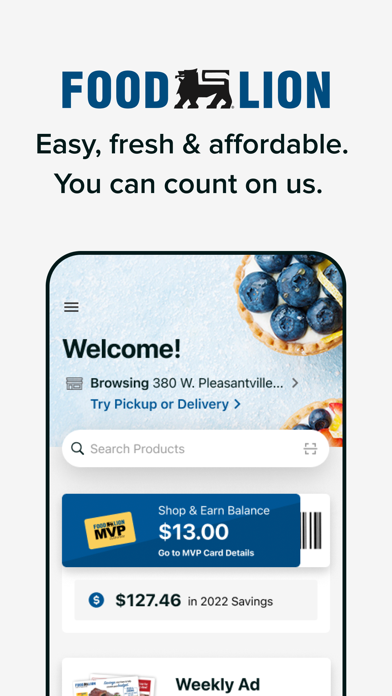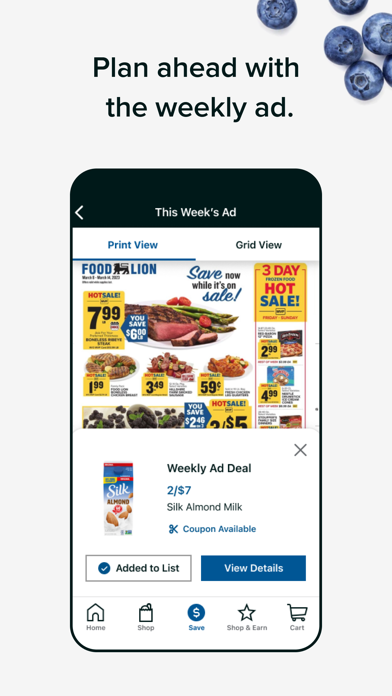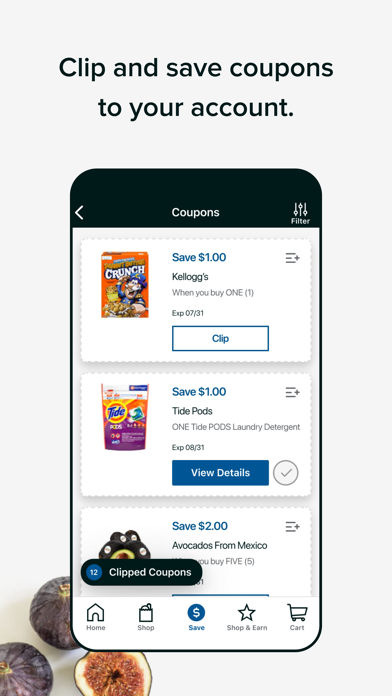How to Delete Food Lion. save (58.47 MB)
Published by Food Lion, LLC on 2024-09-13We have made it super easy to delete Food Lion account and/or app.
Table of Contents:
Guide to Delete Food Lion 👇
Things to note before removing Food Lion:
- The developer of Food Lion is Food Lion, LLC and all inquiries must go to them.
- Check the Terms of Services and/or Privacy policy of Food Lion, LLC to know if they support self-serve subscription cancellation:
- The GDPR gives EU and UK residents a "right to erasure" meaning that you can request app developers like Food Lion, LLC to delete all your data it holds. Food Lion, LLC must comply within 1 month.
- The CCPA lets American residents request that Food Lion, LLC deletes your data or risk incurring a fine (upto $7,500 dollars).
-
Data Used to Track You: The following data may be used to track you across apps and websites owned by other companies:
- Search History
-
Data Linked to You: The following data may be collected and linked to your identity:
- Purchases
- Financial Info
- Contact Info
- User Content
- Search History
- Browsing History
- Identifiers
- Usage Data
-
Data Not Linked to You: The following data may be collected but it is not linked to your identity:
- Location
- Diagnostics
↪️ Steps to delete Food Lion account:
1: Visit the Food Lion website directly Here →
2: Contact Food Lion Support/ Customer Service:
- 100% Contact Match
- Developer: Food Lion, LLC
- E-Mail: CRSM@retailbusinessservices.com
- Website: Visit Food Lion Website
- 75% Contact Match
- Developer: Food Lion, LLC
- E-Mail: CRSM@retailbusinessservices.com
- Website: Visit Food Lion, LLC Website
- Support channel
- Vist Terms/Privacy
Deleting from Smartphone 📱
Delete on iPhone:
- On your homescreen, Tap and hold Food Lion until it starts shaking.
- Once it starts to shake, you'll see an X Mark at the top of the app icon.
- Click on that X to delete the Food Lion app.
Delete on Android:
- Open your GooglePlay app and goto the menu.
- Click "My Apps and Games" » then "Installed".
- Choose Food Lion, » then click "Uninstall".
Have a Problem with Food Lion? Report Issue
Reviews & Common Issues: 5 Comments
By Mary Taylor
1 year agoSomeone else is using my phone number which I have had for 50 years and keeps changing my card with his. How can I stop him from using my phone number. Thanks
By Buddy long
1 year agoInstalled wrong
By LindaGilliard
1 year agoI haven't used it, but by adding it to my phone, it changed my whole phone system, and I don't want it ,please cancel as soon as possible. Thank you
By Fran Chamberlain
2 years agoHow do I delete unwanted coupons from my coupon list? Thank you.
By Bev Armstrong
3 years agoQuit sending all these ridiculous messages every day - I am sick & tired of your stupid ideas about everything. Do not send any more - I am losing patience with your messages !!
🎌 About Food Lion
1. View weekly ads - Conveniently browse weekly ads for your preferred store, search for items using keywords, and add them to your shopping list.
2. Create shopping lists - Add items from recipe ingredients, the weekly flyer, or manually enter items to multiple shopping lists.
3. Add ingredients to your shopping list and "favorite" recipes for future access.
4. Also, easily add items from previous trips to your shopping list.
5. Find locations - Conveniently find your nearest store, their phone number, store hours, and directions.
6. Track it all - Track your loaded coupons and your shopping history for the past 12 months.
7. Load coupons - MVP Savings Hub lets you search for and load digital coupons directly onto your MVP Card.
8. Scan digitally - Now, your MVP card bar code is digital! Your MVP Loyalty Card bar code can be scanned right from your phone at check out.
9. Location Services - We ask permission to use GPS/location services to support local offers, promotions, and the store locator.
10. Shopping easy, fresh, and affordable just got easier.
11. You can also add them to your shopping list.
12. Items can be conveniently organized by aisle and category and checked off as you shop.
13. Find recipes - Meal planning is simple with Recipe Finder.
14. Simply type in your ingredient and find easy and affordable meal ideas.