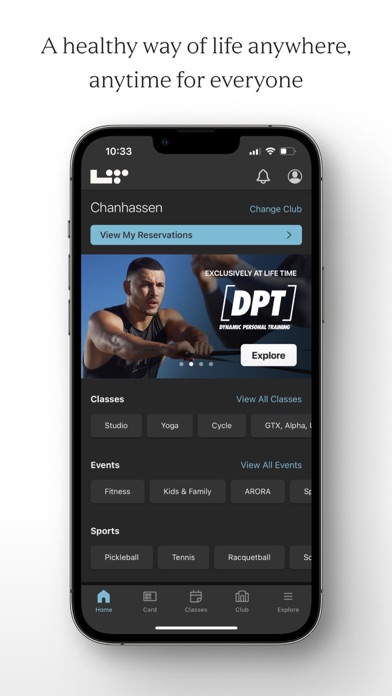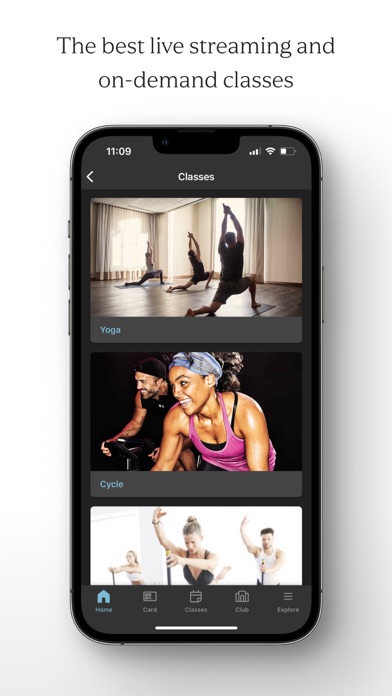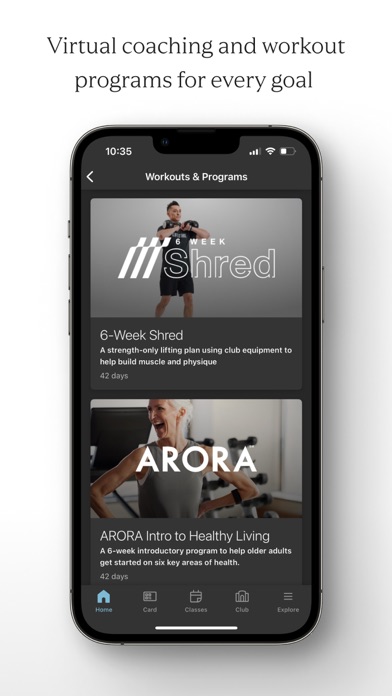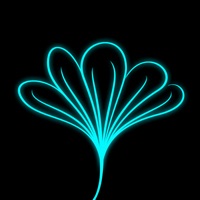How to Delete Life Time Digital. save (110.24 MB)
Published by Life Time, Inc. on 2024-11-19We have made it super easy to delete Life Time Digital account and/or app.
Table of Contents:
Guide to Delete Life Time Digital 👇
Things to note before removing Life Time Digital:
- The developer of Life Time Digital is Life Time, Inc. and all inquiries must go to them.
- Check the Terms of Services and/or Privacy policy of Life Time, Inc. to know if they support self-serve account deletion:
- The GDPR gives EU and UK residents a "right to erasure" meaning that you can request app developers like Life Time, Inc. to delete all your data it holds. Life Time, Inc. must comply within 1 month.
- The CCPA lets American residents request that Life Time, Inc. deletes your data or risk incurring a fine (upto $7,500 dollars).
-
Data Linked to You: The following data may be collected and linked to your identity:
- Location
- Identifiers
- Usage Data
- Diagnostics
-
Data Not Linked to You: The following data may be collected but it is not linked to your identity:
- Location
- Other Data
↪️ Steps to delete Life Time Digital account:
1: Visit the Life Time Digital website directly Here →
2: Contact Life Time Digital Support/ Customer Service:
- 100% Contact Match
- Developer: Life Time, Inc.
- E-Mail: mobileapps@lifetimefitness.com
- Website: Visit Life Time Digital Website
- 68.57% Contact Match
- Developer: Life Time, Inc.
- E-Mail: admin.lifetimefitness@gmail.com
- Website: Visit Life Time, Inc. Website
- Support channel
- Vist Terms/Privacy
3: Check Life Time Digital's Terms/Privacy channels below for their data-deletion Email:
Deleting from Smartphone 📱
Delete on iPhone:
- On your homescreen, Tap and hold Life Time Digital until it starts shaking.
- Once it starts to shake, you'll see an X Mark at the top of the app icon.
- Click on that X to delete the Life Time Digital app.
Delete on Android:
- Open your GooglePlay app and goto the menu.
- Click "My Apps and Games" » then "Installed".
- Choose Life Time Digital, » then click "Uninstall".
Have a Problem with Life Time Digital? Report Issue
🎌 About Life Time Digital
1. You'll get training programs customized to your goals, access to live streaming classes from the hottest performers in studios across North America, a library of on-demand class videos, award-winning health and wellness content and access to Apple Fitness+; A new fitness experience for everyone, powered by Apple Watch.
2. As a club member Life Time Digital is your connection to everything inside the club from checking in with your digital card, viewing and registering for classes, courts and events, logging a workout, ordering from the café or booking a visit to our luxury spa.
3. View important messages and alerts from your favorite club such as club closings, locker room maintenance and more.
4. Browse expertly-crafted articles on your favorite topics - fitness, nutrition, health, lifestyle and more.
5. Life Time Digital takes the complexity out of getting and staying healthy.
6. Save your Cardio and Strength workouts directly to the Apple Health app.
7. Custom training programs, standalone workouts, one-on-one video sessions and more.
8. Pair with Apple Watch for enhanced fitness tracking.
9. Check in with the app or upload your membership card into Apple Wallet so it’s always with you.
10. Manage your LT BUCK$ and redeem them on any service offered at Life Time.
11. Track how often you have visited the club this month and check out your detailed daily stats.
12. Stream your favorite classes to your phone, computer or smart TV.
13. You can save your searches to quickly access your favorite classes again.
14. Reserve your spot in select classes ahead of time.