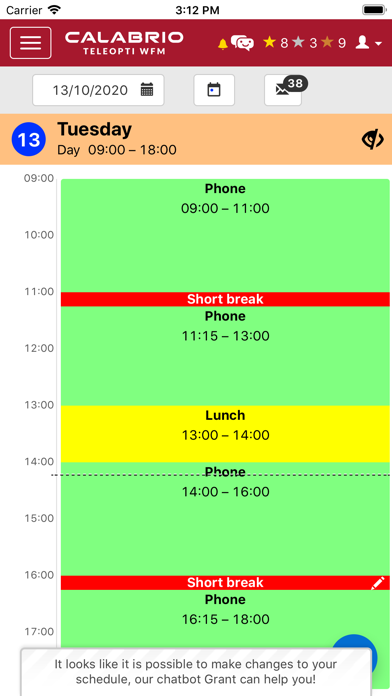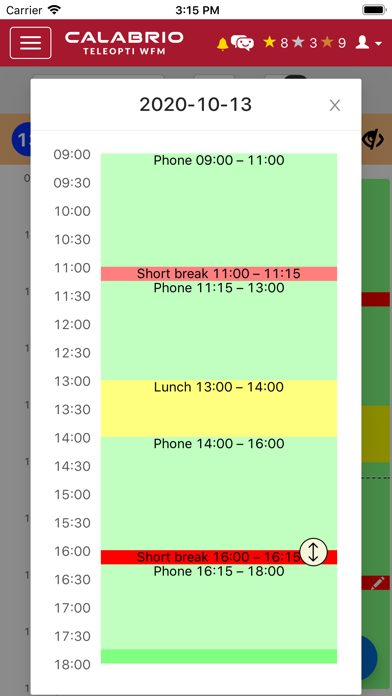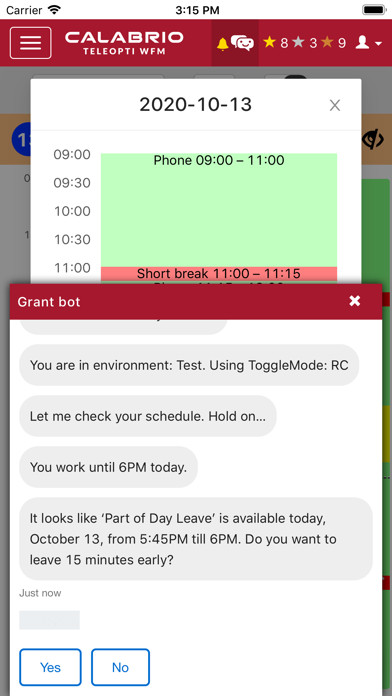How to Delete Calabrio WFM MyTime. save (22.86 MB)
Published by Teleopti AB on 2023-09-21We have made it super easy to delete Calabrio WFM MyTime account and/or app.
Table of Contents:
Guide to Delete Calabrio WFM MyTime 👇
Things to note before removing Calabrio WFM MyTime:
- The developer of Calabrio WFM MyTime is Teleopti AB and all inquiries must go to them.
- Check the Terms of Services and/or Privacy policy of Teleopti AB to know if they support self-serve subscription cancellation:
- The GDPR gives EU and UK residents a "right to erasure" meaning that you can request app developers like Teleopti AB to delete all your data it holds. Teleopti AB must comply within 1 month.
- The CCPA lets American residents request that Teleopti AB deletes your data or risk incurring a fine (upto $7,500 dollars).
-
Data Not Collected: The developer does not collect any data from this app.
↪️ Steps to delete Calabrio WFM MyTime account:
1: Visit the Calabrio WFM MyTime website directly Here →
2: Contact Calabrio WFM MyTime Support/ Customer Service:
- 100% Contact Match
- Developer: Calabrio AB
- E-Mail: calabriosupport@calabrio.com
- Website: Visit Calabrio WFM MyTime Website
- 61.54% Contact Match
- Developer: Calabrio Inc.
- E-Mail: calabriosupport@calabrio.com
- Website: Visit Calabrio Inc. Website
- Support channel
- Vist Terms/Privacy
Deleting from Smartphone 📱
Delete on iPhone:
- On your homescreen, Tap and hold Calabrio WFM MyTime until it starts shaking.
- Once it starts to shake, you'll see an X Mark at the top of the app icon.
- Click on that X to delete the Calabrio WFM MyTime app.
Delete on Android:
- Open your GooglePlay app and goto the menu.
- Click "My Apps and Games" » then "Installed".
- Choose Calabrio WFM MyTime, » then click "Uninstall".
Have a Problem with Calabrio WFM MyTime? Report Issue
🎌 About Calabrio WFM MyTime
1. The Calabrio WFM MyTime app is compatible with Cloud and On-Premise installations, to allow users to check and manage their schedules from anywhere at any time.
2. Calabrio WFM MyTime is a fully functional interactive application, allowing users of the Calabrio WFM solution to view and manage their work schedules.
3. Using clear and simple pages, users can clearly see all activities during a day, when they are scheduled for lunch, what time they finish, what overtime they are working.
4. Setting availability is a great feature for many agents, but especially for part time workers such as students, who need to be able to vary their work times.
5. Through a powerful shift trading functionality users can quickly adapt working times with colleagues to suit their own lifestyle, all with a few simple finger touches.
6. It’s also possible to view team members’ schedules, allowing easy coordination for meetings and other activities.
7. Users can easily notify any absence due to sickness, request vacation, and check the status of a request.
8. Users can view their schedule day by day, week by week or month by month.
9. A great feature for agents, and a huge time saver for their supervisors.
10. Please Note: A customer’s IT department must allow agents to have access to MyTime from the Internet before this app may be used.
11. Advanced, but simple to use features, also include the setting of availability and shift trades.
12. Naturally notifications and messages can be viewed so you can quickly know of any changes.