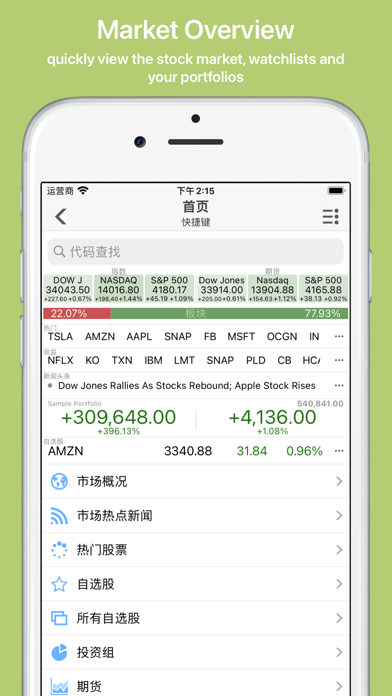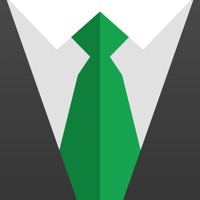Cancel Stock Master Subscription & Save $399/yr
Published by Astontek Inc on 2026-01-10Uncover the ways Astontek Inc (the company) bills you and cancel your Stock Master subscription.
🚨 Guide to Canceling Stock Master 👇
Note before cancelling:
- The developer of Stock Master is Astontek Inc and all inquiries go to them.
- Check Astontek Inc's Terms of Services/Privacy policy if they support self-serve cancellation:
- Always cancel subscription 24 hours before it ends.
Your Potential Savings 💸
**Pricing data is based on average subscription prices reported by AppCutter.com users..
| Plan | Savings (USD) |
|---|---|
| Premium Service | $19.99 |
| Premium Data | $4.99 |
| All In One | $399.00 |
| 10K Virtual Fund | $1.99 |
| 200K Virtual Fund | $9.99 |
| Remove Ads | $9.99 |
| Premium Service | $199.99 |
| All In One - Promo | $199.99 |
| Unlimited WatchList | $7.99 |
| Unlimited Portfolios | $2.99 |
🌐 Cancel directly via Stock Master
- 🌍 Contact Stock Master Support
- Mail Stock Master requesting that they cancel your account:
- E-Mail: astontek.inc@gmail.com
- Login to your Stock Master account.
- In the menu section, look for any of these: "Billing", "Subscription", "Payment", "Manage account", "Settings".
- Click the link, then follow the prompts to cancel your subscription.
End Stock Master subscription on iPhone/iPad:
- Goto Settings » ~Your name~ » "Subscriptions".
- Click Stock Master (subscription) » Cancel
Cancel subscription on Android:
- Goto Google PlayStore » Menu » "Subscriptions"
- Click on Stock Master: Investing Stocks
- Click "Cancel Subscription".
💳 Cancel Stock Master on Paypal:
- Goto Paypal.com .
- Click "Settings" » "Payments" » "Manage Automatic Payments" (in Automatic Payments dashboard).
- You'll see a list of merchants you've subscribed to.
- Click on "Stock Master" or "Astontek Inc" to cancel.
Subscription Costs (Saved) 💰
Premium Subscription
- Price: $4.99/month or $29.99/year
- Features: No Ads, all features enabled
Have a Problem with Stock Master: Investing Stocks? Report Issue
Reviews & Common Issues: 1 Comments
By Scott
5 years agoHow do you add messages to the Discussion boards. Can this be done with the free version, paid version, or do these discussion boards pull from somewhere else? Thanks
About Stock Master: Investing Stocks?
1. With highly customizable favorite action panel, you can access information about stock options, business news, market news stream, Forex, ETFs, commodities and stock futures.
2. Stock market trading simulator with realtime stock quotes, stock alerts, financial education resources, market trending news.
3. Setup stocks alters with your customized triggers, the app will watch the stock change for you, and send you push notification once alerts are triggered.
4. Manage stocks and stock transactions in your portfolios, analysis portfolios, view open / close positions.
5. Stock Master is designed to bring you a streamlined mobile stock market experience.