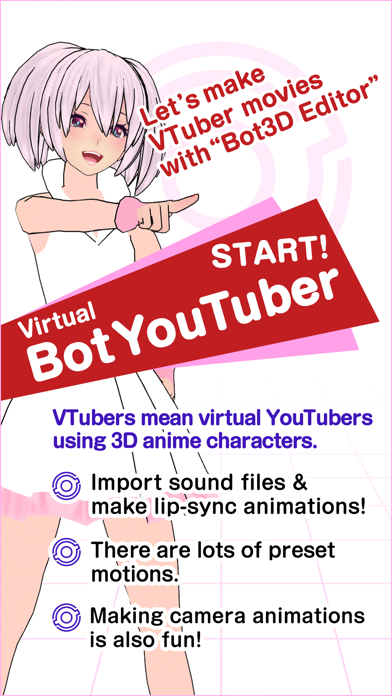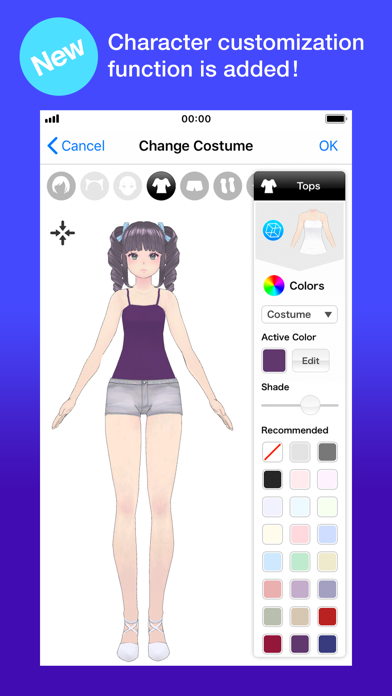How to Delete Bot3D Editor. save (351.76 MB)
Published by heuristic Inc. on 2024-01-23We have made it super easy to delete Bot3D Editor - 3D Anime Editor account and/or app.
Table of Contents:
Guide to Delete Bot3D Editor - 3D Anime Editor 👇
Things to note before removing Bot3D Editor:
- The developer of Bot3D Editor is heuristic Inc. and all inquiries must go to them.
- Check the Terms of Services and/or Privacy policy of heuristic Inc. to know if they support self-serve account deletion:
- The GDPR gives EU and UK residents a "right to erasure" meaning that you can request app developers like heuristic Inc. to delete all your data it holds. heuristic Inc. must comply within 1 month.
- The CCPA lets American residents request that heuristic Inc. deletes your data or risk incurring a fine (upto $7,500 dollars).
-
Data Not Linked to You: The following data may be collected but it is not linked to your identity:
- Usage Data
- Diagnostics
↪️ Steps to delete Bot3D Editor account:
1: Visit the Bot3D Editor website directly Here →
2: Contact Bot3D Editor Support/ Customer Service:
- 17.39% Contact Match
- Developer: 株式会社ドワンゴ
- E-Mail: customcast-support@dwango.co.jp
- Website: Visit Bot3D Editor Website
- Support channel
- Vist Terms/Privacy
3: Check Bot3D Editor's Terms/Privacy channels below for their data-deletion Email:
Deleting from Smartphone 📱
Delete on iPhone:
- On your homescreen, Tap and hold Bot3D Editor - 3D Anime Editor until it starts shaking.
- Once it starts to shake, you'll see an X Mark at the top of the app icon.
- Click on that X to delete the Bot3D Editor - 3D Anime Editor app.
Delete on Android:
- Open your GooglePlay app and goto the menu.
- Click "My Apps and Games" » then "Installed".
- Choose Bot3D Editor - 3D Anime Editor, » then click "Uninstall".
Have a Problem with Bot3D Editor - 3D Anime Editor? Report Issue
🎌 About Bot3D Editor - 3D Anime Editor
1. Importing sound files makes lip-sync animations easy! Enjoy creating videos featuring vibrant 3D characters that talk and dance, putting together your own "virtual YouTuber" videos, and the freedom of recording your own voices and dressing up your characters.
2. •In LIVE, you can create real-time videos that can record fun VTuber lives by moving the character using the abundant motions created in Bot3D Editor.
3. While talking in real time, let's move the character by tapping the motion buttons and facial expression buttons in a timely manner.
4. Feel free to mix-and-match different types of hairstyles, makeups, eyes, eyebrows, tops, bottoms, socks and shoes.
5. •The head track allows you to freely control the character's neck movements with your own movements.
6. •You have the freedom to dress up 3D model characters from head to toe.
7. There has never been such a simple 3D animation editor for smartphones and tablets of this quality.
8. •When you talk to the microphone, the character lip-syncs accordingly.
9. •From angry frowns to sunny smiles, you can make all kinds of emotions.
10. •We have re-invented 3D animation on smartphones from the beginning.
11. Once you're finished animating, you can export and share your creation on social media.
12. •Simple to use! Just create poses and make Keyframes.
13. •In addition, the camera angle, background, telop, etc.
14. Customize your selections by taking advantage of the coloring feature.