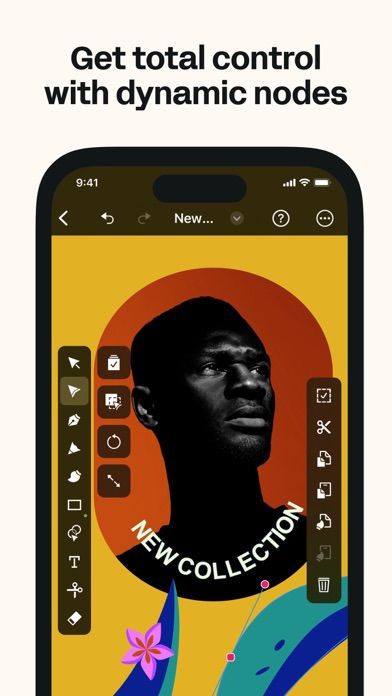How to Delete Linearity Curve Graphic Design. save (164.09 MB)
Published by Linearity GmbH on 2024-10-14We have made it super easy to delete Linearity Curve Graphic Design account and/or app.
Table of Contents:
Guide to Delete Linearity Curve Graphic Design 👇
Things to note before removing Linearity Curve Graphic Design:
- The developer of Linearity Curve Graphic Design is Linearity GmbH and all inquiries must go to them.
- The GDPR gives EU and UK residents a "right to erasure" meaning that you can request app developers like Linearity GmbH to delete all your data it holds. Linearity GmbH must comply within 1 month.
- The CCPA lets American residents request that Linearity GmbH deletes your data or risk incurring a fine (upto $7,500 dollars).
↪️ Steps to delete Linearity Curve Graphic Design account:
1: Visit the Linearity Curve Graphic Design website directly Here →
2: Contact Linearity Curve Graphic Design Support/ Customer Service:
- Verified email
- Contact e-Mail: support@vectornator.io
- 16.67% Contact Match
- Developer: Sparrow Digital
- E-Mail: em918337@gmail.com
- Website: Visit Linearity Curve Graphic Design Website
Deleting from Smartphone 📱
Delete on iPhone:
- On your homescreen, Tap and hold Linearity Curve Graphic Design until it starts shaking.
- Once it starts to shake, you'll see an X Mark at the top of the app icon.
- Click on that X to delete the Linearity Curve Graphic Design app.
Delete on Android:
- Open your GooglePlay app and goto the menu.
- Click "My Apps and Games" » then "Installed".
- Choose Linearity Curve Graphic Design, » then click "Uninstall".
Have a Problem with Linearity Curve Graphic Design? Report Issue
Reviews & Common Issues: 1 Comments
By SCA
11 months agoPlease delete my account and confirm.
🎌 About Linearity Curve Graphic Design
1. It combines all the powerful tools, advanced features, and high performance that desktop apps offer with a revolutionary card user interface that is built for the touch of your finger and the precision of your pencil.
2. Create sophisticated illustrations, interfaces, beautiful designs, and amazing layouts — all in one super powerful tool.
3. Vectornator doesn’t look or feel like any graphic design tool you’ve ever used before.
4. Vectornator is an intuitive vector graphic design software that empowers you to design anything you can imagine.
5. For optimal performance, we recommend using Vectornator on iPad Air 2, iPad Pro models, and iPhone 6s and later.
6. • Automatically turn bitmap images into vectors with our powerful Auto Trace feature.
7. Also follow us on Twitter @vectornator, Instagram @vectornator, and like our Vectornator Facebook page.
8. • Brush Tool enables you to paint fluid shapes with vectors.
9. • iCloud Sync keeps your files updated across all your devices.