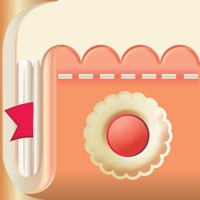How to Delete Bring! Grocery Shopping List. save (110.55 MB)
Published by Bring! Labs AG on 2024-10-21We have made it super easy to delete Bring! Grocery Shopping List account and/or app.
Table of Contents:
Guide to Delete Bring! Grocery Shopping List 👇
Things to note before removing Bring! Grocery Shopping List:
- The developer of Bring! Grocery Shopping List is Bring! Labs AG and all inquiries must go to them.
- Check the Terms of Services and/or Privacy policy of Bring! Labs AG to know if they support self-serve account deletion:
- The GDPR gives EU and UK residents a "right to erasure" meaning that you can request app developers like Bring! Labs AG to delete all your data it holds. Bring! Labs AG must comply within 1 month.
- The CCPA lets American residents request that Bring! Labs AG deletes your data or risk incurring a fine (upto $7,500 dollars).
-
Data Linked to You: The following data may be collected and linked to your identity:
- Location
- Identifiers
- Usage Data
- Diagnostics
↪️ Steps to delete Bring! Grocery Shopping List account:
1: Visit the Bring! Grocery Shopping List website directly Here →
2: Contact Bring! Grocery Shopping List Support/ Customer Service:
- Verified email
- Contact e-Mail: feedback@getbring.com
- 55.32% Contact Match
- Developer: Bring! Labs AG
- E-Mail: hello@getbring.com
- Website: Visit Bring! Grocery Shopping List Website
- Support channel
- Vist Terms/Privacy
3: Check Bring! Grocery Shopping List's Terms/Privacy channels below for their data-deletion Email:
Deleting from Smartphone 📱
Delete on iPhone:
- On your homescreen, Tap and hold Bring! Grocery Shopping List until it starts shaking.
- Once it starts to shake, you'll see an X Mark at the top of the app icon.
- Click on that X to delete the Bring! Grocery Shopping List app.
Delete on Android:
- Open your GooglePlay app and goto the menu.
- Click "My Apps and Games" » then "Installed".
- Choose Bring! Grocery Shopping List, » then click "Uninstall".
Have a Problem with Bring! Grocery Shopping List? Report Issue
🎌 About Bring! Grocery Shopping List
1. Simplify the planning of your grocery shopping with others with the simple Bring! Shopping List - the best list for sharing! Download the Bring! app for free and use it across all your devices.
2. - Organize your shopping lists in the compact tile view or in the list view with more space for your own item details.
3. - Create your own shopping lists or just choose one from our many cool list templates.
4. - Import recipes from the web to your shopping list quickly and easily using your browser's Share Extension.
5. - Use the Bring! Watch app from the Apple Watch App Store and manage your shopping list app on your wrist.
6. - Bring! assigns a matching icon and category to each item on your shopping list.
7. - Add details like product descriptions, quantities and your own photos to the items on your shopping list.
8. - Get your shopping list on your iPhone home screen with the handy Bring! iOS 14 widgets.
9. - Sort the product categories on your shopping list according to the aisles in your supermarket.
10. - Group the items on your shopping list by product categories.
11. - Use the quantity calculator to scale the number of servings and add the ingredients in exactly the right quantity on the shopping list with one click.
12. - In the Bring! Inspiration Stream you will find daily new inspiration, as well as tips & tricks for healthy, varied, affordable shopping, cooking & eating.
13. - Once shared with others, the shopping list is simply synced automatically after each change.
14. - Get matching suggestions for the items on your shopping list.