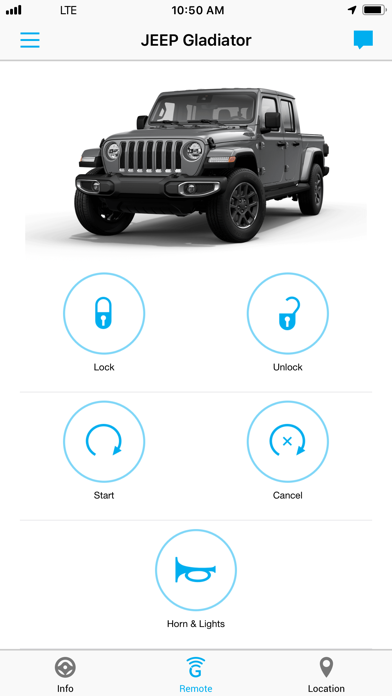Cancel Uconnect Subscription & Save $15.24/mth
Published by FCA US LLCUncover the ways FCA US LLC (the company) bills you and cancel your Uconnect subscription.
🚨 Guide to Canceling Uconnect 👇
Note before cancelling:
- How easy is it to cancel Uconnect? It is Very Easy to Cancel a Uconnect subscription.
- The developer of Uconnect is FCA US LLC and all inquiries go to them.
- Always cancel subscription 24 hours before it ends.
Your Potential Savings 💸
**Pricing data is based on average subscription prices reported by AppCutter.com users..
| Duration | Amount (USD) |
|---|---|
| One-time savings | $38.16 |
| Monthly savings | $15.24 |
🌐 Cancel directly via Uconnect
- 🌍 Contact Uconnect Support
- Mail Uconnect requesting that they cancel your account:
- Login to your Uconnect account.
- In the menu section, look for any of these: "Billing", "Subscription", "Payment", "Manage account", "Settings".
- Click the link, then follow the prompts to cancel your subscription.
End Uconnect subscription on iPhone/iPad:
- Goto Settings » ~Your name~ » "Subscriptions".
- Click Uconnect (subscription) » Cancel
Cancel subscription on Android:
- Goto Google PlayStore » Menu » "Subscriptions"
- Click on Uconnect
- Click "Cancel Subscription".
💳 Cancel Uconnect on Paypal:
- Goto Paypal.com .
- Click "Settings" » "Payments" » "Manage Automatic Payments" (in Automatic Payments dashboard).
- You'll see a list of merchants you've subscribed to.
- Click on "Uconnect" or "FCA US LLC" to cancel.
Subscription Costs (Saved) 💰
1. Uconnect Access: This subscription tier costs $14.99 per month or $149.90 per year and includes features such as remote vehicle start, lock/unlock, vehicle finder, and send & go.
2. SiriusXM Guardian: This subscription tier costs $22.99 per month or $239.88 per year and includes all the features of Uconnect Access, as well as additional features such as roadside assistance, stolen vehicle assistance, and automatic crash notification.
Note that these prices are subject to change and may vary depending on the vehicle and region.
Have a Problem with Uconnect? Report Issue
Reviews & Common Issues: 5 Comments
By Belinda
2 years agoI would like to cancel my membership because I've never joined this Uconnect Account
By Unathi
2 years agoI requested to cancel my subscription but you're still deducting from my account. Can you please just cancel it asap and stop deducting money from my account.
By Lukhanyo
2 years agoI just want to cancel
By Martin
3 years agoI do not wish to proceed with uconnect and need to cancel my subscription thank you
By Curtis D Andersen
3 years agoThis product does not work. Charged my credit card 14 times this month. Waited over 3 hours to talk to someone and still waiting to get help. You would think Chrysler would make them fix this immediately or change to a program that works properly. Unconnect has never been any good since 2009 I have had it and never has worked right and canceled all the apps that did work. Save your money it's now completely useless. Just canceled the assist program also.
About Uconnect?
1. Vehicles equipped with connected services will have an ASSIST and SOS/9-1-1 button on or above the rear view mirror inside the vehicle (excludes FIAT 500e).
2. Vehicle must be registered for Uconnect Access or SiriusXM Guardian fulfilling all registration and subscription requirements.
3. Questions? You can also push the ASSIST button on your rearview mirror to speak with a representative, call customer care or contact your dealer.
4. Vehicle must be properly equipped with compatible Uconnect system.
5. Vehicle must be located within the 50 United States or Canada and have an active and usable cellular connection.