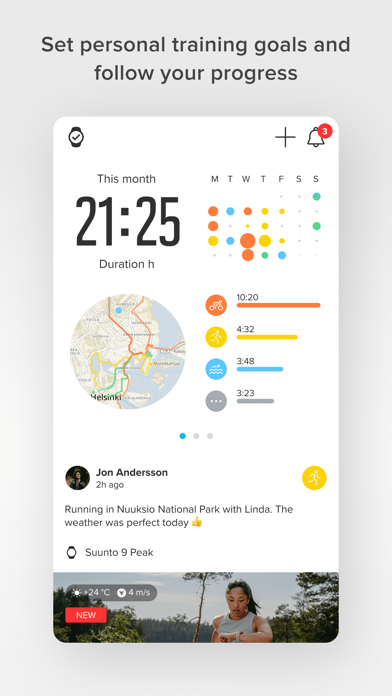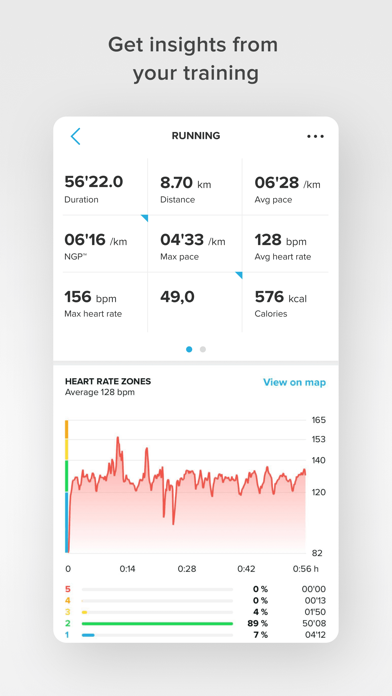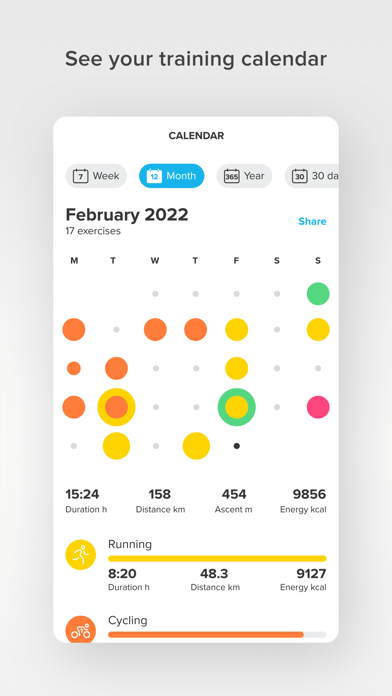How to Delete Suunto. save (174.42 MB)
Published by Amer Sports Digital Services Oy on 2024-11-03We have made it super easy to delete Suunto account and/or app.
Table of Contents:
Guide to Delete Suunto 👇
Things to note before removing Suunto:
- The developer of Suunto is Amer Sports Digital Services Oy and all inquiries must go to them.
- Check the Terms of Services and/or Privacy policy of Amer Sports Digital Services Oy to know if they support self-serve subscription cancellation:
- The GDPR gives EU and UK residents a "right to erasure" meaning that you can request app developers like Amer Sports Digital Services Oy to delete all your data it holds. Amer Sports Digital Services Oy must comply within 1 month.
- The CCPA lets American residents request that Amer Sports Digital Services Oy deletes your data or risk incurring a fine (upto $7,500 dollars).
-
Data Linked to You: The following data may be collected and linked to your identity:
- Health & Fitness
- Location
- Contact Info
- User Content
- Identifiers
- Usage Data
- Diagnostics
-
Data Not Linked to You: The following data may be collected but it is not linked to your identity:
- Usage Data
↪️ Steps to delete Suunto account:
1: Visit the Suunto website directly Here →
2: Contact Suunto Support/ Customer Service:
- 100% Contact Match
- Developer: Amer Sports Digital
- E-Mail: support@suunto.com
- Website: Visit Suunto Website
- Support channel
- Vist Terms/Privacy
Deleting from Smartphone 📱
Delete on iPhone:
- On your homescreen, Tap and hold Suunto until it starts shaking.
- Once it starts to shake, you'll see an X Mark at the top of the app icon.
- Click on that X to delete the Suunto app.
Delete on Android:
- Open your GooglePlay app and goto the menu.
- Click "My Apps and Games" » then "Installed".
- Choose Suunto, » then click "Uninstall".
Have a Problem with Suunto? Report Issue
🎌 About Suunto
1. For Suunto 3 Fitness, see your speed and distance as well as your track in the map by using the Suunto app to enable ‘connected’ GPS from your mobile phone.
2. For Suunto 3 Fitness, see your speed and distance as well as your track in the map by using the Suunto app to enable ‘connected’ GPS from your mobile phone.
3. Suunto D5, Suunto EON Steel, Suunto EON Core: Transfer your dive logs easily over Bluetooth to your mobile phone after diving.
4. With Suunto D5, Suunto EON Steel, Suunto EON Core transfer your dive logs to your mobile phone after diving.
5. Whether you be in a new city or just a new trail, you can plan your new favorite route with Suunto app, sync it to your watch, and Go! You can even import a .gpx for your next race or adventure (Suunto 9 and Suunto Spartan).
6. When you are going for run or ride and want to change the data you see your sports watch during training, you can customize it directly on Suunto app and it will update automatically to your watch.
7. Ambit3 and Traverse family watches can now sync activities optimize GPS and connect to partner services from the Suunto app.
8. The Suunto community is a vibrant and diverse group, sharing inspiring stories and experiences every day.
9. Suunto app keeps you on top of life and your sports or dives.
10. Learn more about Suunto and our heritage deeply rooted in exploration and adventure since 1936.
11. Activity-specific heatmaps in Suunto app show you where the most popular routes are, all around the world.
12. The Suunto app connects with Apple Health.
13. Stay connected with notifications on your sports watch from your mobile phone.
14. Connect to your favorite sports services, such as Strava, Endomondo, TrainingPeaks, Relive and more.