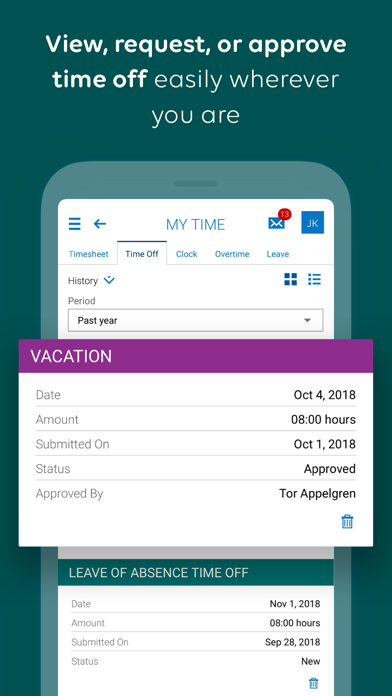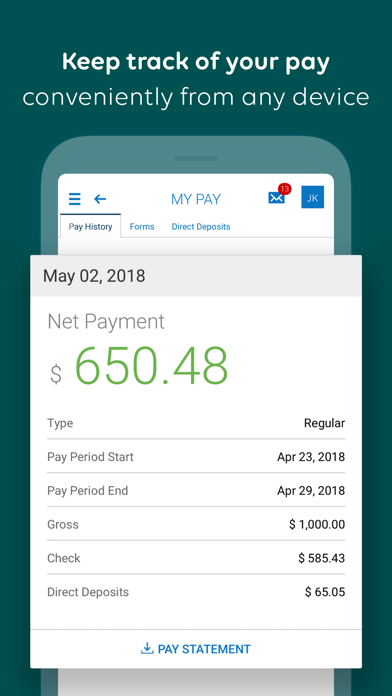How to Delete UKG Ready. save (17.54 MB)
Published by Kronos Incorporated on 2024-10-11We have made it super easy to delete UKG Ready account and/or app.
Table of Contents:
Guide to Delete UKG Ready 👇
Things to note before removing UKG Ready:
- The developer of UKG Ready is Kronos Incorporated and all inquiries must go to them.
- Check the Terms of Services and/or Privacy policy of Kronos Incorporated to know if they support self-serve account deletion:
- The GDPR gives EU and UK residents a "right to erasure" meaning that you can request app developers like Kronos Incorporated to delete all your data it holds. Kronos Incorporated must comply within 1 month.
- The CCPA lets American residents request that Kronos Incorporated deletes your data or risk incurring a fine (upto $7,500 dollars).
-
Data Linked to You: The following data may be collected and linked to your identity:
- Financial Info
- Location
- Contact Info
- User Content
- Search History
- Identifiers
- Usage Data
- Sensitive Info
↪️ Steps to delete UKG Ready account:
1: Visit the UKG Ready website directly Here →
2: Contact UKG Ready Support/ Customer Service:
- 100% Contact Match
- Developer: Kronos Incorporated
- E-Mail: mobileapp@ukg.com
- Website: Visit UKG Ready Website
- 58.82% Contact Match
- Developer: Kronos Incorporated
- E-Mail: WorkforceMobile@Kronos.com
- Website: Visit Kronos Incorporated Website
- Support channel
- Vist Terms/Privacy
3: Check UKG Ready's Terms/Privacy channels below for their data-deletion Email:
Deleting from Smartphone 📱
Delete on iPhone:
- On your homescreen, Tap and hold UKG Ready until it starts shaking.
- Once it starts to shake, you'll see an X Mark at the top of the app icon.
- Click on that X to delete the UKG Ready app.
Delete on Android:
- Open your GooglePlay app and goto the menu.
- Click "My Apps and Games" » then "Installed".
- Choose UKG Ready, » then click "Uninstall".
Have a Problem with UKG Ready? Report Issue
Reviews & Common Issues: 1 Comments
By Tim
1 year agoCan't not login to my account check in my work hours
🎌 About UKG Ready
1. Adjust your team’s schedule to fill gaps, work on performance reviews, handle approvals, or even uncover trends like who’s likely to leave or how your team is feeling about their work so you can make a difference for them and your business.
2. With the information you need at your fingertips, you can accomplish a variety of tasks with ease when it’s most convenient for you, helping you succeed in your work and balance your life.
3. The UKG Ready™ mobile app (formerly known as Kronos Workforce Ready) connects you anytime, anywhere to all your HR, payroll, talent, and time needs.
4. • To use the UKG Ready mobile app, your organization must enable access and provide you with your 7-digit company shortname.
5. Clock in or out of a shift, check your pay, request time off, enroll in benefits, or handle any other similar tasks in moments.
6. Whether you’re on a job site, on the road, at home, or simply on the move, you can get to what you need right from your mobile device.
7. Contact your manager or company administrator with any questions about logging in, what features are available to you, or connection issues.
8. It’s all possible on the go with the Ready mobile app.
9. • Your organization determines which features you can access.
10. If you’re a manager, we’ve got you covered too.
11. Connect with us today from your device to get started.