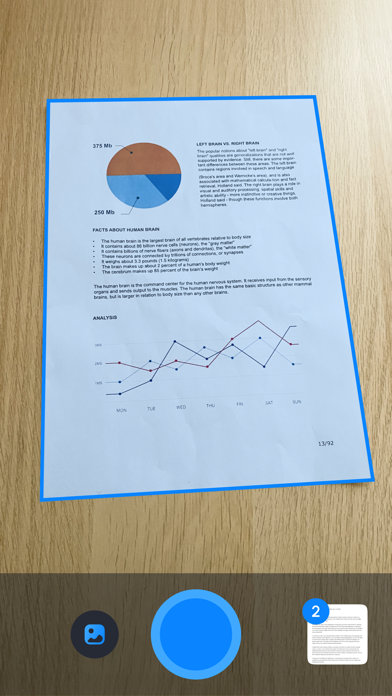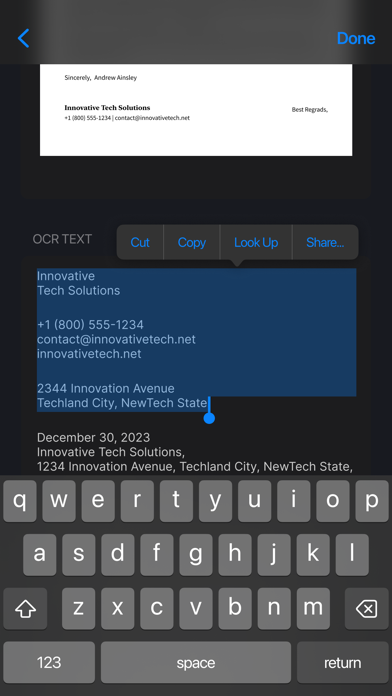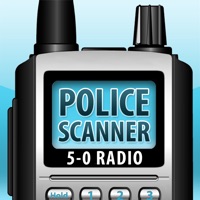How to Delete PDF Scanner Pro ⊟. save (20.88 MB)
Published by Uniqo Lab. on 2024-05-07We have made it super easy to delete PDF Scanner Pro ⊟ account and/or app.
Table of Contents:
Guide to Delete PDF Scanner Pro ⊟ 👇
Things to note before removing PDF Scanner Pro ⊟:
- The developer of PDF Scanner Pro ⊟ is Uniqo Lab. and all inquiries must go to them.
- Check the Terms of Services and/or Privacy policy of Uniqo Lab. to know if they support self-serve subscription cancellation:
- The GDPR gives EU and UK residents a "right to erasure" meaning that you can request app developers like Uniqo Lab. to delete all your data it holds. Uniqo Lab. must comply within 1 month.
- The CCPA lets American residents request that Uniqo Lab. deletes your data or risk incurring a fine (upto $7,500 dollars).
-
Data Used to Track You: The following data may be used to track you across apps and websites owned by other companies:
- Location
- Identifiers
- Usage Data
- Diagnostics
-
Data Linked to You: The following data may be collected and linked to your identity:
- Location
- Identifiers
- Usage Data
- Diagnostics
-
Data Not Linked to You: The following data may be collected but it is not linked to your identity:
- Diagnostics
↪️ Steps to delete PDF Scanner Pro ⊟ account:
1: Visit the PDF Scanner Pro ⊟ website directly Here →
2: Contact PDF Scanner Pro ⊟ Support/ Customer Service:
- 41.38% Contact Match
- Developer: Adobe
- E-Mail: Grp-adobescan-android@adobe.com
- Website: Visit PDF Scanner Pro ⊟ Website
- 73.33% Contact Match
- Developer: Tools & Utilities Apps
- E-Mail: hazelmobileapps@gmail.com
- Website: Visit Tools & Utilities Apps Website
- Support channel
- Vist Terms/Privacy
Deleting from Smartphone 📱
Delete on iPhone:
- On your homescreen, Tap and hold PDF Scanner Pro ⊟ until it starts shaking.
- Once it starts to shake, you'll see an X Mark at the top of the app icon.
- Click on that X to delete the PDF Scanner Pro ⊟ app.
Delete on Android:
- Open your GooglePlay app and goto the menu.
- Click "My Apps and Games" » then "Installed".
- Choose PDF Scanner Pro ⊟, » then click "Uninstall".
Have a Problem with PDF Scanner Pro ⊟? Report Issue
🎌 About PDF Scanner Pro ⊟
Advanced PDF Scanner app: - Capture photo to high quality PDF - Live border detection & perspective correction - AI border detection & perspective correction - OCR extract text from image - Quadrangle view and image cropper like a Notes App - Multipage scanning - scan as many pages as you like - Batch processing mode - E-sign any document by adding your signature to scans within the app - Full featured file manager with folders - Full featured photo editor - Share your scans via email, push to iBooks. - Easy print your scans with any Wi-Fi printer - Upload scanned documents to cloud services like Dropbox, Evernote, Box, OneDrive or Google Drive.