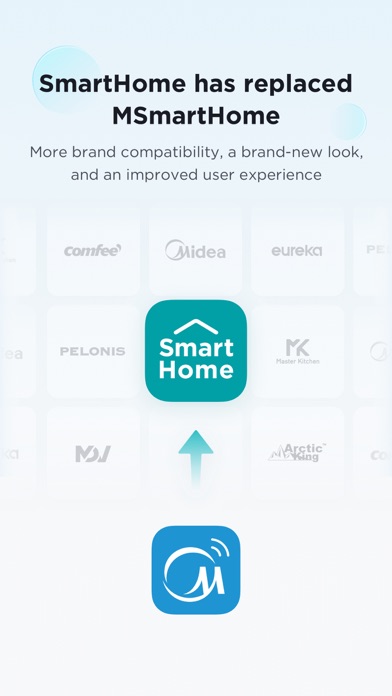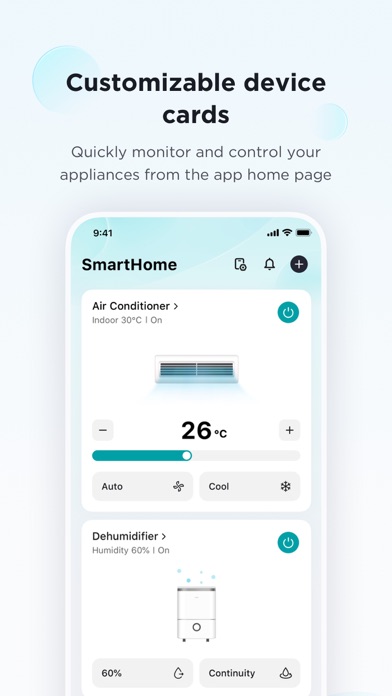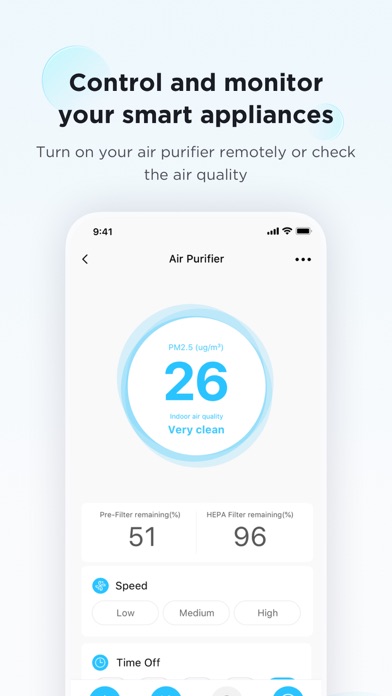How to Delete SmartHome (MSmartHome). save (107.86 MB)
Published by MSTL on 2024-11-25We have made it super easy to delete SmartHome (MSmartHome) account and/or app.
Table of Contents:
Guide to Delete SmartHome (MSmartHome) 👇
Things to note before removing SmartHome (MSmartHome):
- The developer of SmartHome (MSmartHome) is MSTL and all inquiries must go to them.
- Check the Terms of Services and/or Privacy policy of MSTL to know if they support self-serve subscription cancellation:
- The GDPR gives EU and UK residents a "right to erasure" meaning that you can request app developers like MSTL to delete all your data it holds. MSTL must comply within 1 month.
- The CCPA lets American residents request that MSTL deletes your data or risk incurring a fine (upto $7,500 dollars).
-
Data Linked to You: The following data may be collected and linked to your identity:
- User Content
- Usage Data
-
Data Not Linked to You: The following data may be collected but it is not linked to your identity:
- Location
- Identifiers
- Usage Data
- Diagnostics
- Other Data
↪️ Steps to delete SmartHome (MSmartHome) account:
1: Visit the SmartHome (MSmartHome) website directly Here →
2: Contact SmartHome (MSmartHome) Support/ Customer Service:
- 0% Contact Match
- Developer:
- E-Mail:
- Website: Visit SmartHome (MSmartHome) Website
- Support channel
- Vist Terms/Privacy
Deleting from Smartphone 📱
Delete on iPhone:
- On your homescreen, Tap and hold SmartHome (MSmartHome) until it starts shaking.
- Once it starts to shake, you'll see an X Mark at the top of the app icon.
- Click on that X to delete the SmartHome (MSmartHome) app.
Delete on Android:
- Open your GooglePlay app and goto the menu.
- Click "My Apps and Games" » then "Installed".
- Choose SmartHome (MSmartHome), » then click "Uninstall".
Have a Problem with SmartHome (MSmartHome)? Report Issue
Reviews & Common Issues: 1 Comments
By Enis
11 months agoDear, I want to delete my profiles from app pls with this email eniskadriu@redacted
🎌 About SmartHome (MSmartHome)
1. Simplify your life through voice control from Amazon Alexa and Google Home assistants* using your natural language to effortlessly operate your appliances.
2. • Want to know if the oven is finished baking or how much time before the dishwasher cycle is completed? Receive real-time status updates and notifications of appliance activities.
3. Connect and control devices such as compatible air conditioners, dishwashers, ovens, refrigerators, robotic vacuums and more, all through this single app.
4. This elegant, easy-to-use app provides real-time updates and notifications to elevate the Midea Smart Home experience.
5. *When connected to compatible Amazon Alexa and Google Home devices.
6. • Cool your house, or preheat your oven while you commute home through a full featured control interface.
7. - Location: Detect home WLAN network and enable device connection and the smart device automations.
8. *Available devices and voice commands vary in different regions.
9. • Invite family members to share control of appliances.
10. The following access permission is necessary for the MSmartHome (formerly MSmartLife) app to provide the best experience.
11. - Bluetooth: Find nearby devices using Bluetooth or BLE.
12. MSmartLife is now MSmartHome.